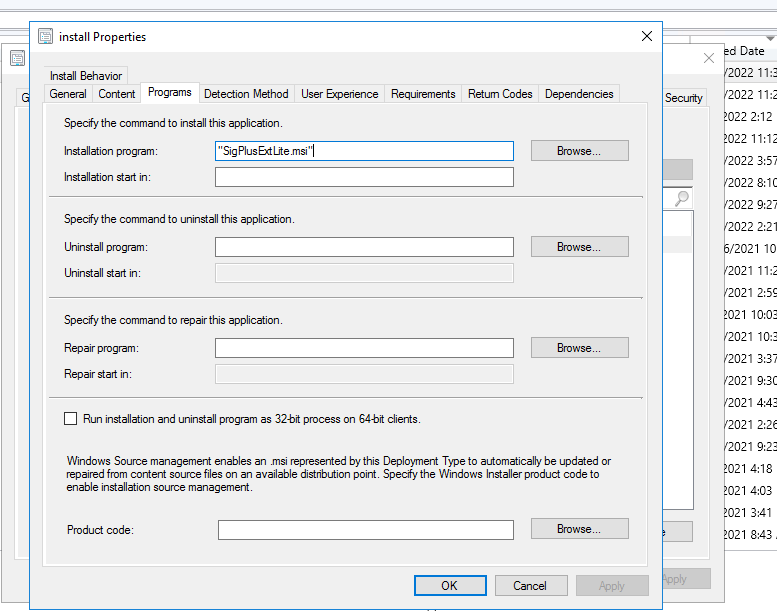if that is the only switch you want to add, just make CM do the work for you. When you say "create application", in the wizard it defaults to "automatically detect information...", and the type by default is Windows Install (*.msi file). Just browse to your source folder location, select the .msi file.
CM will create the application with all the switches needed--including the quiet switch.