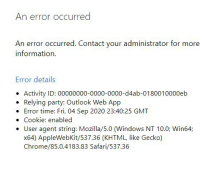Encountered same issue. This resolves.
https://support.microsoft.com/en-us/help/4547705/authentication-loop-between-msft-sts-microsoft-com-adfs-and-owa-in-exc
Disable chrome://flags/#reduced-referrer-granularity and also if same site setting used then disable that too.
Although the links says exchange 2016 and 2019, it works for 2013 as well.
By the way, no issues with chrome 84. Chrome 85 has it. If only these vendors coordinated and rolled it out.