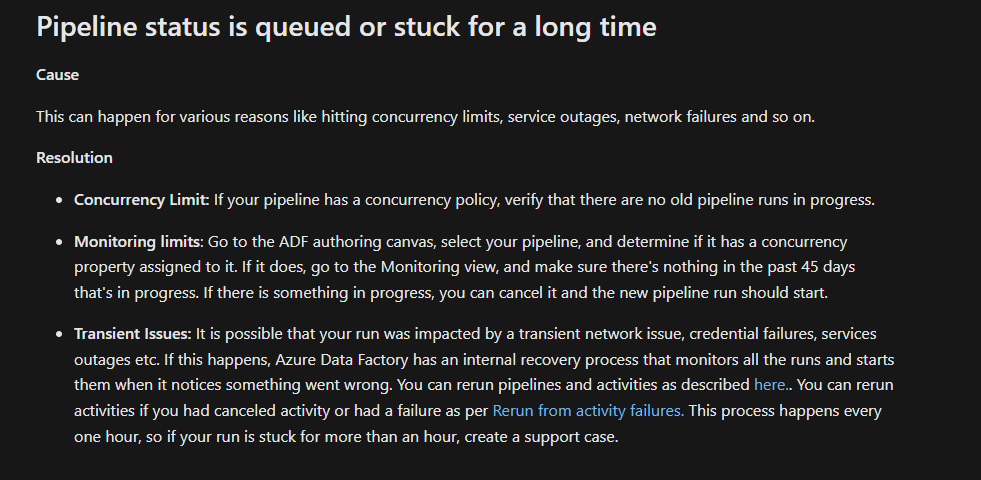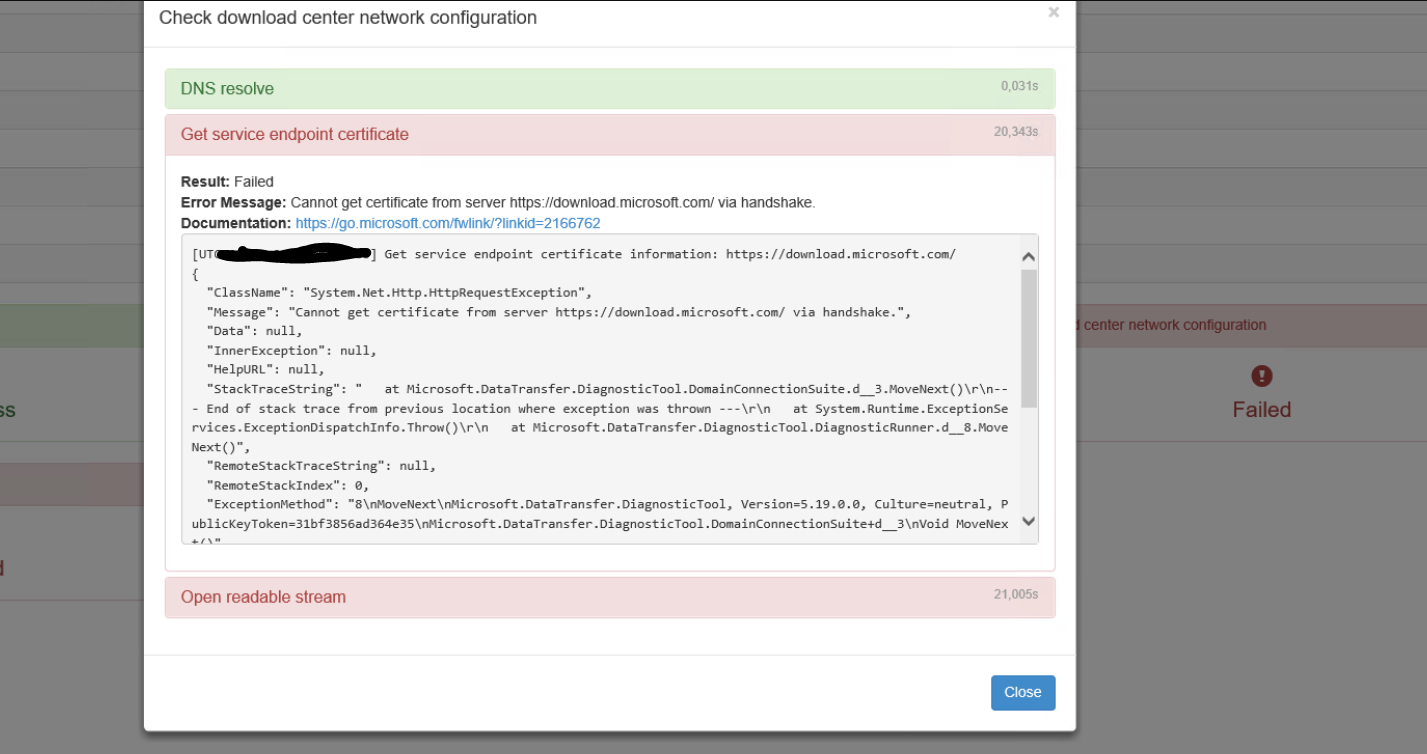Hello,
we have installed a self hosted integration runtime on prem and routed the traffic through a private network. The self hosted integration runtime is shown as running in synapse and also on the machine, where it is installed. It is routed through a proxy.
When trying to do a "copy activity" by calling a rest api, which is only accessible through the self hosted integration runtime, and try to copy it to a data lake, the pipeline is in indefinitely "Queued" state. The CPU utilization of the self hosted integration runtime is low and there are no concurrent pipelines. Strangely using the preview feature for the source in the "Copy Activity", I can see the data from the rest api call. It should mean that the self hosted integration runtime is working fine and connecting to the source. The linked service is also testing fine regarding the connection. But when activating the pipeline, it only is in queued state. For the data lake I also have tested the connection and it works through a managed virtual network IR.
Any idea why I cant copy data using the self hosted integration runtime?
Best regards!