Hi Bikhod, open the OneDrive app and you can perform your search from there.
It will be located in your system tray.
Windows 11 Search not searching OneDrive
Hello,
How can I get Windows Search to search my OneDrive files and folders, including file contents?
I have just purchased a new Windows 11 laptop and noticed that Windows Search does not search my One drive files!
My OneDrive folder location is C:\Users\bikhod_\OneDrive but when I look in the Windows search Indexing options location, OneDrive is missing - first image. As the second image shows, OneDrive is definitely a folder on my machine.
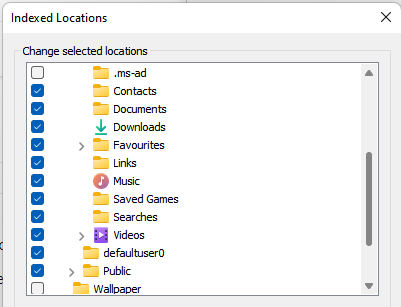
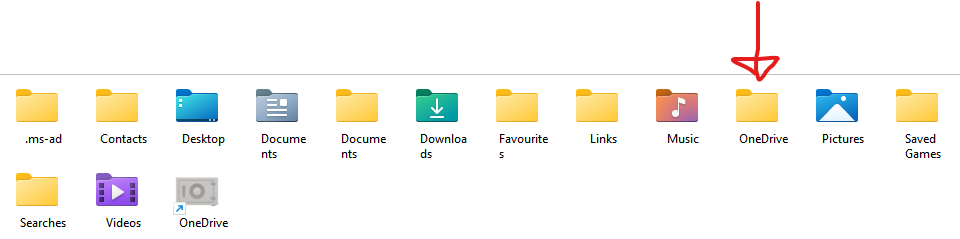
6 answers
Sort by: Most helpful
-
 David Broggy 6,071 Reputation points MVP
David Broggy 6,071 Reputation points MVPJul 17, 2022, 9:16 AM -
Bikhod 61 Reputation points
Jul 19, 2022, 4:47 AM Hi David,
The approach you outlined above worked and I was able to successfully search my OneDrive content using File Explorer on my Windows 11 laptop - thank you. However, I am still confused.
On my work Windows 10 laptop, I also have (work) OneDrive and I am able to search the laptop's local partitions, work network drives and OneDrive without having to open OneDrive. Do you know why that is the case please?
-
Attila Molnár 6 Reputation points
Oct 19, 2022, 9:23 AM Thank you for the workaround. Is it designed this way? Really Windows Search in Windows 11 is unable to search local content when it is placed in a OneDrive folder?
-
İsmail Aslan 1 Reputation point
Dec 15, 2022, 8:07 AM i have same problem. Any solution ?
-
 Fabricio Godoy 2,611 Reputation points
Fabricio Godoy 2,611 Reputation pointsJan 29, 2023, 5:39 PM Hey guys.
did you check if "cloud search" was enable?- on settings:
-
-
- turn on if not.
- after that, check again on index search
I hope this help you..
Regards