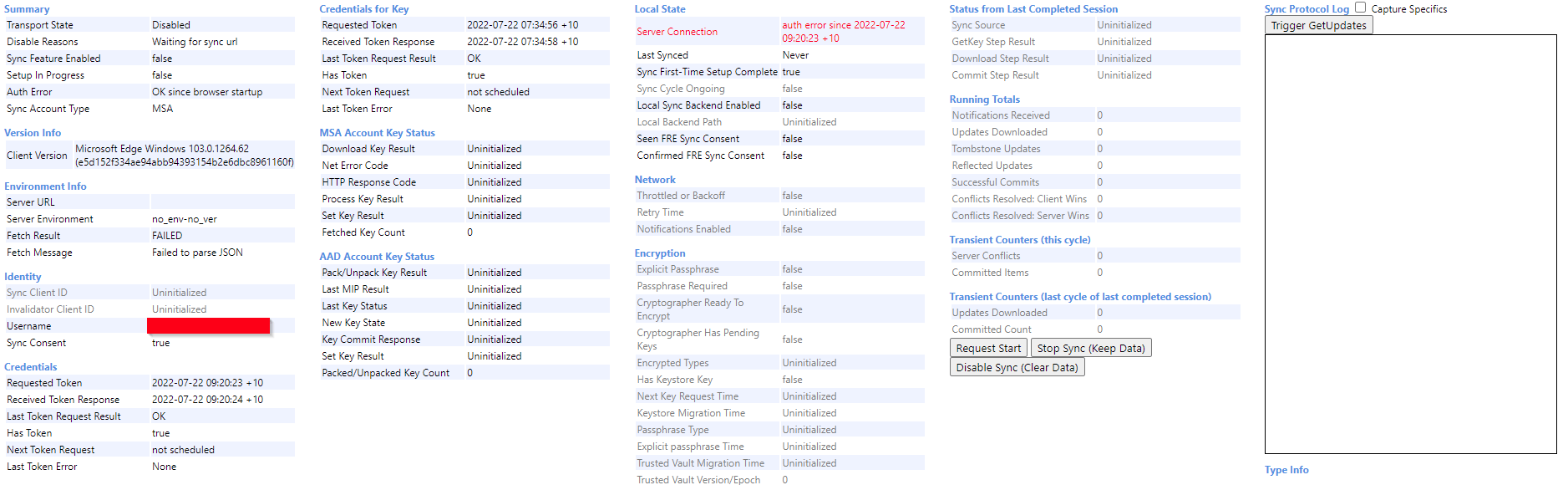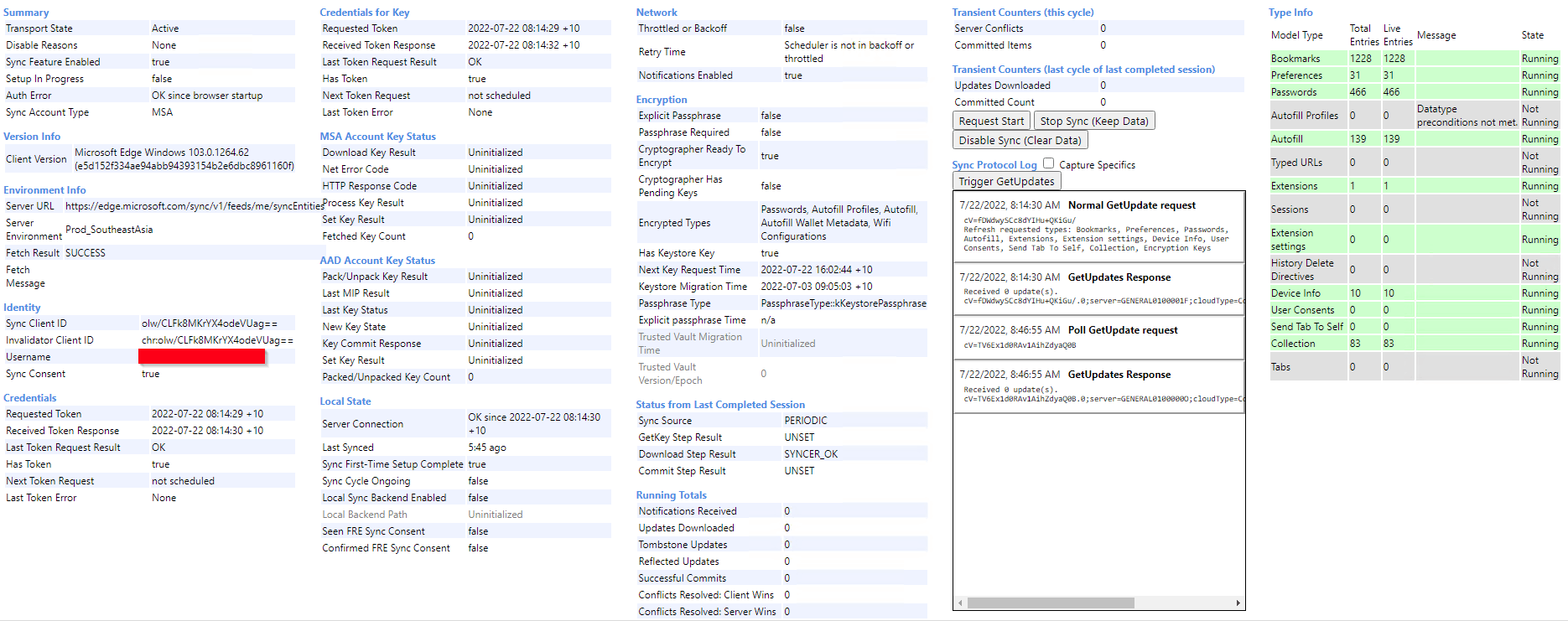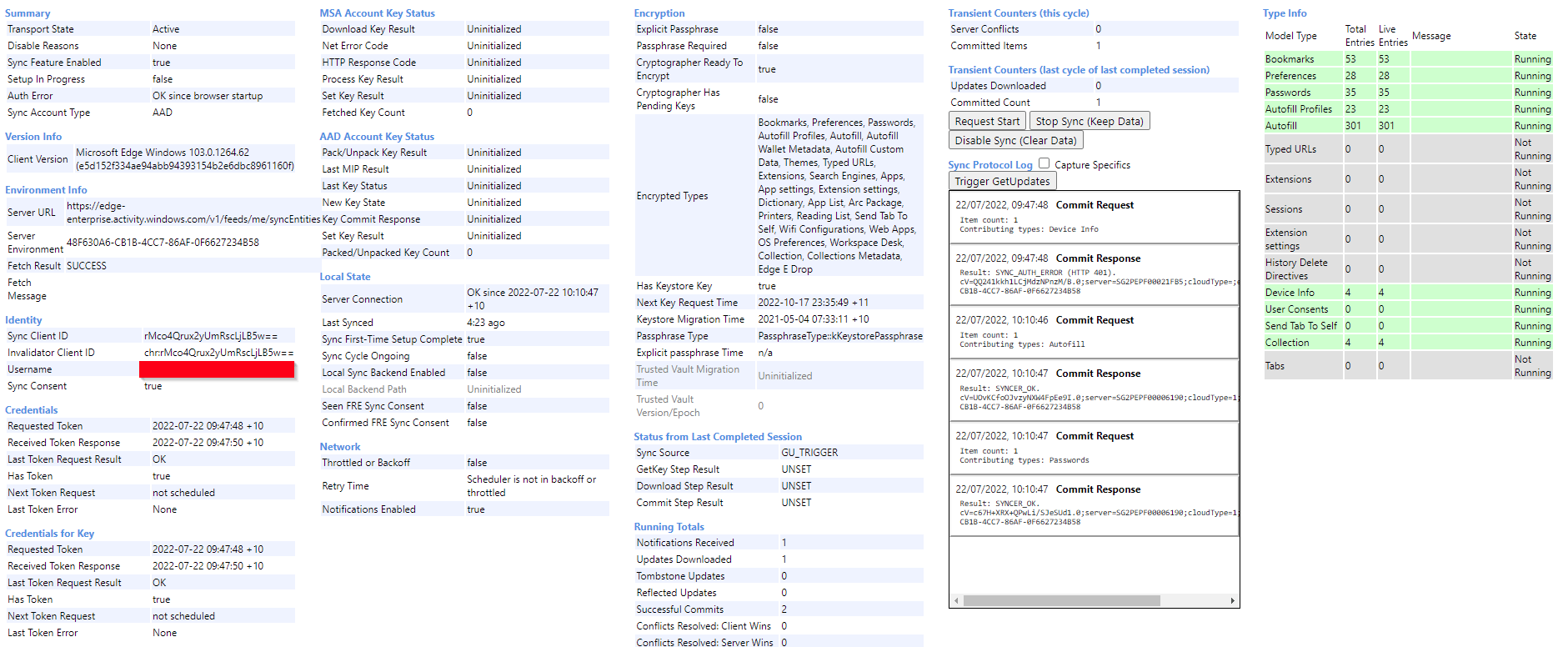Hi @Brad Morris
Here're 2 possible solutions for you:
- Make sure you didn't clear cookies on closing the browser. Go to Settings --> Privacy, search, and services --> Clear browsing data --> Choose what to clear every time you close the browser --> Uncheck "Cookies and other site data" (if checked).
- You can whitelist "https://edge.activity.windows.com" or "https://edge-enterprise.activity.windows.com" on local DNS resolver.
For more detailed information about Edge sync issues, you can go through this doc carefully.
If the issue remains unsolved, you can do a sync reset in Settings --> Profiles --> Sync --> Reset sync.
Also, you can check out whether you have Edge policies that may prevent syncing. Go to edge://policy/ to see the Policies page.
If the answer is the right solution, please click "Accept Answer" and kindly upvote it. If you have extra questions about this answer, please click "Comment".
Note: Please follow the steps in our documentation to enable e-mail notifications if you want to receive the related email notification for this thread.
Regards,
Yu Zhou