Training
Learning path
AZ-400: Implement continuous feedback - Training
AZ-400: Implement continuous feedback
This browser is no longer supported.
Upgrade to Microsoft Edge to take advantage of the latest features, security updates, and technical support.
Important
Visual Studio App Center is scheduled for retirement on March 31, 2025. While you can continue to use Visual Studio App Center until it is fully retired, there are several recommended alternatives that you may consider migrating to.
HockeyApp Feedback data wasn't migrated to App Center. In the following sections we’re laying out ways how you can replicate similar functionality in your app with other tools than HockeyApp.
With Flow + Azure Boards, users can fill out an online form to submit their feedback. Flow then takes the form submission and auto creates a work item in Azure Boards. Flow will also autopost the feedback into Microsoft Teams.
To start:
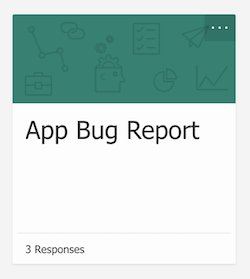
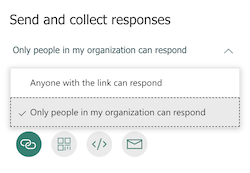
Helpshift is a great way to provide customer support to your mobile app users. It combines in-app messaging with a knowledge base and support ticketing system.
Instabug has a user feedback tool. It helps you directly communicate with users who experienced a specific crash in your app. It also provides information about the device and app version where the issue occurred.
Apptentive is a great tool to help understand your user base. You can easily send out surveys and help your users to adopt new features in your app.
Training
Learning path
AZ-400: Implement continuous feedback - Training
AZ-400: Implement continuous feedback