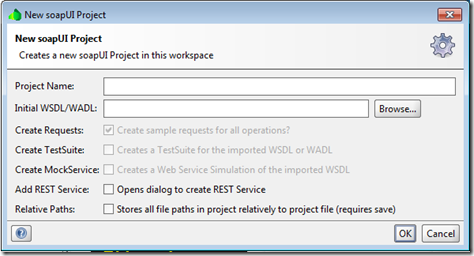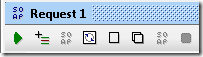How to test (BizTalk) web services with soapUI Tool
One of my customers is using soapUI for testing web services and as i got really surprised with the features and capabilities the tool has i decided to post about it.
Check the references section at the end of the post to download the tool.
soapUI is a free and open source desktop application for
- inspecting Web Services
- invoking Web Services
- developing Web Services
- Web Services Simulation and Mocking
- Functional, Load and Compliance testing of Web Services
It is mainly aimed at developers and testers providing or consuming WSDL or REST based Web Services (Java, .net, etc). Functional and Load Testing can be done both interactively in soapUI or within an automated build or integration process using the soapUI command line tools.
Obviously, the first thing you need to get is your BizTalk web service wsdl file. Once got you open the SOAP UI interface and proceed as follows:
Type the desired Project Name, click on browse button to select the WSDL file already saved as an XML.
If it is ok will prompt (twice) for the Generate TestSuite options. Leave the default and click OK each time. soapUI is asking twice, one for the 1.0 and another one for the 1.2 soap specifications.
by double clicking on the method soapUi will show you the configure request window (on the right pane)
#7# The only thing you have to do here is to fill the desired values and press the green play button on the left side of the window.
Really good ,intuitive and very-easy-to-use tool for testing your web services on development stage even without the need to know nothing about the tested web service.
For a detailed view of soapUI features visit https://www.soapui.org/features.html
You can download the tool directly from here https://sourceforge.net/projects/soapui/files/
Happy Testing ;-)
- Anonymous
October 24, 2013
Excellent Post.Also Visit www.whiteboxqa.com/.../soapui_testing.php