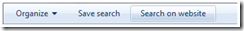Win7 your Visual Search if it speaks RSS
I already blogged quite a bit about the new Visual Search feature in Internet Explorer 8. Since this needs some customizations on the server side in order to create search responses that correspond to the Visual Search standard and are either in JSON or XML format changes are good that your search already is able to provide the search results in RSS format.
And if this is the case you can easily add an entry to your existing OpenSearch descriptor file to include the URL template for the RSS search response. And then you could use exactly that same file in order to publish and distribute it as an Federated Search Connector for Windows 7.
To create a RSS template URL that can be used with Windows 7 the same parameters are valid as for the visual search or a standard web search provider and adhere to the OpenSearchDescription specification. So such a URL template could look like the following (with Bing search as an example).
https://api.search.live.com/rss.aspx?source=web&query={searchTerms}
Of course even if you do not already have a IE8 Visual Search but a RSS response mode for your search you still can use it with Windows 7. The minimal configuration that you provide a “ShortName” and the template URL. The rest is optional however it is recommended that you add also a standard web search template so that Windows 7 displays a button to let you start a standard web search eventually using different parameters.
So a valid and minimal open search configuration for use as a Windows 7 search provider that searches my blog would look something like this:
<?xml version="1.0" encoding="utf-8"?>
<OpenSearchDescription xmlns:ms-ose="https://schemas.microsoft.com/opensearchext/2009/" xmlns="https://a9.com/-/spec/opensearch/1.1/">
<ShortName>Come Get Some...Search</ShortName>
<Url type="application/rss+xml" template="https://api.search.live.com/rss.aspx?source=web&query={searchTerms}+site:https://blogs.msdn.com/astrauss" />
<Url type="text/html" template="https://www.bing.com/search?q={searchTerms}+site:https://blogs.msdn.com/astrauss&go=&form=QBRE&scope=web" />
<Description>Windows 7 Search Connector for the Blog of Alex Strauss</Description>
</OpenSearchDescription>
As you may realize it is quite simple to create such a configuration. Then you can provide it as a file using the .osdx extension. If you provide as a URL the Mime-Type is already registered and the user can directly install the provider from a simple link.
So if you want to add the search provider for my blog then click the link below.
And to make it even easier for you to create your own configuration file I created a little Silverlight application that creates a configuration XML from the parameters you provide. Unfortunately as I’m not able to host ASP.Net applications you have to copy&paste the XML string to a text editor. However I hope you like it anyway.