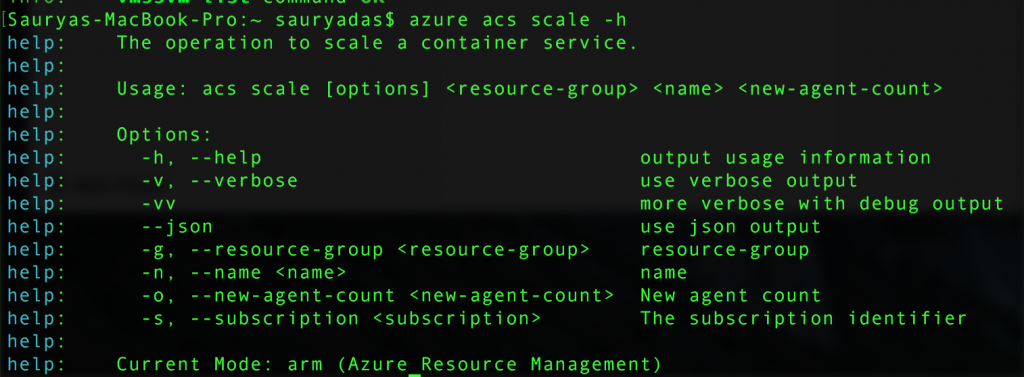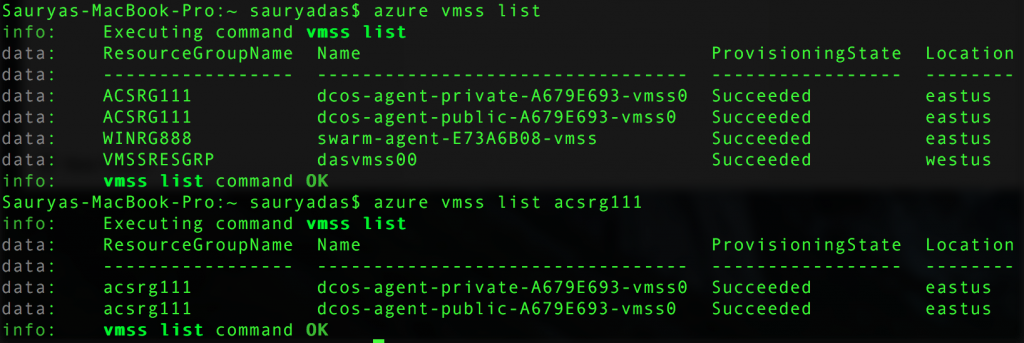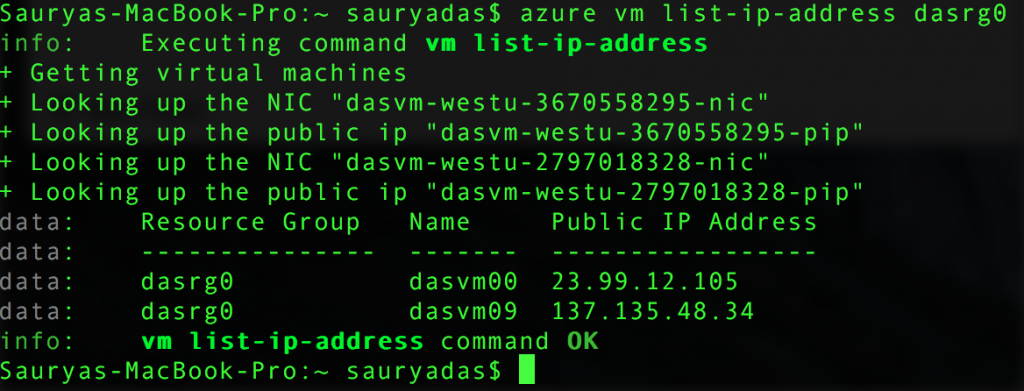Azure CLI 0.10.2 release update (5th July 2016)
Greetings! We are excited to announce updates to the Azure CLI in the July release.
In the upcoming release of the Azure CLI (0.10.2) we have the following updates:
- Scaling out the Azure Container Service (ACS) cluster
- Merging the list and list-all VM Scale Sets (VMSS) commands
- Listing ip-addresses of virtual machines in resource groups or subscriptions
You can install the latest Azure CLI here
Since we made Azure Container Service generally available at the end of April, we received considerable feedback for the need of a simple scale command. As of the 0.10.2 release of the CLI, we have added a scale out command that allows you to scale out an ACS cluster. Type the below in the Azure CLI to get started.
$ azure acs scale -h
The support for scaling allows horizontal scaling out, i.e., is increasing the number of agents/virtual machine’s (VM) in an ACS cluster. The new-agent-count represents a target value for the number of agents/VMs, and the scale command will create agents/VMs to match the new number.
We have also merged the list and list-all VMSS commands to be one list command to be on par with the VM commands. The existing list command displayed the list of VMSS in a resource group specified while the list-all command displayed the list of VMSS in a subscription. The new VMSS list command will have the resource group as the optional parameter. The VMSS list command without a resource group input parameter would list all VMSS’s in a subscription while the VMSS list command with a resource group input parameter would list all VMSS’s in the resource group specified.
Finally, a lot of folks asked us how they could view the ip-addresses of all virtual machines under a subscription or a resource group. After all, it is key to be able to quickly find the ip-address of a virtual machine to be able to SSH in and get down to business. Consequently, we added a simple list-ip-address command in the CLI. Please see usage below.