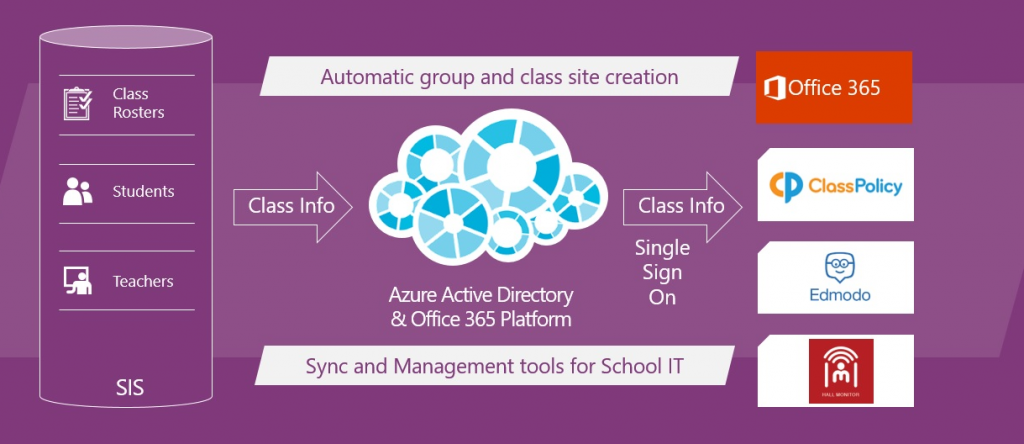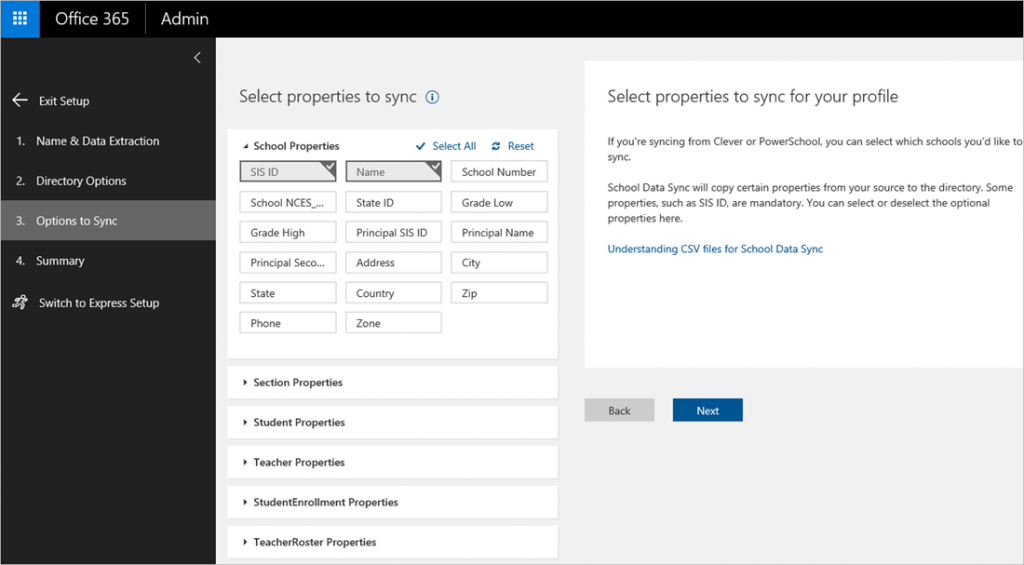Kom i gang med School Data Sync!
School Data Sync (SDS) er en spændende ny teknologi, der gør det langt lettere at importere elev- og klassedata direkte ind i Office 365. Fx kan man importere SIS-data direkte ind i SDS og sætte det til at opdatere inden for et vist interval, og dermed sikrer man, at klassesider, grupper og tilhørsforhold altid er opdaterede i Office 365.
Det har været i preview i en længere periode, men nu er det tilgængeligt!
Dette vil smidiggøre it-driften betragteligt, og åbner nye muligheder for både skoler, driftscentre og Microsofts løsningspartnere.
Ikke mindst fordi de eksisterende klassedata vil kunne spille smukt sammen med Microsoft Classroom, hvor der nu vil kunne oprettes digitale klasserum til hver klasse, hvor der kan deles filer, noter, beskeder og gives lektier for.
Nedenfor er der en forklaring af de skridt, du nu kan tage for at komme i gang - alt afhængig af din rolle. Det er kopieret skamløst fra det oprindelige blogindlæg, som du kan finde på dette link.
Here’s how to get started using SDS and Microsoft Classroom Preview:
School IT admins:
- Sign up to get free one-on-one deployment help directly from Microsoft or deploy SDS yourself using these instructions.
- Watch the SDS demo.
- Download the SDS sample data and scripts.
- Install the SDS toolkit.
School IT admins—additional resources:
- Watch the video about SDS and Microsoft Classroom Preview at the Omaha School District.
- Read the case study about SDS and partner AssistX ClassPolicy at the RiverSchool District.
- Read the case study about safe email options for the Cleveland School District.
- Give us feedback on our support site.
- View partners on the School Data Sync website.
- Visit our community forum.
App and LMS Partners:
- Sign up to learn more about SDS integration and co-marketing opportunities.
- Review the API documentation to enrich your apps with roster data from Office 365.
- Develop and test your application by downloading the sample code and documentation.
SIS/MIS and System Integration Partners:
- Sign up to learn more about SDS integration and co-marketing opportunities.
Teachers:
- Ask your IT department to set up these services. Point them to this blog post for details and instructions.
- Learn more on the Microsoft Classroom Preview website.
- Watch deep dive videos on Microsoft Classroom.
- See our interactive guides on Classroom Preview and other learning tools inside Office 365 Education: