Crashed Conference Room (ɯooɹ)
So we have these fancy touch screen displays on the outside of our conference rooms which will tell us when the room is booked (and by whom). They are definitely handy as they help resolve the inevitable conflict when multiple groups arrive at the same time and then fight over who owns the room. They also have the added bonus of allowing an individual to walk-up and immediately reserve an available conference room using the touch screen interface.
This is all assuming, of course, that the device hasn't crashed. In the past several weeks that our team has been in the new buildings I've now seen two conference rooms who's displays have crashed (on this floor alone).
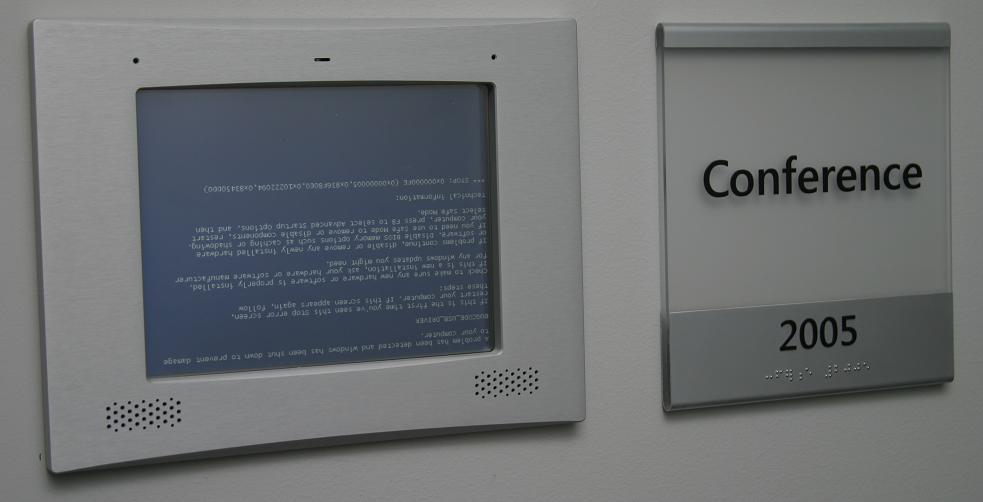
And yes, not only do they crash with a splendid Blue-Screen-Of-Death, but they crash upside down.
The only reason I could think of for inverting the normal, run-time image, would be if you could access the unit from the back: if you flipped the screen down in a diagnostics mode, then everything would be right-side-up. Unfortunately these units aren't accessible from the back. They are truly embedded in the wall.
As I see it, there are two failures here. One is obviously in the uptime testing/certification of the devices. These things are on and running 24x7x365 and apparently something got missed. The second failure is a design issue. There is no user means of resetting the device. Every time these things crash, a technician has to come out, crack open the front panel and reboot the hardware.
Anonymous
July 23, 2011
Love the title (HOW did you do that?)Anonymous
July 25, 2011
Those are actually valid Unicode characters :)upside down m: www.fileformat.info/.../index.htm
upside down r: www.fileformat.info/.../index.htm
Anonymous
November 05, 2013
We have found that the evoko room manager is very reliable. Check it out at conferenceroomsystems.com/.../evoko-erm1001