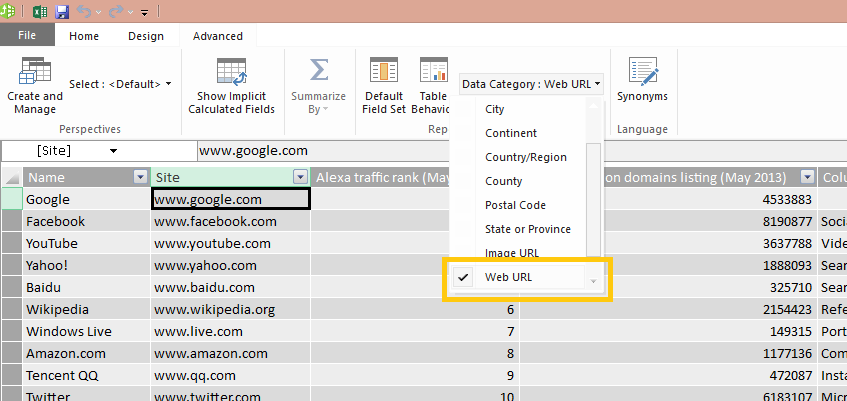Hyperlinks in Power View
Looking to show hyperlinks in Power View tables? The trick is to make sure a field is categorized as "Web URL" in Power Pivot.
Fields categorized as URL will appear as hyperlinks when used in Power View tables and matrixs. One caveat however - URLs must start with https:// or www. before they will be formatted as links.