Large Australian Energy Company Modernizes SAP Applications & Moves to Azure Public Cloud
This blog is a technical overview of a project recently completed by a large Australian Energy Company (the Company) over the past 12 months to transform the Company's SAP Solution from an End of Life HPUX/Oracle platform to a modern SQL Server 2016 solution running on the Azure Public Cloud. This blog focuses on the technical aspects of the project that involved multiple OS/DB Migrations, Unicode Conversions and SAP Upgrades in addition to a move to Azure public cloud.
The project has now been successfully completed by the Company and BNW Consulting, a SAP consulting company specializing in SAP on Microsoft platforms.
1. Legacy Platform & Challenges
The Company implemented SAP R/3 in 1996 and deployed on HPUX and Oracle, a popular platform for running SAP applications at the time. Over time additional applications such as SAP Business Warehouse, Supply Chain Management, Enterprise Portal, GRC, PI, MDM and SRM were deployed. The UNIX based platform had reached end of life and the Company conducted a due diligence assessment of the available operating systems, databases and hardware platforms for running SAP and selected Azure, Windows 2012 R2 and SQL Server 2016.
Factors that were taken into consideration included:
1. Huge performance and reliability increases on standard commodity Intel platforms over the last 10-15 years.
2. No new investment by UNIX vendors into this technology and near universal move away from UNIX for standard package type applications like SAP.
3. SQL Server 2016 includes a Column Store capability that is integrated into SAP BW and delivers performance sufficient to allow removal of expensive Business Warehouse Accelerator (BWA) from the solution.
4. Azure Public Cloud platform has matured and is fully certified and supported by SAP.
5. Improvements in High Availability and Disaster Recovery technologies for Windows and SQL Server 2016 which allow for improved SLA.
6. Azure cloud has an integrated Disaster Recovery tool called Azure Site Recovery (ASR). This tool allows for DR testing at any time without impacting the DR SLA or production system.
7. Azure platform has a strong partner roadmap with SAP including the provision of 4TB Hana appliances and certifications of Azure VMs for Hana.
8. Overall technical platform capabilities and a single point for support. Availability of skilled partners
In addition the current platform was running on Oracle 11g which was also at end of life, there are restrictions on database compression with Oracle, no roadmap for FEMS Push Down for BW on Oracle and the SAN storage was out of space and needed renewing.
Before the migration to Windows, SQL Server and Azure the SAP application landscape consisted of these SAP components:
SAP ECC 6.0 EHP 5 (Non-Unicode)
SAP BW 7.30 (Non-Unicode)
SAP BWA 7.20
SAP Business Objects 4.1 SP6
SAP SRM 7.31
SAP SRM TREX 7.1
Content Server 6.40
SAP SCM (Non-Unicode)
SAP SCM LiveCache 7.7
SAP PI 7.3
SAP EP 7.3
SAP GRC 7.02
SAP Gateway 7.31
SAP Solution Manager 7.1
SAP MDM 7.1
SAP Console
2. Target Landscape
The target landscape on Azure (Australia Region), Windows 2012 R2 and SQL Server 2016 Service Pack 1 required some components to be simultaneously OS/DB migrated, transferred to Azure and converted to Unicode. The target landscape releases are listed below:
SAP ECC 6.0 EHP 7 (Unicode)
SAP BW 7.40 (Unicode)
SAP Business Objects 4.2 SP2 pl4
SAP SRM EHP2
SAP SRM TREX 7.1
Content Server 6.5
SAP SCM EHP3 (Unicode)
SAP SCM LiveCache 7.9
SAP PI 7.4
SAP EP 7.4
SAP GRC 10
SAP Gateway 7.4
SAP Solution Manager 7.2
SAP SLD/ADS 7.4
SAP MDM 7.1
SAP Console
Operating System: Windows 2012 R2 Datacenter
Database: SQL Server 2016 SP1 Enterprise Edition
Database Server VM types: BW: GS5, ERP:G4, Other SAP:D14v2. MaxDB\TREX: DS12v2
SAP Application Server VM types: D12v2 and D14v2
Storage: Azure Premium Storage used for all DBMS servers (SQL Server, MaxDB and TREX). Standard used for all other workloads
Network Connectivity: ExpressRoute with High Performance Gateway
Azure Deployment Model: Azure Resource Manager (ARM)
3. Upgrades, Unicode Conversions and OS/DB Migrations
To achieve the best outcome for the Company the SAP OS/DB migration partner BNW Consulting recommended against a "Big Bang" go live. Such a go live would involve moving the entire production environment to Azure in an entire weekend. While this is certainly technically possible to do, the advantages of this approach are only small and the resources required to do this are considerable.
An incremental go live approach was successfully used. Smaller NetWeaver systems were migrated, upgraded or reinstalled on Azure. Then the BW system was exported in the existing datacenter using fast Intel based Windows servers to run R3load. The performance of R3load on HPUX and UNIX platforms in general far slower than Intel based platforms. The dumpfiles were transferred using ftp and SAP migmon, imported in parallel and then BW was upgraded to BW 7.40 with the latest Support Pack Stack. The database was converted to Unicode during the migration.
In the final phase the SAP ECC 6.0 system was moved to Azure, upgraded from EHP5 to EHP7 and converted to Unicode.
To speed up the import the SQL Server transaction log file was temporarily placed on the D: drive (non-persistent disk) on the GS5 DB server. Additional log capacity was allocated on a Windows Storage Space created from 6 x P30 Premium disks.
Setup and configuration of the SAP Application Servers was simplified considerably by placing all the profile parameters into the Default.pfl. There is no reason for individual SAP Application Servers to have different configurations and troubleshooting is greatly simplified by having a uniform configuration.
The implementation partner also tested and remediated where necessary more than 200 interfaces to more than 40 non-SAP applications.
4. SQL Server 2016 Enterprise Edition SP1 Features for SAP
SQL Server 2016 has many features of great benefit to SAP Customers:
1. Integrated Column Store: Drastic reduction in storage and vastly increased performance. This technology can be automatically deployed during a migration during the RS_BW_POSTMIGRATION phase or using report MSSCSTORE. Many customers have terminated SAP Business Warehouse Accelerator and achieved the same or better performance after implementing SQL Server Column Store.
2. SQL Server AlwaysOn is a built in integrated HA/DR solution that is simple to setup.
3. SQL Server Transparent Data Encryption secures the database at rest and database backups. TDE is integrated with the Azure Key Vault service.
4. SQL Server Backup to Blob Storage allows a backup to write directly to multiple files directly on a URL path on Azure storage. Full and Transaction Log backups are taken off SQL Server AlwaysOn secondary databases. This reduces the load on the primary database and also allows for easy creation of offsite backups in the DR datacentre
5. SQL Server 2016 supports Azure Storage level "snapshots" similar to Enterprise SAN level snapshots - currently 4 hourly and retained for 48 hours. SQL 2016 has the ability to do larger backups > 1TB which unified and simplified the Company's backup processes across all SAP applications
5. SQL Server Database Compression reduces the database size dramatically
SQL Server 2016 database compression results:
| SAP Component | DB Size on HPUX/Oracle | DB Size on Windows & SQL Server | Comment |
| SAP BW 7.40 | 7.7TB | 2.3TB | 7.3 to 7.4 Upgrade, Unicode Conversion and Column Store & Flat Cube |
| SAP ECC 6.0 | 3.1TB | 1.5TB | 7.3 to 7.4 Upgrade, EHP6 to EHP7 and Unicode Conversion |
| SAP SRM | 261GB | 126GB | |
| SAP SCM | 122GB | 53GB | Upgrade from 7.0 EHP1 to EHP3 and Unicode Conversion |
SQL Server 2016 Column Store for SAP BW drastically improves user query and data load times. The Flat Cube functionality found on SAP BW on Hana is available to SQL Server customers. The graph below shows the performance comparison on Oracle (with SAP Business Warehouse Accelerator) and SQL Server 2016 (BWA removed). The graph was collected and prepared by the Company several weeks after go live
Graph 1. On-premises HPUX/Oracle + BWA performance vs. Windows 2012 R2, SQL Server 2016 and SQL Server Flat Cube and Column Store
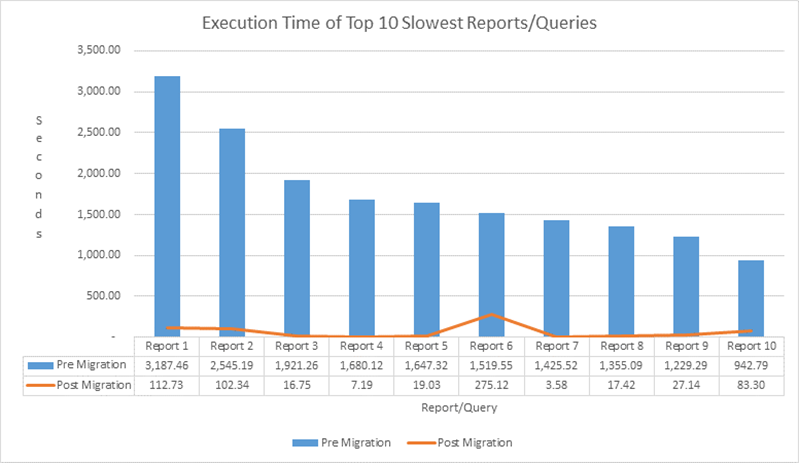
In addition the BW Process Chain times have reduced by 50%. This has allowed users to report on more up to date data.
5. Azure Configuration
The project has utilized the following Azure specific features and capabilities to improve the performance and resiliency of the SAP solution
1. Availability Sets – SQL servers, ASCS servers and SAP application servers were configured into Availability Sets to ensure that there was at least one node available and running at any one time.
2. Premium Storage – SQL Server and any DBMS like workload utilizes Premium Storage to deliver high IOPS at stable latencies of low single digit milliseconds.
3. Multiple IP address on a ILB – ASCS components were consolidated onto a single ASCS cluster using the multiple frontend IP feature of the Azure Internal Load Balancer (ILB)
4. Storage Pinning – Separate storage accounts were used for SQL Server AlwaysOn nodes. This ensures that the failure of an individual storage account does not result in the storage being unavailable for both nodes. This capability is now built into a new Azure feature called "Managed Disks".
6. Network Security Groups – Network ACLs were can be created per vNet, subnet and per individual VMs.
7. Azure ExpressRoute – High speed connectivity via a dedicated encrypted WAN link between a customer site and the Azure datacenter.
8. Active Directory Group Policy – SAP Servers and Service Accounts are placed into a container in Active Directory and a Group Policy is enforced to harden the Windows operating system thereby reducing the servicing and patching requirements. The Service Accounts for SQL Server were configured to Lock Pages in Memory and Perform Volume Maintenance Tasks. Internet Explorer was removed from Windows Server 2012 R2 further reducing the need for servicing and patching. Most customers adopting this deployment configuration are able to eliminate regular patching and move to a yearly update and patching cadence.
6. High Availability & Disaster Recovery
All SAP application components within the Primary Datacenter have High Availability. This means the failure of an individual server or service will not result in an outage. SQL Server is protected via synchronous AlwaysOn with a 0 second RPO, 10-45 sec RTO. The SAP ASCS service is protected using Windows Clustering.
Because Azure does not natively support shared disks a disk replication tool called BNW AFSDrive is used to present a shared disk to the cluster.
The Disaster Recovery site must be in a totally separate geolocation in order to provide true resilient DR capabilities. Completely independent electricity, WAN links and governmental services and security are required to reach the required SLA.
The Disaster Recovery solution incorporates one SQL Server and ASCS node in the DR site. If a DR event forced the Company to run for more than a few days at the DR site High Availability would be added to the DR solution.
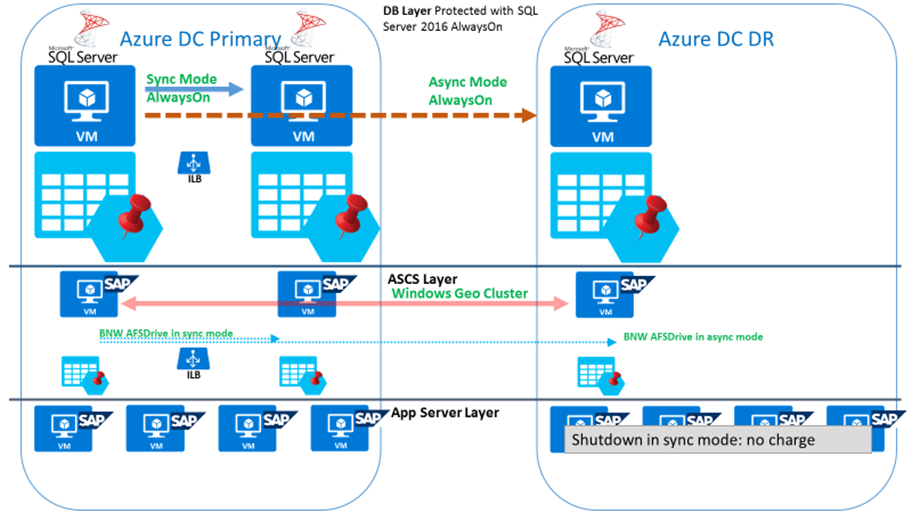
7. Partner Products & Services
BNW StopLoss – Large Enterprise customers require absolute certainty that every single row in the source database has been correctly migrated to SQL Server. The SAP Migration tools do keep track of export and import row counts at a basic level, but when these tools have been used by uncertified consultants cases of inconsistencies have occurred. BNW StopLoss eliminates this possibility. BNW StopLoss is a tool that scans export row counts and is asynchronously counts the rows in the target SQL Server database. If any differences are detected an alert is generated.
BNW AFSDrive – Azure does not natively support a shared cluster disk. BNW AFSDrive creates a virtual shared disk cluster disk between two or more Azure VMs. BNW AFSDrive is certified and supported on Windows 2012 R2 and Windows 2016.
BNW CloudSnap – SQL Server, Oracle and Sybase databases can be copied using the Azure disk/storage cloning technologies. The CloudSnap utility will briefly quiesce the disks and command the database to checkpoint. This technology allows for backups and system copies to be done effortlessly.
8. Benefits of Azure
The Company was able to move off an end of life HPUX platform, leverage the many performance and space savings features in SQL Server 2016 SP1 and eliminate the expensive proprietary BWA appliance. In parallel all applications were upgraded to the latest versions, patches and converted to Unicode. The solution delivered allows the Company to stabilize their SAP applications on a modern platform that will stay in support and maintenance until 31 December 2025.
Test environments can be created and refreshed much more rapidly than before and performance of BW and ECC was greatly improved.
The runtimes of DBA tasks such as backups, database integrity checks and restores are drastically faster than on HPUX/Oracle.
Overall system performance and response times have improved dramatically. In addition the HA/DR solution has improved and the DR solution is now easily testable.
Links & Notes
SAP & Azure Partner – BNW Consulting https://www.bnw.com.au/
Content from third party websites, SAP and other sources reproduced in accordance with Fair Use criticism, comment, news reporting, teaching, scholarship, and research.
- Anonymous
April 05, 2017
This is great! Yet another reference for large Azure and Microsoft platform. - Anonymous
May 10, 2017
What a great success story! Every Customer on Oracle should be considering this, especially in light of Oracle increasing their licensing costs on a regular basis. - Anonymous
October 05, 2017
Well done on this successful migration to Azure Cameron!Thanks for sharing the story. Excellent blog!