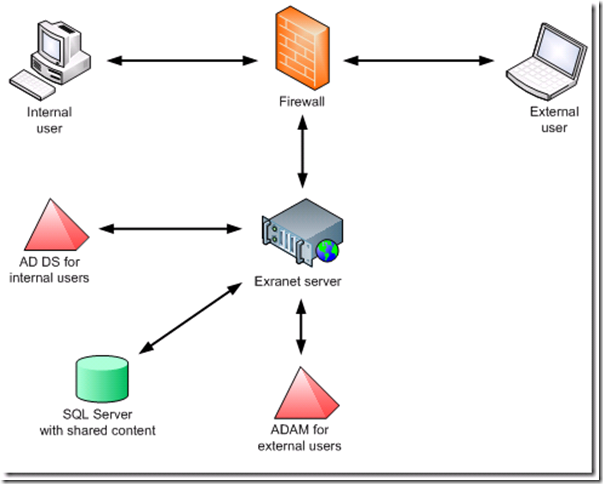Extranet Collaboration Toolkit for SharePoint Released
Woohoo! Just saw it pop up on the Microsoft Download Center, an heard the announcement at the SharePoint Conference. It looks like the Extranet Collaboration Toolkit has hit the big One-Oh.
Main Site: https://www.microsoft.com/collabkit
Why should you care?
The External Collaboration Toolkit for SharePoint provides software and documentation to deploy a customizable, SharePoint-based solution that customers can use to collaborate with partners outside the firewall. Once deployed, the toolkit’s familiar SharePoint interface makes the solution easy for project teams to understand and use. The solution:
· Boosts security. Helps ensure that documents can only be seen by the appropriate users.
· Deploys easily. You can install and configure the toolkit in just a couple of hours. Automated tools included with the toolkit help speed deployment.
· Is easy to use. The toolkit uses a familiar desktop interface that makes it simple for team members to collaborate with each other.
· Reduces IT costs. Team members can manage most functions on their own, freeing up scarce IT resources to focus on higher-return activities.
· Is thoroughly tested. The toolkit is extensively tested in our labs, and verified by customers and partners under real-world conditions.
· Is free. The toolkit is freely available from the Microsoft Download Center.
This Solution Accelerator includes the following components:
External Collaboration Toolkit for SharePoint. This software helps administrators quickly deploy a SharePoint-based solution for collaborating across the Internet.
Choosing an External Collaboration Solution. This document examines various external collaboration scenarios and provides recommendations for addressing them using Microsoft technologies.
Planning for External Collaboration with SharePoint. This document describes the planning process for deploying the solution in a small or mid-sized environment.
Deployment and Operations Guide. This guide explains how to install and configure the solution, provides guidance for users, and describes how to deploy the solution in larger environments.
Informational Materials. These include supplementary materials that explain how the guidance and tools in this Solution Accelerator can benefit your organization.
Great job Solution Accelerator team! You can download the toolkit here: