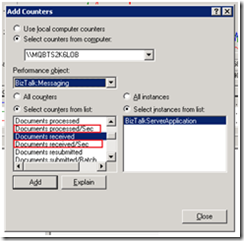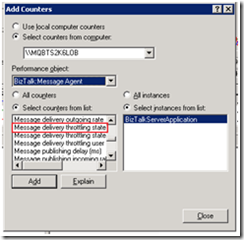BizTalk의 성능관련 카운터들
BizTalk Server로 서비스를 진행하는 사이트에서 갑작스럽게 서비스의 속도가 떨어지거나 오류 발생이 늘어나는 경우 가장 우선 적으로 성능 모니터 (Performance Monitor)를 통해서 기본적으로 확인할 부분이 있습니다.
우선 서버에 전달되고 처리되는 요청의 전반적인 현황을 확인하기 위해서는 아래와 같은 모니터 객체를 성능모니터에 추가하셔서 관측 하시면 됩니다.
아래 카운터를 이용하시면 서버에 전달되고 처리되는 요청의 흐름을 확인 하실 수 있습니다.
서비스에서 Orchestration의 처리량을 확인하기 위해서는 "XLANG/s Operations" 객체에서 "Orchestrations completed/sec" 카운터를 추가하시면 초당 처리되는 Orchestration의 갯수를 확인하실 수 있습니다.
초당처리되는 절대량이라기 보다는 전체적인 비율(Ratio)가 맞을거 같습니다. 따라서 증/가감에 따라서 서버의 Orchestration 처리에 문제가 있음을 확인 할 수 있습니다.
판별하기 힘든 이유로 서버의 응답이 느려지는 경우 Throttling 카운터 들을 확인해 보시는 것도 좋겠습니다.
Throttling State 카운터는 "Message delivery", "Message publishing"과 "Process memory usage throttling"의 3가지가 있습니다.
자세한 정보는 MSDN 문서 (https://msdn.microsoft.com/en-us/library/aa561922.aspx) 를 참고하세요.
BizTalk Application Counters
Object |
Instance |
Counter |
Description |
BizTalk Messaging |
RxHost |
Documents Received/Sec |
BizTalk에 전달되는 요청의 초당 갯수 |
BizTalk Messaging |
TxHost |
Documents Processed/Sec |
BizTalk에 처리되는 요청의 초당 갯수 |
XLANG/s Orchestrations |
PxHost |
Orchestrations Completed/Sec. |
Orchestration의 처리 비율 (초당) |
BizTalk : MessageBox: General Counters |
MsgBoxName |
Spool Size |
Cumulative size of all Host Queues |
BizTalk : MessageBox: General Counters |
MsgBoxName |
Tracking Data Size |
Size of TrackingData table on the MessageBox |
BizTalk:MessageBox:Host Counters |
PxHost:MsgBoxName |
Host Queue - Length |
특정 Host Queue의 길이 (즉, 요청 갯수). 길이가 길어지면 처리 지연이 의심 됩니다. |
BizTalk:MessageBox:Host Counters |
TxHost:MsgBoxName |
Host Queue - Length |
Number of messages in the specific Host Queue |
BizTalk:Message Agent |
RxHost |
Database Size |
Size of publishing (PxHost) Queue |
BizTalk:Message Agent |
PxHost |
Database Size |
Size of publishing (TxHost) Queue |
BizTalk:Message Agent |
HostName |
Message Delivery Throttling State |
Affects XLANG and Outbound transports |
BizTalk:Message Agent |
HostName |
Message Publishing Throttling State |
Affects XLANG and Inbound transports |
- Anonymous
December 03, 2008
The comment has been removed