Events
Mar 17, 11 PM - Mar 21, 11 PM
Join the meetup series to build scalable AI solutions based on real-world use cases with fellow developers and experts.
Register nowThis browser is no longer supported.
Upgrade to Microsoft Edge to take advantage of the latest features, security updates, and technical support.
Tip
This content is an excerpt from the eBook, Architecting Cloud Native .NET Applications for Azure, available on .NET Docs or as a free downloadable PDF that can be read offline.

Aside from Azure Kubernetes Service (AKS), you can also deploy containers to Azure App Service for Containers and Azure Container Instances.
Simple production applications that don't require orchestration are well suited to Azure App Service for Containers.
To deploy to Azure App Service for Containers, you'll need an Azure Container Registry (ACR) instance and credentials to access it. Push your container image to the ACR repository so that your Azure App Service can pull it when needed. Once complete, you can configure the app for Continuous Deployment. Doing so will automatically deploy updates whenever the image changes in ACR.
Azure Container Instances (ACI) enables you to run Docker containers in a managed, serverless cloud environment, without having to set up virtual machines or clusters. It's a great solution for short-running workloads that can run in an isolated container. Consider ACI for simple services, testing scenarios, task automation, and build jobs. ACI spins-up a container instance, performs the task, and then spins it down.
To deploy to Azure Container Instances (ACI), you need an Azure Container Registry (ACR) and credentials for accessing it. Once you push your container image to the repository, it's available to pull into ACI. You can work with ACI using the Azure portal or command-line interface. ACR provides tight integration with ACI. Figure 3-12 shows how to push an individual container image to ACR.
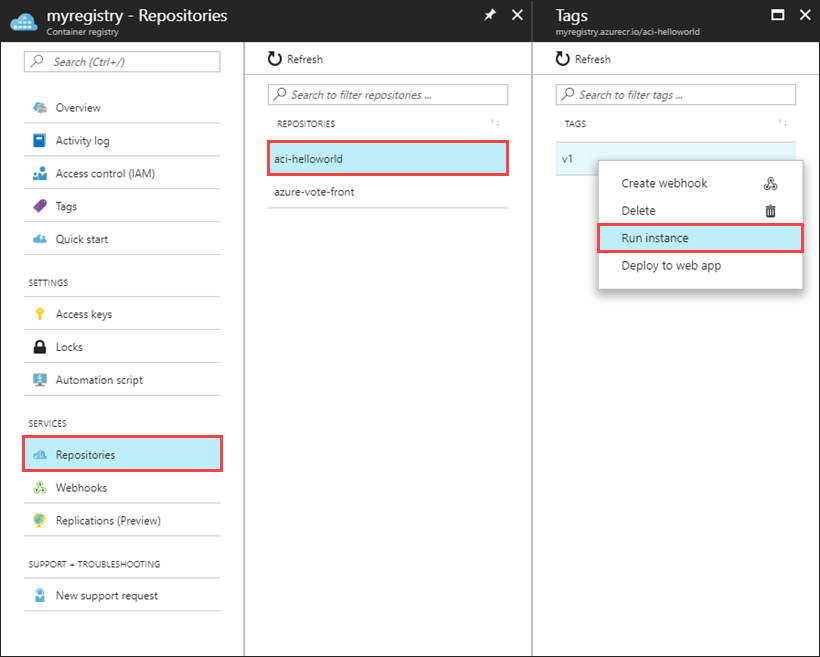
Figure 3-12. Azure Container Registry Run Instance
Creating an instance in ACI can be done quickly. Specify the image registry, Azure resource group information, the amount of memory to allocate, and the port on which to listen. This quickstart shows how to deploy a container instance to ACI using the Azure portal.
Once the deployment completes, find the newly deployed container's IP address and communicate with it over the port you specified.
Azure Container Instances offers the fastest way to run simple container workloads in Azure. You don't need to configure an app service, orchestrator, or virtual machine. For scenarios where you require full container orchestration, service discovery, automatic scaling, or coordinated upgrades, we recommend Azure Kubernetes Service (AKS).
.NET feedback
.NET is an open source project. Select a link to provide feedback:
Events
Mar 17, 11 PM - Mar 21, 11 PM
Join the meetup series to build scalable AI solutions based on real-world use cases with fellow developers and experts.
Register nowTraining
Module
Deploy a .NET Aspire solution to Azure - Training
In this module, you'll learn how to deploy a .NET Aspire solution to testing, staging, and production environments.
Certification
Microsoft Certified: Azure Developer Associate - Certifications
Build end-to-end solutions in Microsoft Azure to create Azure Functions, implement and manage web apps, develop solutions utilizing Azure storage, and more.