Note
Access to this page requires authorization. You can try signing in or changing directories.
Access to this page requires authorization. You can try changing directories.
This tutorial introduces you to inheritance in C#. Inheritance is a feature of object-oriented programming languages that allows you to define a base class that provides specific functionality (data and behavior) and to define derived classes that either inherit or override that functionality.
Prerequisites
- The latest .NET SDK
- Visual Studio Code editor
- The C# DevKit
Installation instructions
On Windows, this WinGet configuration file to install all prerequisites. If you already have something installed, WinGet will skip that step.
- Download the file and double-click to run it.
- Read the license agreement, type y, and select Enter when prompted to accept.
- If you get a flashing User Account Control (UAC) prompt in your Taskbar, allow the installation to continue.
On other platforms, you need to install each of these components separately.
- Download the recommended installer from the .NET SDK download page and double-click to run it. The download page detects your platform and recommends the latest installer for your platform.
- Download the latest installer from the Visual Studio Code home page and double click to run it. That page also detects your platform and the link should be correct for your system.
- Click the "Install" button on the C# DevKit extension page. That opens Visual Studio code, and asks if you want to install or enable the extension. Select "install".
Running the examples
To create and run the examples in this tutorial, you use the dotnet utility from the command line. Follow these steps for each example:
Create a directory to store the example.
Enter the dotnet new console command at a command prompt to create a new .NET Core project.
Copy and paste the code from the example into your code editor.
Enter the dotnet restore command from the command line to load or restore the project's dependencies.
You don't have to run
dotnet restorebecause it's run implicitly by all commands that require a restore to occur, such asdotnet new,dotnet build,dotnet run,dotnet test,dotnet publish, anddotnet pack. To disable implicit restore, use the--no-restoreoption.The
dotnet restorecommand is still useful in certain scenarios where explicitly restoring makes sense, such as continuous integration builds in Azure DevOps Services or in build systems that need to explicitly control when the restore occurs.For information about how to manage NuGet feeds, see the
dotnet restoredocumentation.Enter the dotnet run command to compile and execute the example.
Background: What is inheritance?
Inheritance is one of the fundamental attributes of object-oriented programming. It allows you to define a child class that reuses (inherits), extends, or modifies the behavior of a parent class. The class whose members are inherited is called the base class. The class that inherits the members of the base class is called the derived class.
C# and .NET support single inheritance only. That is, a class can only inherit from a single class. However, inheritance is transitive, which allows you to define an inheritance hierarchy for a set of types. In other words, type D can inherit from type C, which inherits from type B, which inherits from the base class type A. Because inheritance is transitive, the members of type A are available to type D.
Not all members of a base class are inherited by derived classes. The following members are not inherited:
Static constructors, which initialize the static data of a class.
Instance constructors, which you call to create a new instance of the class. Each class must define its own constructors.
Finalizers, which are called by the runtime's garbage collector to destroy instances of a class.
While all other members of a base class are inherited by derived classes, whether they are visible or not depends on their accessibility. A member's accessibility affects its visibility for derived classes as follows:
Private members are visible only in derived classes that are nested in their base class. Otherwise, they are not visible in derived classes. In the following example,
A.Bis a nested class that derives fromA, andCderives fromA. The privateA._valuefield is visible in A.B. However, if you remove the comments from theC.GetValuemethod and attempt to compile the example, it produces compiler error CS0122: "'A._value' is inaccessible due to its protection level."public class A { private int _value = 10; public class B : A { public int GetValue() { return _value; } } } public class C : A { // public int GetValue() // { // return _value; // } } public class AccessExample { public static void Main(string[] args) { var b = new A.B(); Console.WriteLine(b.GetValue()); } } // The example displays the following output: // 10Protected members are visible only in derived classes.
Internal members are visible only in derived classes that are located in the same assembly as the base class. They are not visible in derived classes located in a different assembly from the base class.
Public members are visible in derived classes and are part of the derived class' public interface. Public inherited members can be called just as if they are defined in the derived class. In the following example, class
Adefines a method namedMethod1, and classBinherits from classA. The example then callsMethod1as if it were an instance method onB.public class A { public void Method1() { // Method implementation. } } public class B : A { } public class Example { public static void Main() { B b = new (); b.Method1(); } }
Derived classes can also override inherited members by providing an alternate implementation. In order to be able to override a member, the member in the base class must be marked with the virtual keyword. By default, base class members are not marked as virtual and cannot be overridden. Attempting to override a non-virtual member, as the following example does, generates compiler error CS0506: "<member> cannot override inherited member <member> because it is not marked virtual, abstract, or override."
public class A
{
public void Method1()
{
// Do something.
}
}
public class B : A
{
public override void Method1() // Generates CS0506.
{
// Do something else.
}
}
In some cases, a derived class must override the base class implementation. Base class members marked with the abstract keyword require that derived classes override them. Attempting to compile the following example generates compiler error CS0534, "<class> does not implement inherited abstract member <member>", because class B provides no implementation for A.Method1.
public abstract class A
{
public abstract void Method1();
}
public class B : A // Generates CS0534.
{
public void Method3()
{
// Do something.
}
}
Inheritance applies only to classes and interfaces. Other type categories (structs, delegates, and enums) do not support inheritance. Because of these rules, attempting to compile code like the following example produces compiler error CS0527: "Type 'ValueType' in interface list is not an interface." The error message indicates that, although you can define the interfaces that a struct implements, inheritance is not supported.
public struct ValueStructure : ValueType // Generates CS0527.
{
}
Implicit inheritance
Besides any types that they may inherit from through single inheritance, all types in the .NET type system implicitly inherit from Object or a type derived from it. The common functionality of Object is available to any type.
To see what implicit inheritance means, let's define a new class, SimpleClass, that is simply an empty class definition:
public class SimpleClass
{ }
You can then use reflection (which lets you inspect a type's metadata to get information about that type) to get a list of the members that belong to the SimpleClass type. Although you haven't defined any members in your SimpleClass class, output from the example indicates that it actually has nine members. One of these members is a parameterless (or default) constructor that is automatically supplied for the SimpleClass type by the C# compiler. The remaining eight are members of Object, the type from which all classes and interfaces in the .NET type system ultimately implicitly inherit.
using System.Reflection;
public class SimpleClassExample
{
public static void Main()
{
Type t = typeof(SimpleClass);
BindingFlags flags = BindingFlags.Instance | BindingFlags.Static | BindingFlags.Public |
BindingFlags.NonPublic | BindingFlags.FlattenHierarchy;
MemberInfo[] members = t.GetMembers(flags);
Console.WriteLine($"Type {t.Name} has {members.Length} members: ");
foreach (MemberInfo member in members)
{
string access = "";
string stat = "";
var method = member as MethodBase;
if (method != null)
{
if (method.IsPublic)
access = " Public";
else if (method.IsPrivate)
access = " Private";
else if (method.IsFamily)
access = " Protected";
else if (method.IsAssembly)
access = " Internal";
else if (method.IsFamilyOrAssembly)
access = " Protected Internal ";
if (method.IsStatic)
stat = " Static";
}
string output = $"{member.Name} ({member.MemberType}): {access}{stat}, Declared by {member.DeclaringType}";
Console.WriteLine(output);
}
}
}
// The example displays the following output:
// Type SimpleClass has 9 members:
// ToString (Method): Public, Declared by System.Object
// Equals (Method): Public, Declared by System.Object
// Equals (Method): Public Static, Declared by System.Object
// ReferenceEquals (Method): Public Static, Declared by System.Object
// GetHashCode (Method): Public, Declared by System.Object
// GetType (Method): Public, Declared by System.Object
// Finalize (Method): Internal, Declared by System.Object
// MemberwiseClone (Method): Internal, Declared by System.Object
// .ctor (Constructor): Public, Declared by SimpleClass
Implicit inheritance from the Object class makes these methods available to the SimpleClass class:
The public
ToStringmethod, which converts aSimpleClassobject to its string representation, returns the fully qualified type name. In this case, theToStringmethod returns the string "SimpleClass".Three methods that test for equality of two objects: the public instance
Equals(Object)method, the public staticEquals(Object, Object)method, and the public staticReferenceEquals(Object, Object)method. By default, these methods test for reference equality; that is, to be equal, two object variables must refer to the same object.The public
GetHashCodemethod, which computes a value that allows an instance of the type to be used in hashed collections.The public
GetTypemethod, which returns a Type object that represents theSimpleClasstype.The protected Finalize method, which is designed to release unmanaged resources before an object's memory is reclaimed by the garbage collector.
The protected MemberwiseClone method, which creates a shallow clone of the current object.
Because of implicit inheritance, you can call any inherited member from a SimpleClass object just as if it was actually a member defined in the SimpleClass class. For instance, the following example calls the SimpleClass.ToString method, which SimpleClass inherits from Object.
public class EmptyClass
{ }
public class ClassNameExample
{
public static void Main()
{
EmptyClass sc = new();
Console.WriteLine(sc.ToString());
}
}
// The example displays the following output:
// EmptyClass
The following table lists the categories of types that you can create in C# and the types from which they implicitly inherit. Each base type makes a different set of members available through inheritance to implicitly derived types.
| Type category | Implicitly inherits from |
|---|---|
| class | Object |
| struct | ValueType, Object |
| enum | Enum, ValueType, Object |
| delegate | MulticastDelegate, Delegate, Object |
Inheritance and an "is a" relationship
Ordinarily, inheritance is used to express an "is a" relationship between a base class and one or more derived classes, where the derived classes are specialized versions of the base class; the derived class is a type of the base class. For example, the Publication class represents a publication of any kind, and the Book and Magazine classes represent specific types of publications.
Note
A class or struct can implement one or more interfaces. While interface implementation is often presented as a workaround for single inheritance or as a way of using inheritance with structs, it is intended to express a different relationship (a "can do" relationship) between an interface and its implementing type than inheritance. An interface defines a subset of functionality (such as the ability to test for equality, to compare or sort objects, or to support culture-sensitive parsing and formatting) that the interface makes available to its implementing types.
Note that "is a" also expresses the relationship between a type and a specific instantiation of that type. In the following example, Automobile is a class that has three unique read-only properties: Make, the manufacturer of the automobile; Model, the kind of automobile; and Year, its year of manufacture. Your Automobile class also has a constructor whose arguments are assigned to the property values, and it overrides the Object.ToString method to produce a string that uniquely identifies the Automobile instance rather than the Automobile class.
public class Automobile
{
public Automobile(string make, string model, int year)
{
if (make == null)
throw new ArgumentNullException(nameof(make), "The make cannot be null.");
else if (string.IsNullOrWhiteSpace(make))
throw new ArgumentException("make cannot be an empty string or have space characters only.");
Make = make;
if (model == null)
throw new ArgumentNullException(nameof(model), "The model cannot be null.");
else if (string.IsNullOrWhiteSpace(model))
throw new ArgumentException("model cannot be an empty string or have space characters only.");
Model = model;
if (year < 1857 || year > DateTime.Now.Year + 2)
throw new ArgumentException("The year is out of range.");
Year = year;
}
public string Make { get; }
public string Model { get; }
public int Year { get; }
public override string ToString() => $"{Year} {Make} {Model}";
}
In this case, you shouldn't rely on inheritance to represent specific car makes and models. For example, you don't need to define a Packard type to represent automobiles manufactured by the Packard Motor Car Company. Instead, you can represent them by creating an Automobile object with the appropriate values passed to its class constructor, as the following example does.
using System;
public class Example
{
public static void Main()
{
var packard = new Automobile("Packard", "Custom Eight", 1948);
Console.WriteLine(packard);
}
}
// The example displays the following output:
// 1948 Packard Custom Eight
An is-a relationship based on inheritance is best applied to a base class and to derived classes that add additional members to the base class or that require additional functionality not present in the base class.
Designing the base class and derived classes
Let's look at the process of designing a base class and its derived classes. In this section, you'll define a base class, Publication, which represents a publication of any kind, such as a book, a magazine, a newspaper, a journal, an article, etc. You'll also define a Book class that derives from Publication. You could easily extend the example to define other derived classes, such as Magazine, Journal, Newspaper, and Article.
The base Publication class
In designing your Publication class, you need to make several design decisions:
What members to include in your base
Publicationclass, and whether thePublicationmembers provide method implementations or whetherPublicationis an abstract base class that serves as a template for its derived classes.In this case, the
Publicationclass will provide method implementations. The Designing abstract base classes and their derived classes section contains an example that uses an abstract base class to define the methods that derived classes must override. Derived classes are free to provide any implementation that is suitable for the derived type.The ability to reuse code (that is, multiple derived classes share the declaration and implementation of base class methods and do not need to override them) is an advantage of non-abstract base classes. Therefore, you should add members to
Publicationif their code is likely to be shared by some or most specializedPublicationtypes. If you fail to provide base class implementations efficiently, you'll end up having to provide largely identical member implementations in derived classes rather a single implementation in the base class. The need to maintain duplicated code in multiple locations is a potential source of bugs.Both to maximize code reuse and to create a logical and intuitive inheritance hierarchy, you want to be sure that you include in the
Publicationclass only the data and functionality that is common to all or to most publications. Derived classes then implement members that are unique to the particular kinds of publication that they represent.How far to extend your class hierarchy. Do you want to develop a hierarchy of three or more classes, rather than simply a base class and one or more derived classes? For example,
Publicationcould be a base class ofPeriodical, which in turn is a base class ofMagazine,JournalandNewspaper.For your example, you'll use the small hierarchy of a
Publicationclass and a single derived class,Book. You could easily extend the example to create a number of additional classes that derive fromPublication, such asMagazineandArticle.Whether it makes sense to instantiate the base class. If it does not, you should apply the abstract keyword to the class. Otherwise, your
Publicationclass can be instantiated by calling its class constructor. If an attempt is made to instantiate a class marked with theabstractkeyword by a direct call to its class constructor, the C# compiler generates error CS0144, "Cannot create an instance of the abstract class or interface." If an attempt is made to instantiate the class by using reflection, the reflection method throws a MemberAccessException.By default, a base class can be instantiated by calling its class constructor. You do not have to explicitly define a class constructor. If one is not present in the base class' source code, the C# compiler automatically provides a default (parameterless) constructor.
For your example, you'll mark the
Publicationclass as abstract so that it cannot be instantiated. Anabstractclass without anyabstractmethods indicates that this class represents an abstract concept that is shared among several concrete classes (like aBook,Journal).Whether derived classes must inherit the base class implementation of particular members, whether they have the option to override the base class implementation, or whether they must provide an implementation. You use the abstract keyword to force derived classes to provide an implementation. You use the virtual keyword to allow derived classes to override a base class method. By default, methods defined in the base class are not overridable.
The
Publicationclass does not have anyabstractmethods, but the class itself isabstract.Whether a derived class represents the final class in the inheritance hierarchy and cannot itself be used as a base class for additional derived classes. By default, any class can serve as a base class. You can apply the sealed keyword to indicate that a class cannot serve as a base class for any additional classes. Attempting to derive from a sealed class generated compiler error CS0509, "cannot derive from sealed type <typeName>."
For your example, you'll mark your derived class as
sealed.
The following example shows the source code for the Publication class, as well as a PublicationType enumeration that is returned by the Publication.PublicationType property. In addition to the members that it inherits from Object, the Publication class defines the following unique members and member overrides:
public enum PublicationType { Misc, Book, Magazine, Article };
public abstract class Publication
{
private bool _published = false;
private DateTime _datePublished;
private int _totalPages;
public Publication(string title, string publisher, PublicationType type)
{
if (string.IsNullOrWhiteSpace(publisher))
throw new ArgumentException("The publisher is required.");
Publisher = publisher;
if (string.IsNullOrWhiteSpace(title))
throw new ArgumentException("The title is required.");
Title = title;
Type = type;
}
public string Publisher { get; }
public string Title { get; }
public PublicationType Type { get; }
public string? CopyrightName { get; private set; }
public int CopyrightDate { get; private set; }
public int Pages
{
get { return _totalPages; }
set
{
if (value <= 0)
throw new ArgumentOutOfRangeException(nameof(value), "The number of pages cannot be zero or negative.");
_totalPages = value;
}
}
public string GetPublicationDate()
{
if (!_published)
return "NYP";
else
return _datePublished.ToString("d");
}
public void Publish(DateTime datePublished)
{
_published = true;
_datePublished = datePublished;
}
public void Copyright(string copyrightName, int copyrightDate)
{
if (string.IsNullOrWhiteSpace(copyrightName))
throw new ArgumentException("The name of the copyright holder is required.");
CopyrightName = copyrightName;
int currentYear = DateTime.Now.Year;
if (copyrightDate < currentYear - 10 || copyrightDate > currentYear + 2)
throw new ArgumentOutOfRangeException($"The copyright year must be between {currentYear - 10} and {currentYear + 1}");
CopyrightDate = copyrightDate;
}
public override string ToString() => Title;
}
A constructor
Because the
Publicationclass isabstract, it cannot be instantiated directly from code like the following example:var publication = new Publication("Tiddlywinks for Experts", "Fun and Games", PublicationType.Book);However, its instance constructor can be called directly from derived class constructors, as the source code for the
Bookclass shows.Two publication-related properties
Titleis a read-only String property whose value is supplied by calling thePublicationconstructor.Pagesis a read-write Int32 property that indicates how many total pages the publication has. The value is stored in a private field namedtotalPages. It must be a positive number or an ArgumentOutOfRangeException is thrown.Publisher-related members
Two read-only properties,
PublisherandType. The values are originally supplied by the call to thePublicationclass constructor.Publishing-related members
Two methods,
PublishandGetPublicationDate, set and return the publication date. ThePublishmethod sets a privatepublishedflag totruewhen it is called and assigns the date passed to it as an argument to the privatedatePublishedfield. TheGetPublicationDatemethod returns the string "NYP" if thepublishedflag isfalse, and the value of thedatePublishedfield if it istrue.Copyright-related members
The
Copyrightmethod takes the name of the copyright holder and the year of the copyright as arguments and assigns them to theCopyrightNameandCopyrightDateproperties.An override of the
ToStringmethodIf a type does not override the Object.ToString method, it returns the fully qualified name of the type, which is of little use in differentiating one instance from another. The
Publicationclass overrides Object.ToString to return the value of theTitleproperty.
The following figure illustrates the relationship between your base Publication class and its implicitly inherited Object class.
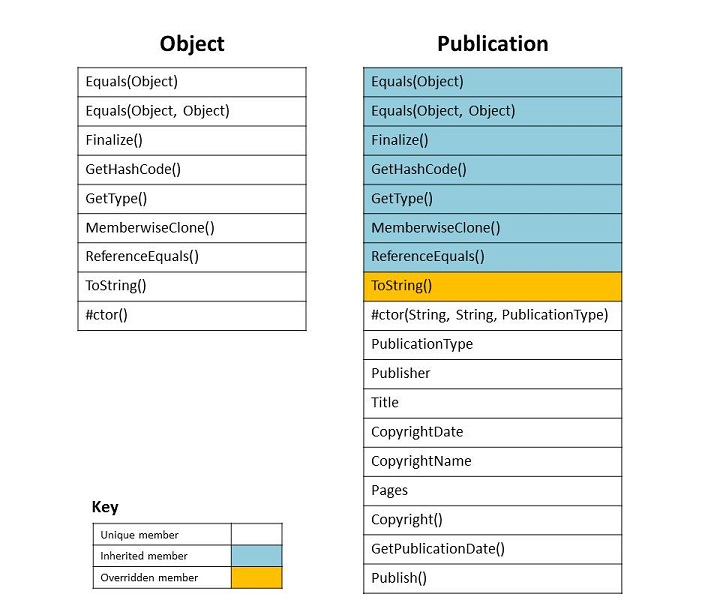
The Book class
The Book class represents a book as a specialized type of publication. The following example shows the source code for the Book class.
using System;
public sealed class Book : Publication
{
public Book(string title, string author, string publisher) :
this(title, string.Empty, author, publisher)
{ }
public Book(string title, string isbn, string author, string publisher) : base(title, publisher, PublicationType.Book)
{
// isbn argument must be a 10- or 13-character numeric string without "-" characters.
// We could also determine whether the ISBN is valid by comparing its checksum digit
// with a computed checksum.
//
if (!string.IsNullOrEmpty(isbn))
{
// Determine if ISBN length is correct.
if (!(isbn.Length == 10 | isbn.Length == 13))
throw new ArgumentException("The ISBN must be a 10- or 13-character numeric string.");
if (!ulong.TryParse(isbn, out _))
throw new ArgumentException("The ISBN can consist of numeric characters only.");
}
ISBN = isbn;
Author = author;
}
public string ISBN { get; }
public string Author { get; }
public decimal Price { get; private set; }
// A three-digit ISO currency symbol.
public string? Currency { get; private set; }
// Returns the old price, and sets a new price.
public decimal SetPrice(decimal price, string currency)
{
if (price < 0)
throw new ArgumentOutOfRangeException(nameof(price), "The price cannot be negative.");
decimal oldValue = Price;
Price = price;
if (currency.Length != 3)
throw new ArgumentException("The ISO currency symbol is a 3-character string.");
Currency = currency;
return oldValue;
}
public override bool Equals(object? obj)
{
if (obj is not Book book)
return false;
else
return ISBN == book.ISBN;
}
public override int GetHashCode() => ISBN.GetHashCode();
public override string ToString() => $"{(string.IsNullOrEmpty(Author) ? "" : Author + ", ")}{Title}";
}
In addition to the members that it inherits from Publication, the Book class defines the following unique members and member overrides:
Two constructors
The two
Bookconstructors share three common parameters. Two, title and publisher, correspond to parameters of thePublicationconstructor. The third is author, which is stored to a public immutableAuthorproperty. One constructor includes an isbn parameter, which is stored in theISBNauto-property.The first constructor uses the this keyword to call the other constructor. Constructor chaining is a common pattern in defining constructors. Constructors with fewer parameters provide default values when calling the constructor with the greatest number of parameters.
The second constructor uses the base keyword to pass the title and publisher name to the base class constructor. If you don't make an explicit call to a base class constructor in your source code, the C# compiler automatically supplies a call to the base class' default or parameterless constructor.
A read-only
ISBNproperty, which returns theBookobject's International Standard Book Number, a unique 10- or 13-digit number. The ISBN is supplied as an argument to one of theBookconstructors. The ISBN is stored in a private backing field, which is auto-generated by the compiler.A read-only
Authorproperty. The author name is supplied as an argument to bothBookconstructors and is stored in the property.Two read-only price-related properties,
PriceandCurrency. Their values are provided as arguments in aSetPricemethod call. TheCurrencyproperty is the three-digit ISO currency symbol (for example, USD for the U.S. dollar). ISO currency symbols can be retrieved from the ISOCurrencySymbol property. Both of these properties are externally read-only, but both can be set by code in theBookclass.A
SetPricemethod, which sets the values of thePriceandCurrencyproperties. Those values are returned by those same properties.Overrides to the
ToStringmethod (inherited fromPublication) and the Object.Equals(Object) and GetHashCode methods (inherited from Object).Unless it is overridden, the Object.Equals(Object) method tests for reference equality. That is, two object variables are considered to be equal if they refer to the same object. In the
Bookclass, on the other hand, twoBookobjects should be equal if they have the same ISBN.When you override the Object.Equals(Object) method, you must also override the GetHashCode method, which returns a value that the runtime uses to store items in hashed collections for efficient retrieval. The hash code should return a value that's consistent with the test for equality. Since you've overridden Object.Equals(Object) to return
trueif the ISBN properties of twoBookobjects are equal, you return the hash code computed by calling the GetHashCode method of the string returned by theISBNproperty.
The following figure illustrates the relationship between the Book class and Publication, its base class.
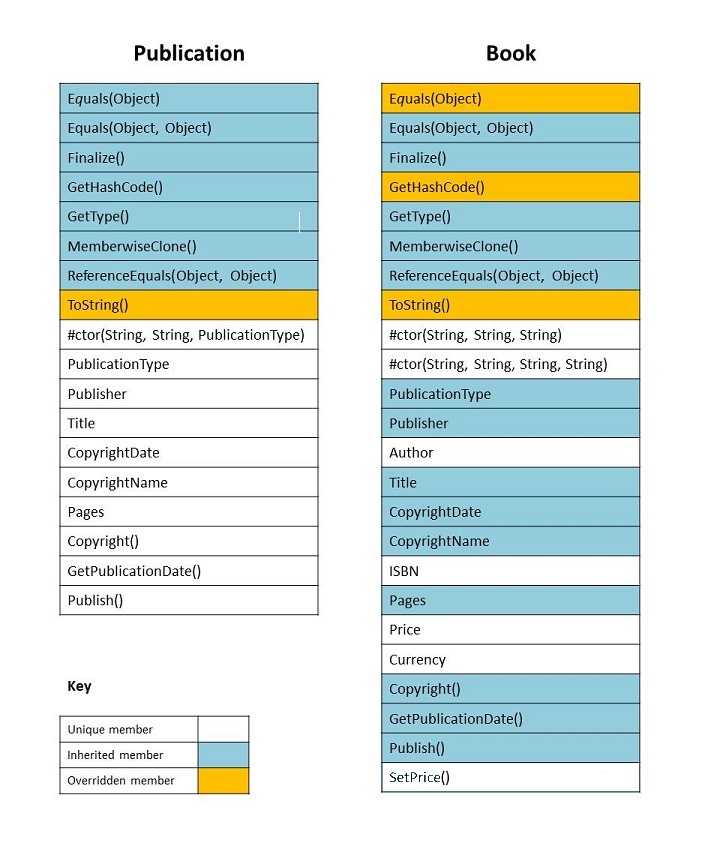
You can now instantiate a Book object, invoke both its unique and inherited members, and pass it as an argument to a method that expects a parameter of type Publication or of type Book, as the following example shows.
public class ClassExample
{
public static void Main()
{
var book = new Book("The Tempest", "0971655819", "Shakespeare, William",
"Public Domain Press");
ShowPublicationInfo(book);
book.Publish(new DateTime(2016, 8, 18));
ShowPublicationInfo(book);
var book2 = new Book("The Tempest", "Classic Works Press", "Shakespeare, William");
Console.Write($"{book.Title} and {book2.Title} are the same publication: " +
$"{((Publication)book).Equals(book2)}");
}
public static void ShowPublicationInfo(Publication pub)
{
string pubDate = pub.GetPublicationDate();
Console.WriteLine($"{pub.Title}, " +
$"{(pubDate == "NYP" ? "Not Yet Published" : "published on " + pubDate):d} by {pub.Publisher}");
}
}
// The example displays the following output:
// The Tempest, Not Yet Published by Public Domain Press
// The Tempest, published on 8/18/2016 by Public Domain Press
// The Tempest and The Tempest are the same publication: False
Designing abstract base classes and their derived classes
In the previous example, you defined a base class that provided an implementation for a number of methods to allow derived classes to share code. In many cases, however, the base class is not expected to provide an implementation. Instead, the base class is an abstract class that declares abstract methods; it serves as a template that defines the members that each derived class must implement. Typically in an abstract base class, the implementation of each derived type is unique to that type. You marked the class with the abstract keyword because it made no sense to instantiate a Publication object, although the class did provide implementations of functionality common to publications.
For example, each closed two-dimensional geometric shape includes two properties: area, the inner extent of the shape; and perimeter, or the distance along the edges of the shape. The way in which these properties are calculated, however, depends completely on the specific shape. The formula for calculating the perimeter (or circumference) of a circle, for example, is different from that of a square. The Shape class is an abstract class with abstract methods. That indicates derived classes share the same functionality, but those derived classes implement that functionality differently.
The following example defines an abstract base class named Shape that defines two properties: Area and Perimeter. In addition to marking the class with the abstract keyword, each instance member is also marked with the abstract keyword. In this case, Shape also overrides the Object.ToString method to return the name of the type, rather than its fully qualified name. And it defines two static members, GetArea and GetPerimeter, that allow callers to easily retrieve the area and perimeter of an instance of any derived class. When you pass an instance of a derived class to either of these methods, the runtime calls the method override of the derived class.
public abstract class Shape
{
public abstract double Area { get; }
public abstract double Perimeter { get; }
public override string ToString() => GetType().Name;
public static double GetArea(Shape shape) => shape.Area;
public static double GetPerimeter(Shape shape) => shape.Perimeter;
}
You can then derive some classes from Shape that represent specific shapes. The following example defines three classes, Square, Rectangle, and Circle. Each uses a formula unique for that particular shape to compute the area and perimeter. Some of the derived classes also define properties, such as Rectangle.Diagonal and Circle.Diameter, that are unique to the shape that they represent.
using System;
public class Square : Shape
{
public Square(double length)
{
Side = length;
}
public double Side { get; }
public override double Area => Math.Pow(Side, 2);
public override double Perimeter => Side * 4;
public double Diagonal => Math.Round(Math.Sqrt(2) * Side, 2);
}
public class Rectangle : Shape
{
public Rectangle(double length, double width)
{
Length = length;
Width = width;
}
public double Length { get; }
public double Width { get; }
public override double Area => Length * Width;
public override double Perimeter => 2 * Length + 2 * Width;
public bool IsSquare() => Length == Width;
public double Diagonal => Math.Round(Math.Sqrt(Math.Pow(Length, 2) + Math.Pow(Width, 2)), 2);
}
public class Circle : Shape
{
public Circle(double radius)
{
Radius = radius;
}
public override double Area => Math.Round(Math.PI * Math.Pow(Radius, 2), 2);
public override double Perimeter => Math.Round(Math.PI * 2 * Radius, 2);
// Define a circumference, since it's the more familiar term.
public double Circumference => Perimeter;
public double Radius { get; }
public double Diameter => Radius * 2;
}
The following example uses objects derived from Shape. It instantiates an array of objects derived from Shape and calls the static methods of the Shape class, which wraps return Shape property values. The runtime retrieves values from the overridden properties of the derived types. The example also casts each Shape object in the array to its derived type and, if the cast succeeds, retrieves properties of that particular subclass of Shape.
using System;
public class Example
{
public static void Main()
{
Shape[] shapes = { new Rectangle(10, 12), new Square(5),
new Circle(3) };
foreach (Shape shape in shapes)
{
Console.WriteLine($"{shape}: area, {Shape.GetArea(shape)}; " +
$"perimeter, {Shape.GetPerimeter(shape)}");
if (shape is Rectangle rect)
{
Console.WriteLine($" Is Square: {rect.IsSquare()}, Diagonal: {rect.Diagonal}");
continue;
}
if (shape is Square sq)
{
Console.WriteLine($" Diagonal: {sq.Diagonal}");
continue;
}
}
}
}
// The example displays the following output:
// Rectangle: area, 120; perimeter, 44
// Is Square: False, Diagonal: 15.62
// Square: area, 25; perimeter, 20
// Diagonal: 7.07
// Circle: area, 28.27; perimeter, 18.85
