Use the expense mobile application for intuitive expense entry
Important
This content is archived and is not being updated. For the latest documentation, go to Project Operations updates. For the latest release plans, go to Dynamics 365, Power Platform, and Cloud for Industry release plans.
Important
Some of the functionality described in this release plan has not been released. Delivery timelines may change and projected functionality may not be released (see Microsoft policy). Learn more: What's new and planned
| Enabled for | Public preview | General availability |
|---|---|---|
| Users by admins, makers, or analysts |  May 31, 2023
May 31, 2023 |
To be announced |
This feature provides an intuitive expense mobile app that is effortless to use, accelerates the reimbursement process for the employee, and increases user productivity. A business user can itemize expense entries such as hotel costs, confirm expenses, and receive expense-related notifications on the go when using the expense mobile application.
The new expense mobile app lets you easily enter expense details on the go. You can capture receipts using the camera on your phone, and then match them with credit card or cash expenses. The expense mobile app will be available both on iOS and Android mobile devices.
Our new expense mobile app will be further improved with the following capabilities:
- Review and approve/reject expense reports that are submitted to you.
- Support for mileage expenses.
We will continue to enhance the application with additional capabilities after general availability.
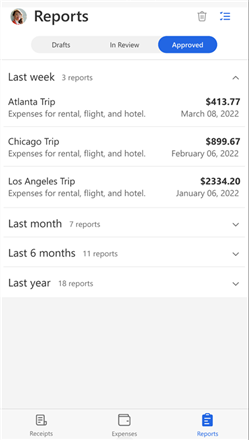
Expense mobile app overview (docs)