NuGet 6.0 Release Notes
NuGet distribution vehicles:
| NuGet version | Available in Visual Studio version | Available in .NET SDK(s) |
|---|---|---|
| 6.0.0 | Visual Studio 2022 version 17.0.0 | 6.0.01 |
| 6.0.1 | Visual Studio 2022 version 17.0.2 | N/A |
| 6.0.2 | Visual Studio 2022 version 17.0.11 | 6.0.3011 |
| 6.0.3 | Visual Studio 2022 version 17.0 | 6.0.1101 |
| 6.0.5 | N/A | 6.0.1181 |
| 6.0.6 | N/A | 6.0.1271 |
1 Installed with Visual Studio 2022 with.NET Core workload
- [Security]: Microsoft Security Advisory CVE-2024-0057 | NuGet Client Security Feature bypass Vulnerability - #12653
- [Security]: Microsoft Security Advisory CVE-2023-29337 | NuGet Client Remote Code Execution Vulnerability - #12653
Note
There is a behavior breaking change on Linux. The temp folder location, where NuGet stores temporary files during its various operations, has changed from /tmp/NuGetScratch to /tmp/NuGetScratch<username>. E.g. for user User1, the temp folder will be /tmp/NuGetScratchUser1.
- [Security]: Microsoft Security Advisory CVE-2022-41032 | .NET Elevation of Privilege Vulnerability - #12149
Note
Visual Studio 17.0, MSBuild 17.0, and .NET 6.0 require NuGet.exe 6.0 or later.
- [Security]: Microsoft Security Advisory CVE 2022-30184 | .NET Information Disclosure Vulnerability - #11883
🎉 This is the first release to offer full authoring and restoring support for NuGet packages targeting .NET 6.0 🎉
NuGet 6.0 is the first release to offer full authoring and restoring support for NuGet packages targeting .NET 6.0. You can now target the following target frameworks:
- net6.0
- net6.0-windows
- net6.0-android
- net6.0-ios
- net6.0-macos
- net6.0-maccatalyst
- net6.0-tvos
- net6.0-tizen

If you aren’t familiar with the .NET 6.0 targets today or what it will look like in the future, don’t forget to check out the .NET 6.0 TFM spec.
Earlier this year, many package managers became aware of dependency confusion attacks in which a user to be tricked into installing a malicious dependency instead of the one they intended to. To fortify your software supply chain against these attacks, the NuGet team has developed a new feature that allows you to map your dependencies to specific sources. Below is an example of how you can use source mapping to protect your projects.
<!-- Define a global packages folder for your repository. -->
<!-- This is where installed packages will be stored locally. -->
<config>
<add key="globalPackagesFolder" value="globalPackagesFolder" />
</config>
<!-- Define my package sources, nuget.org and contoso.com. -->
<!-- `clear` ensures no additional sources are inherited from another config file. -->
<packageSources>
<clear />
<!-- `key` can be any identifier for your source. -->
<add key="nuget.org" value="https://api.nuget.org/v3/index.json" />
<add key="contoso.com" value="https://contoso.com/packages/" />
</packageSources>
<!-- Define mappings by adding package ID patterns beneath the target source. -->
<!-- Contoso.* packages will be restored from contoso.com, everything else from nuget.org. -->
<packageSourceMapping>
<!-- key value for <packageSource> should match key values from <packageSources> element -->
<packageSource key="nuget.org">
<package pattern="*" />
</packageSource>
<packageSource key="contoso.com">
<package pattern="Contoso.*" />
</packageSource>
</packageSourceMapping>
You can read more about source mapping in our blog released earlier this year.
When using the NuGet Package Manager within Visual Studio, you will now see package vulnerabilities for your packages including details such as the number and severity of vulnerabilities as well as direct links to learn more about the advisories.
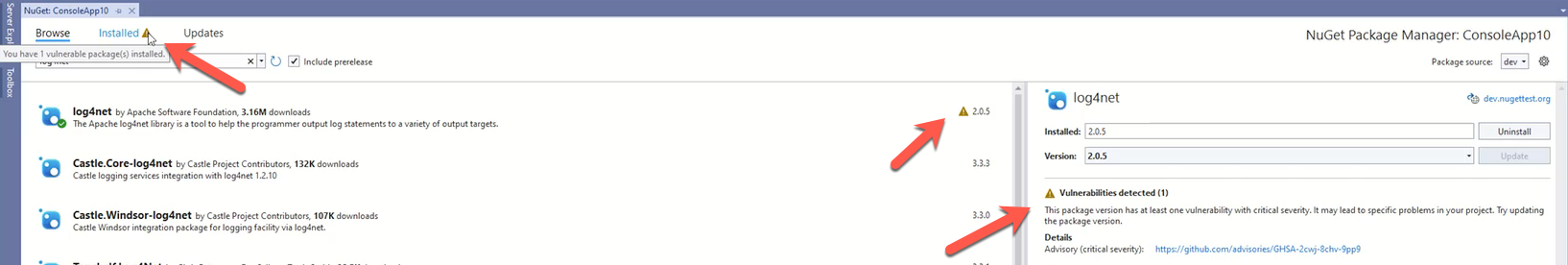
There is now a NUGET_ENABLE_EXPERIMENTAL_HTTP_RETRY flag to improve the retry & backoff behavior of NuGet clients such as increasing the maximum amount of retries and increasing the delay for a more resilient experience when encountering a weaker internet connection.
You can now use the MSBuild flag <AllowedOutputExtensionsInPackageBuildOutputFolder> to edit the file extensions included in the build output of your package. This gives you more control over the extensions being included in your build output folder.
Deprecated packages in Visual Studio now include a link to the suggested alternate package to use. You can use this feature to quickly browse and install packages that are actively maintained.
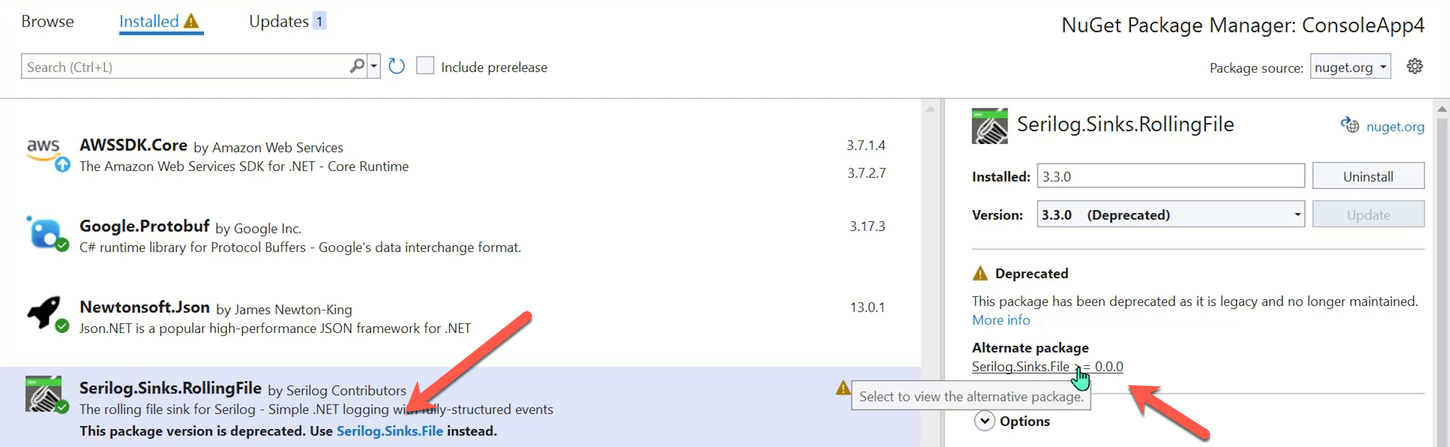
You can now add a package README.md file directly within Visual Studio. A README helps communicate important information about your package. It is often the first item a visitor will see when visiting your package on NuGet.org. README files typically include information on:
- What the package does
- Why the package is useful
- How users can get started with the package
- Where users can get help or contribute to your package
You can read more about adding a README to your NuGet package on our blog.
In Visual Studio 2022, NuGet has redefined the contract between NuGet package restore and common Visual Studio components to improve performance for large solutions by only calling restore once instead of multiple times. This improves the time it takes for background processes to complete significantly.
Install the Visual Studio 2022 Preview and let us know if you notice a faster experience when loading your large solutions or switching between branches!
NuGet.SolutionRestoreManager.Interop is no longer updated, and its APIs have been merged into the NuGet.VisualStudio package. If you are updating an existing Visual Studio extension to work with Visual Studio 2022 (17.0), and you were previously using NuGet.SolutionRestoreManager.Interop, you should uninstall that package and upgrade/install NuGet.VisualStudio to version 6.0.0. The namespaces and classes remain the same, so it's compatible from an API perspective.
Additionally, following Visual Studio's change in policy, NuGet.VisualStudio no longer uses EmbedInteropTypes.
Therefore, your extension will have a compile time reference to NuGet.VisualStudio.dll.
Nuget instructs Visual Studio to use binding redirects, so your extension will not be affected when NuGet updates to newer versions and your extension is compiled against an older version of our assembly.
For this reason, you can suppress NuGet's assemblies from your vsix to reduce the download size.
NuGet's packages will be updated to do this automatically in NuGet 6.2 (for Visual Studio 17.2).
To suppress NuGet's assemblies from your vsix, add the following to your project file:
<ItemGroup>
<SuppressFromVsix Include="NuGet.VisualStudio.dll" Visible="false" />
<SuppressFromVsix Include="NuGet.VisualStudio.Contracts.dll" Visible="false" />
</ItemGroup>
Features:
Add hook for excluding certain build output extensions from the nuget package - #10690
Implement new precedence for xamarin TFMs when using net6.0+ - #10717
Implement maccatalyst warning when "falling back" to xamarin.ios for net6.0+ projects - #10718
Add package namespaces support as part of the configuration - add a reading capability only - #10725
Package Namespaces: Account for package namespaces filtering in package downloading in PackageReference restore - #10732
Add namespaces filtering support in packages.config restore in nuget.exe and msbuild /t:restore - #10737
Add a contract for identifying a restore source, to help nuget better batch restores/branch switches. - #10807
Add support for net6.0-tizen and net6.0-android - #10819
Add namespaces filtering support for packages.config restore in Visual Studio - #10823
Add support for TfmSpecificDebugSymbolsFile to provide symbols in the inner build - #10913
Show warning icon in Installed tab if there are vulnerable packages installed - #10982
Show warning icon by package in list of packages if there is a vulnerability - #10983
Show package vulnerability details in the package details pane of the PMUI - #10985
Add Deprecation Links in Details page in PM UI - #10996
[Feature]: Make retry count and backoff behavior configurable for Nuget Clients - #11027
[Feature]: Address all the package installation rules for package namespaces work in PackageReference and PackageDownload scenarios. - #11035
[Feature]: Address all the package installation rules for package namespaces work in Packages Config style projects - #11036
DCRs:
Consider removing the extensibility that allows other package managers to be shown as compatible - #6623
Stop using EmbedInteropTypes for NuGet's VS extenbility packages/assemblies - #10892
Project.nuget.g.targets should not prepend to MSBuildAllProjects in MSBuild 16 or later - #10895
Remove obsolete core APIs - #10940
Merge NuGet.SolutionRestoreManager.Interop into NuGet.VisualStudio - #10957
Remove RuntimeEnvironmentHelper.IsDev14 - #11000
Update Newtonsoft.Json to 13.0.1 - #11095
[DCR]: Rename packageNamespaces feature to packageSourceMapping - #11205
Bugs:
Installing with package save mode "nuspec" always reinstalls - #2402
Update-Package -reinstall -ProjectName
<project>does not work for PR - #6088"An item with the same key has already been added" - when project graph has projectName == packageRef name (of same version) - #6795
[Test Failure] Suggest removing the second duplicated string “License Acceptance” in “License Acceptance” dialog - #8162
Can't remove config key using nuget.exe - #8223
msbuild /t:Restore and Visual Studio produce different assets files when assembly name != project name - #8272
PM UI does not humanize the download count when 999,500 <= count <=999,999 - #8800
Roslyn Analyzer suggestion "install with package manager" opens NuGet to wrong tab - #10124
StaticGraph Restore should clearly call out when a project is not
KnownToBeMSBuildFormatWhen Called via a Solution File - #10363The "nuget spec" command generates a .nuspec file with an iconUrl - #10400
Rfc3161TimestampTokenInfo.GetNonce can throw - #10484
Verify command is not disabled on Mono - #10585
The CreateLockFileTargetLibrary method slows down the restore operation - #10614
PackageArchieveReader doesn't override CopyNupkgAsync so package extraction fails - #10708
Propagate package namespaces information to the restore command - #10736
Ensure the namespaces filtering is respected in packages.config package installation/updates in PMUI - #10738
NuGet.Packaging.Extraction: exceptions from resources not found - #10776
Cannot use embeded PackageReadmeFile when using snupkg for symbols - #10791
Remove redundant UI delay switches in NuGet Project initialization - #10824
Remove unnecessary ToList enumerations in restore codepaths - #10835
Mark IVsPackageInstallerServices as deprecated - #10836
NuGet packages downloaded over 1 billion times show the wrong unit - #10864
Hard to see the background color of the number on the right of “Updates” and “Consolidate” tabs in the Dark theme - #10896
IVsProjectRestoreInfoSource improvements - #10898
packages.lock.json broken with Sdk-Style C# project targeting net5.0-windows - #10901
Add a default implementation for IVsSolutionRestoreService4 - #10908
[Responsiveness] Remove implicit RPC from background thread via unneeded GetServiceAsync extensions - #10916
Boxing of bool is to compute hashcode is causing excessive allocations - #10917
Iterating over Library Dependencies is causing over-allocation of Enumerators - #10918
Compatibility cache lookup allocates Func for each lookup - #10919
Overallocations of WhereListIterator in DependencyWalker.CreateGraphNode - #10920
Exception while restoring: "Restore metadata is mising the required target frameworks list" - #10924
Share a framework reducer across managed code conventions - #10925
NuGet VSIX is generated with incorrect binding redirects - #10946
NuGet Package Manager UI delays when running init scripts - #10947
Support sourceUri passed on nuget restore/install and dotnet restore package or other equivalent commands - #10948
Namespaces filtering support for the nuget.exe install command - #10961
Stop generating raw properties for every segment - #10969
Unexpected NU1605 from transitive reference that was never selected (pruned subgraph) - #10972
NuGet.Localization has no package icon - #10975
Avoid unnecessarily resizing dictionary while calculating project closure - #10976
Conflicting documentation on ISettings.AddOrUpdate - #10980
Use a pooled byte array when copying files and validating signatures - #10988
Avoid Task.WhenAny allocations in dependency walker - #10989
Ensure the namespaces filtering is respected in packages.config package installation/updates PMC - #11001
Ensure the namespaces filtering is respected in packages.config package installation/updates IVs installer API - #11002
[Bug]: PM UI shows 0 download count when selected package is already installed - #11012
Reduce allocations in VersionFormatter - #11014
Obsolete unused types: LibraryDependencyType and related - #11015
[Bug]:
nuget.exe install packages.configdoes not honor-PackageSaveMode nuspec- #11018[Bug]:
$(IsPackable)is not quoted - #11025Create Apex tests with multi source repositories for PMUI Package namespace filtering - #11026
[Bug]: [Accessibility] Hard to read links in PM UI search results using Light or Dark Theme - #11055
IVsSolutionRestoreService4 should extend IVsSolutionRestoreService3 - #11098
[Bug]: Advisory links should be aligned in details pane of PMUI - #11101
Tooltip of the installed vulnerable/deprecation package versions’ warning icon is not clear - #11103
[Responsiveness] RestoreOperationLogger+StatusBarProgress.Dispose blocking a thread pool thread waiting for UI thread - #11115
Add time since last restore metric - #11124
[Bug]: nuget.exe regression in handling of recursive
<files>entries between 5.9.1 and 5.10.0 - #11125Await WhenNominated when a project has a pending nomination - #11132
Support sourceUri option passed on dotnet add package - #11140
[Bug]: VS PM UI does not display JPEG icons for packages - #11144
UIDelay:
nuget.packagemanagement.visualstudio.dll!NuGet.PackageManagement.VisualStudio.VsCoreProjectSystemReferenceReader+<GetProjectReferencesAsync>d__- CPS projects - #11162[Bug]:
dotnet list package --outdated --interactivemakes credential provider invalidate cache for every package listed - #11169[Bug]: Package namespaces for packages.config scenarios is using all the sources as fallback option when no matching namespaces are found for a package - #11170
Avoid MEF lookups on UI thread during NuGet projects initialization - #11176
[Bug]: Tooltip on the warning indicator image in the Installed tab no longer works - #11183
All ServiceLocator calls that retrieve MEF services should avoid the UI thread. - #11201
[Bug]: Telemetry event missing in Visual Studio - #11206
Avoid duplicate EnvDTEProjectUtility.IsSupportedAsync calls - #11207
Add IVsSolutionManager.GetSolutionDirectoryAsync - improve performance and stop blocking the calling thread in async codepaths. - #11208
Rename types/variables in the product/test code to reflect new name for package namespaces feature - #11216
[Bug]: ArPow build doesn't work well when in a subdirectory of an unrelated git repository - #11227
dotnet list package --vulnerable, --deprecated, --outdated does not work for transitive-only positives - #10767
List of all issues fixed in this release - 6.0
List of commits in this release - 6.0.0
Only Visual Studio was updated with this version of NuGet.
- [Bug]: Cannot get INuGetProjectService from the service broker in Visual Studio 17 - #11367
- [Bug]: Package Manager Console initialization might cause deadlocks - #11320
List of commits in this release - 6.0.1
Thank you to all the contributors who helped make this NuGet release awesome!
| Who | PRs | Issues |
|---|---|---|
| omajid | 3866 | Handle nonce being null in Rfc3161TimestampTokenInfo - #10484 |
| marcin-krystianc | 3934 | Adding a cache for LockFileTargetLibrary - #10614 |
| krafs | 4151 | Removed return value from docs on ISettings.AddOrUpdate - #10980 |
| huangqinjin | 4148 | Fix PackageSaveMode nuspec always reinstalls - #2402 |
| Insomniak47 | 4190 | fix(docs): Remove link to closed/dead-end link in Contributing guidelines - #8987 |
| marcin-krystianc | 4194 | Make the performance scripts account for restore operation failures - #9968 |
| eriawan | 4159 | Fixes Surround ($IsPackable) with single quotes - #11025 |
| huangqinjin | 4193 | Install packages.config should honor PackageSaveMode - #11018 |
| mfkl | 4199 | test: use new DependencyGraphSpec - #11168 |
| omajid | 4254 | Use --work-tree with git apply - #11227 |
Your feedback is important to us. If there are any problems with this release, check our GitHub Issues and Visual Studio Developer Community for existing issues. For new issues within NuGet, please report a GitHub Issue. For general NuGet experience issues, let us know via the Report a Problem option found in your favorite IDE under Help > Report a Problem.