Note
Access to this page requires authorization. You can try signing in or changing directories.
Access to this page requires authorization. You can try changing directories.
This post was written by Den Delimarsky, Senior Program Manager, Cloud and AI.
Today we're happy to announce a new experience on docs.microsoft.com - a unified, company-wide code samples browser. You can check it out on docs.microsoft.com/samples. With this release, we aim to make it easier for you to discover relevant code examples to get started, no matter what Microsoft product or service you're using.

Starting today, docs.microsoft.com/samples is the place where you find the most up-to-date code samples relevant to your workflows. We've made sure that we powered the hosted content and search by code hosted on GitHub - you can contribute to any of the samples we index by going to the repository and opening a pull request! Found a bug in the sample as you were running it? You can open an issue in the repository where the sample is as well, and the team managing the code will be able to look at it!
The new site also brings you a range of benefits, outlined below, making it easier than ever to embark on your development journey.
One-click Azure deployment
We host multiple samples that have built-in Azure Resource Manager (ARM) templates associated with them. Now, you can deploy those samples to Azure directly from the page on docs.microsoft.com - in one click!
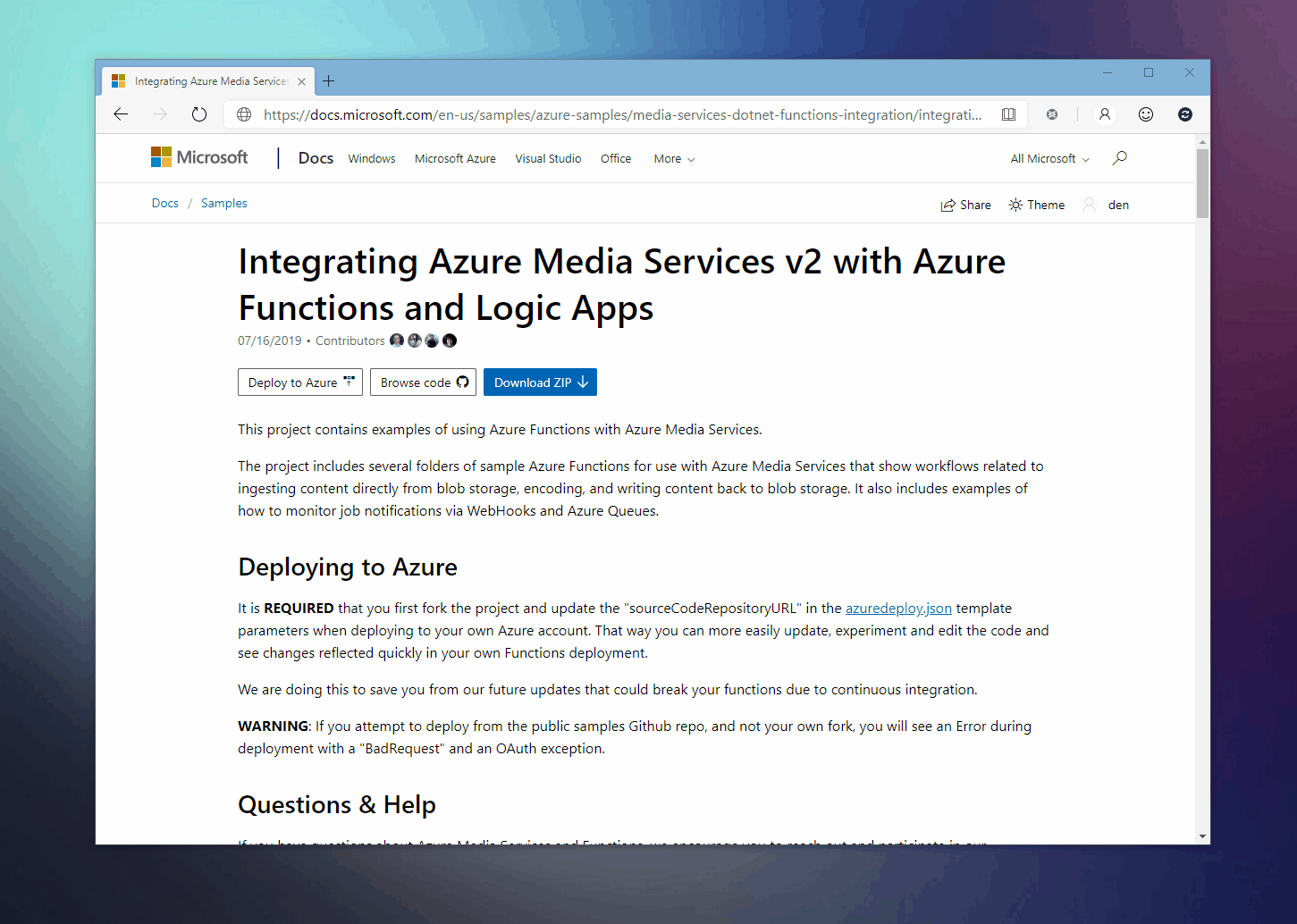
Download just what you need
How many times were you in the situation where you wanted to look at just one sample from a repository that contains tens of them, but had to clone all content to be able to work on just that one project? With docs.microsoft.com/samples, you can now download the relevant code without having to clone the entire repository. The Download ZIP functionality allows you to get the latest version of the specific sample from GitHub right away.
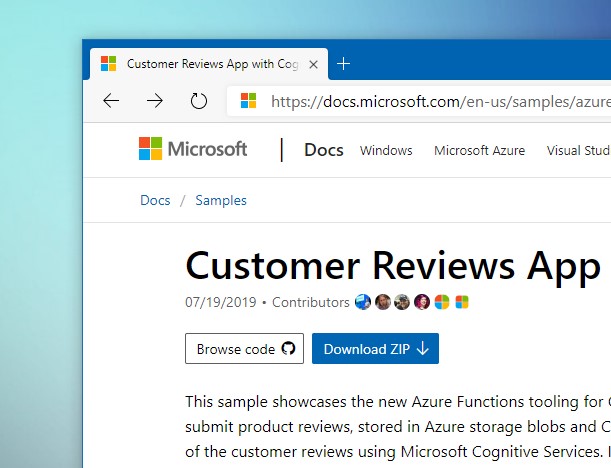
Navigate directly to the code
There are many repositories out there, often with samples nested several levels deep. You no longer need to spend time figuring out where in the repository the code sample is located if you want to take a closer look at its implementation - just press Browse code and get to the location within the GitHub source instantly!
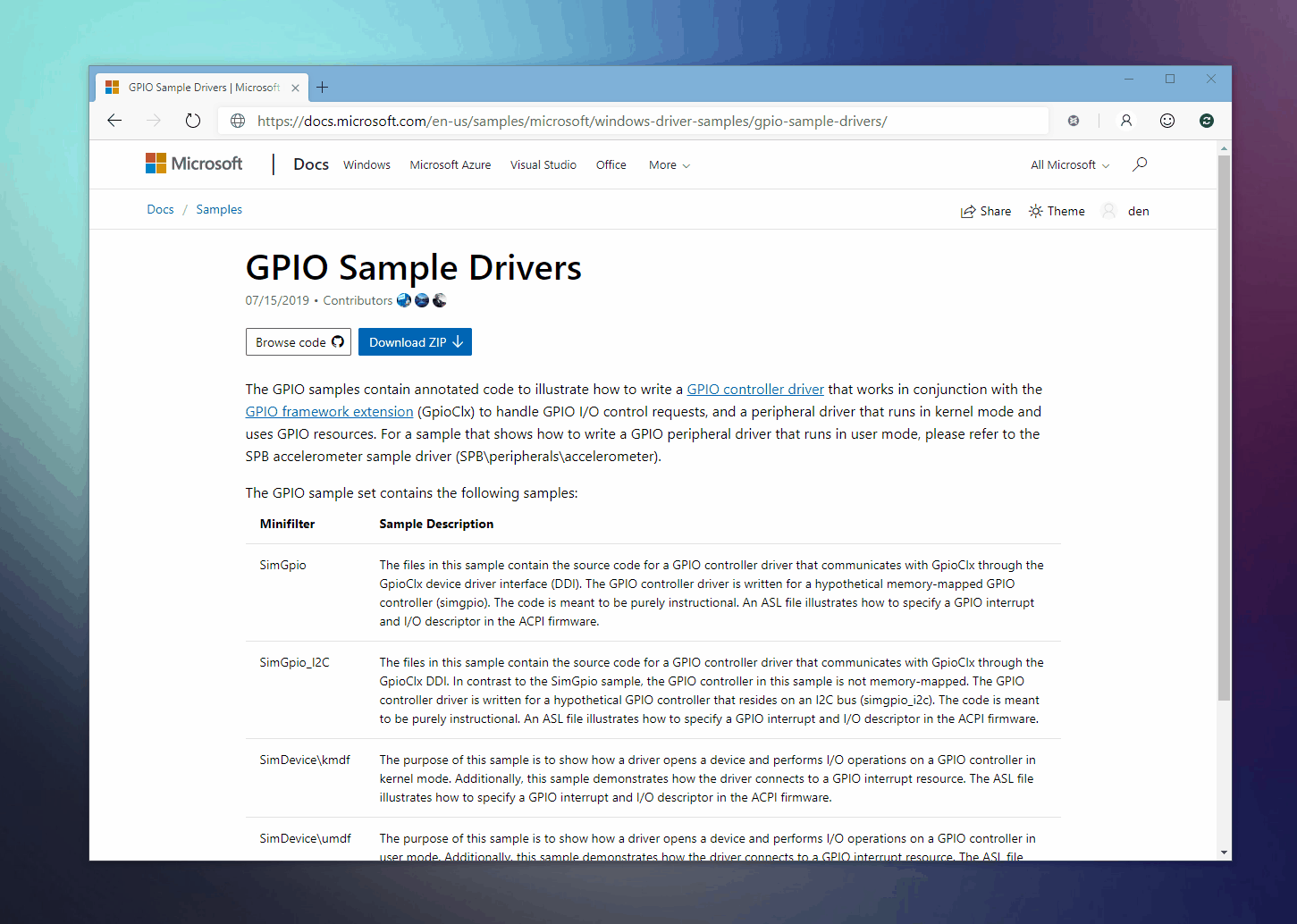
Instant search results and filtering
When looking for the right sample, it's now possible to use both keyword search and in-page filters - all within one view, with results shown right as you make your selections.
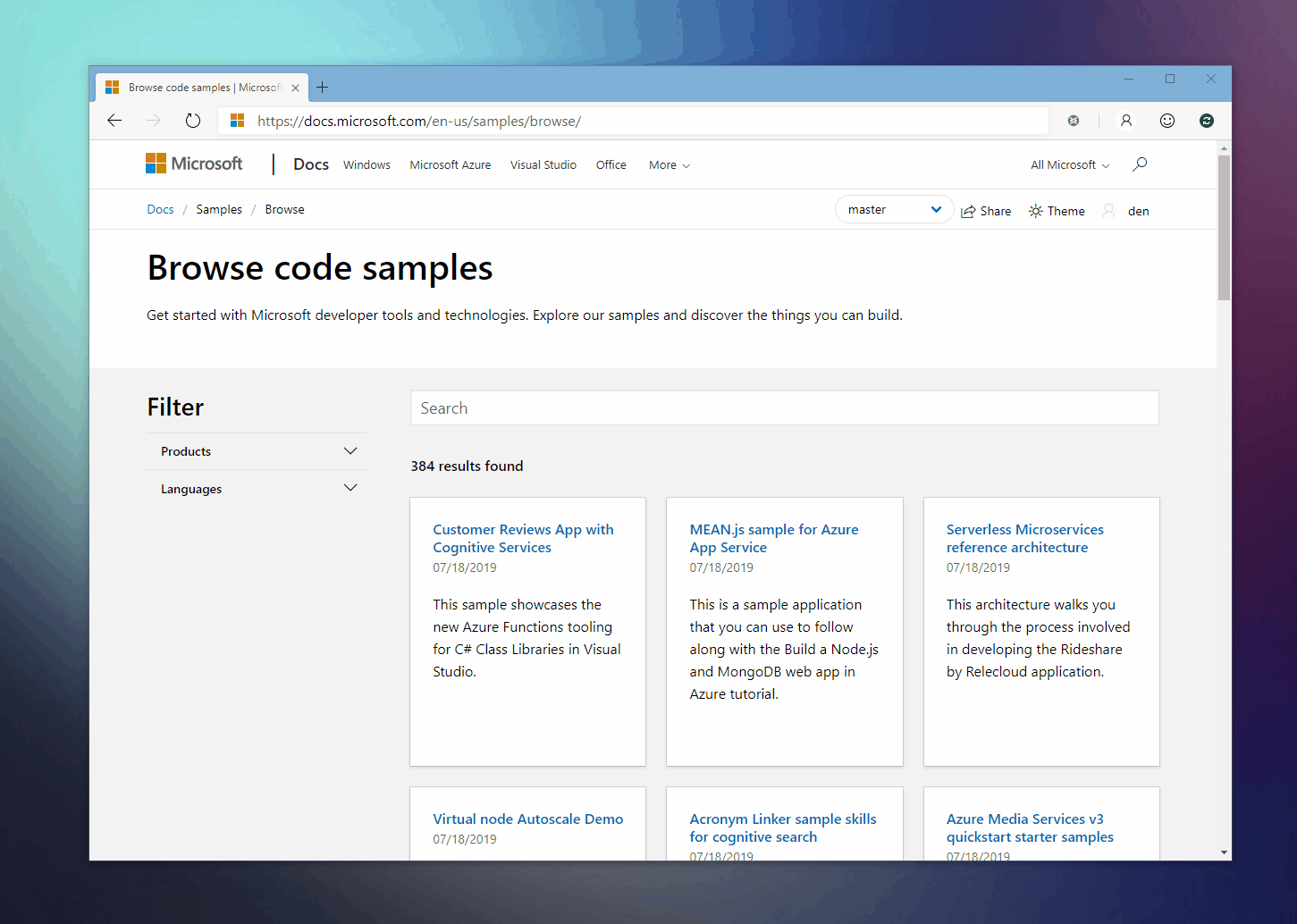
Conclusion
We are excited to bring you a better code samples experience, and as we learn more from developers on what works best in their environments, we will be continuously improving docs.microsoft.com/samples. We're also continuing to add more samples to our index, so if you find any official Microsoft code that is not yet discoverable, let us know.
Stay tuned for future announcements!
We want your feedback
As we roll out the new samples browser, we want to hear from you on what we can improve! Reach out to us on Twitter or the official docs.microsoft.com feedback repo.