Microsoft Graph documentation now on docs.microsoft.com
This post was written by Dan Fernandez, Principal Group Program Manager in Developer Relations.
See the announcement in the Microsoft Graph blog.
docs.microsoft.com continues to grow and house more great content. Today, we are announcing that the Microsoft Graph documentation is now available in its entirety on our site! Microsoft Graph is the gateway to data and intelligence in Microsoft 365 - it provides a unified programmability model that you can use to take advantage of the tremendous amount of data in Office 365, Enterprise Mobility + Security, and Windows 10.
You can check out all the docs at https://docs.microsoft.com/graph.
This move enables the Graph documentation to take advantage of capabilities that users love on docs.microsoft.com, such as the ones listed below.
All content is hosted entirely on GitHub - simply click on the Edit button, and you will be taken to the Markdown file that backs the page you are on:
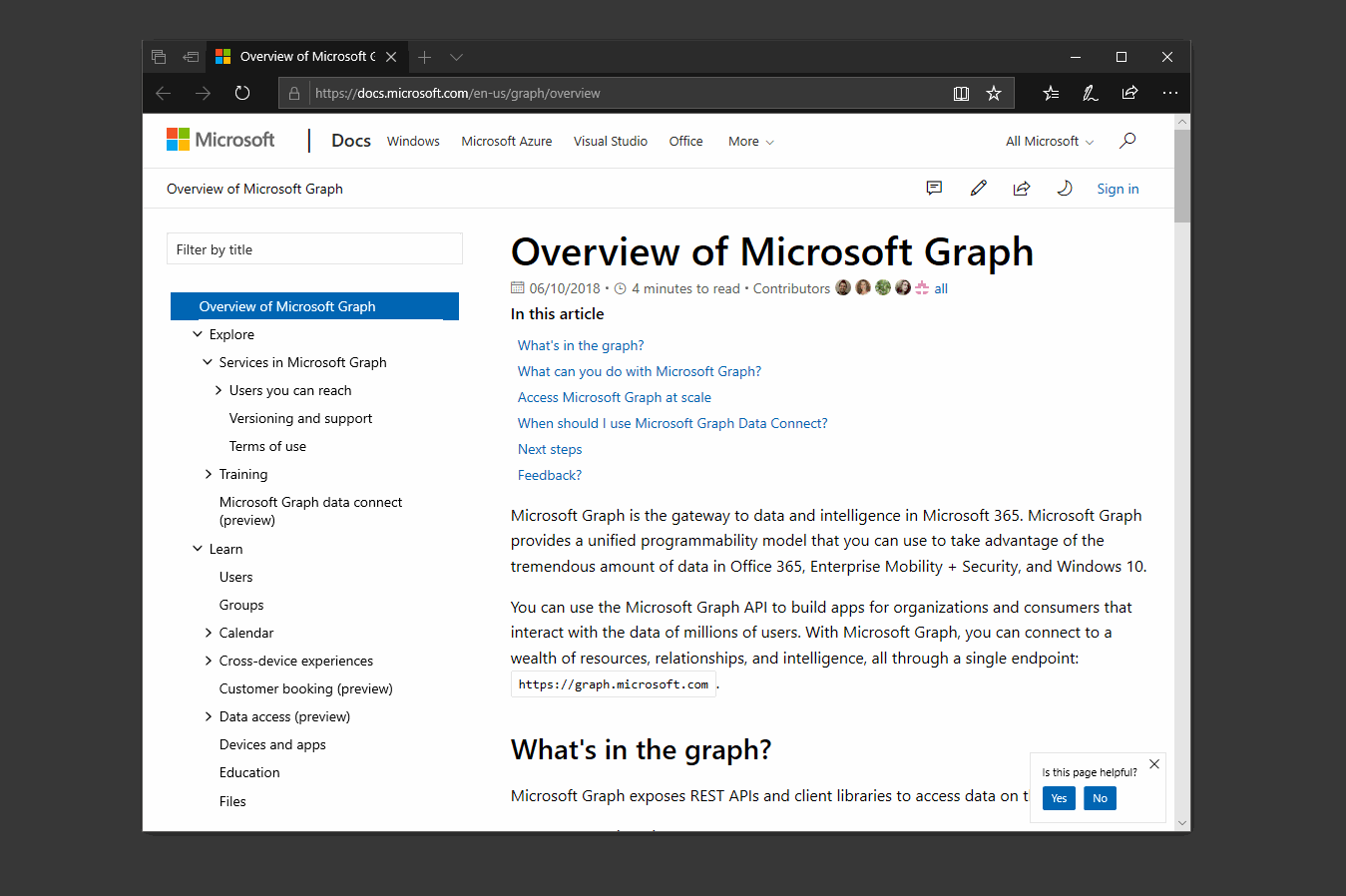
This also means that anyone can contribute to the documentation through the standard GitHub pull request workflow!
It's now easier than ever to provide documentation feedback, with built-in GitHub issues integration on our pages - log in with GitHub and leave a comment, just like you would with any other commenting system.
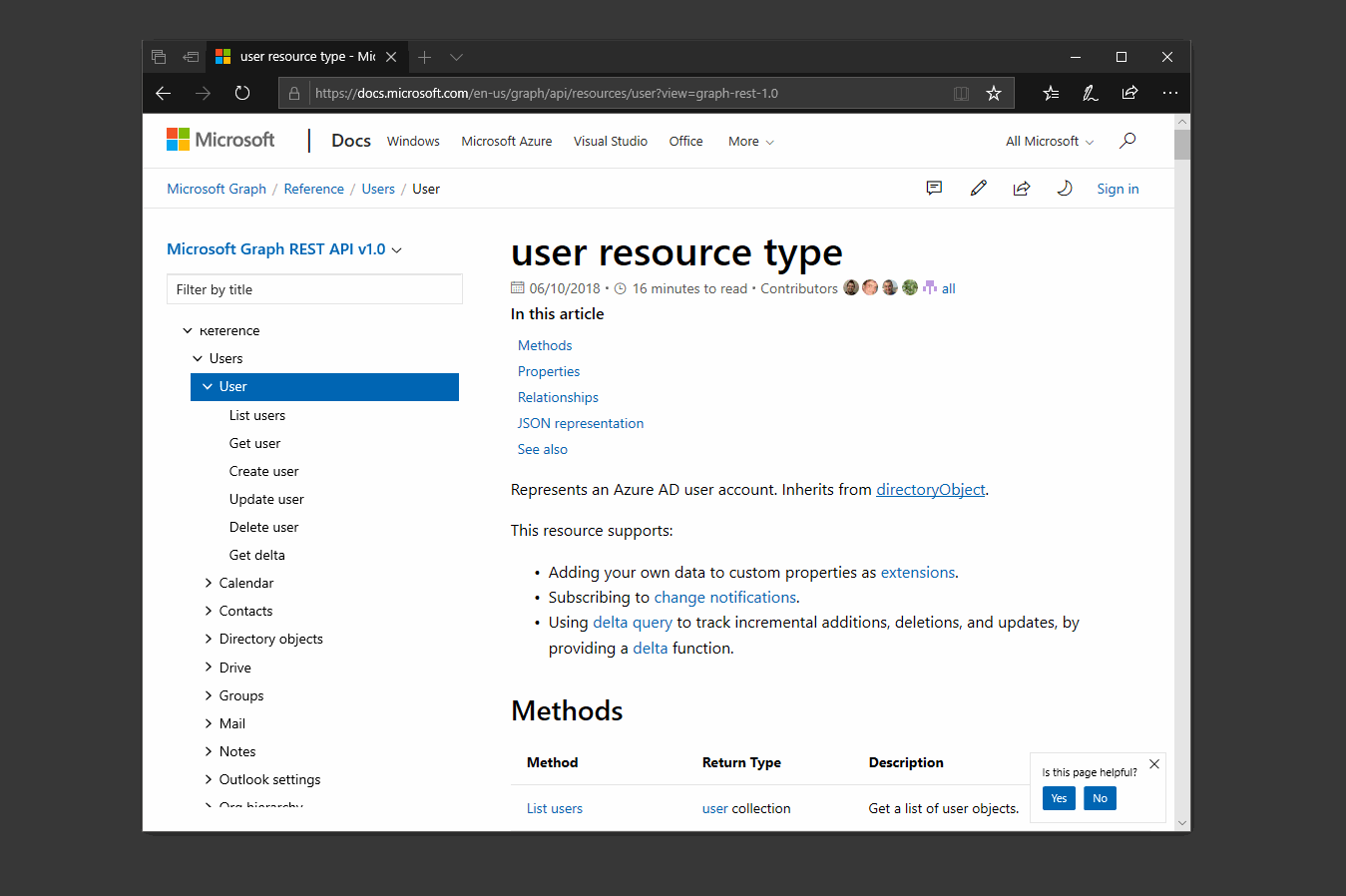
Behind the scenes, we will create a GitHub issue that you can comment on directly from GitHub in addition to the page itself.
You can also leave product feedback with a direct link to the Microsoft Graph UserVoice forum, also available in the feedback section.
When reading Microsoft Graph reference documentation, you can easily switch between available versions with the native docs.microsoft.com version picker, located right above the table of contents.
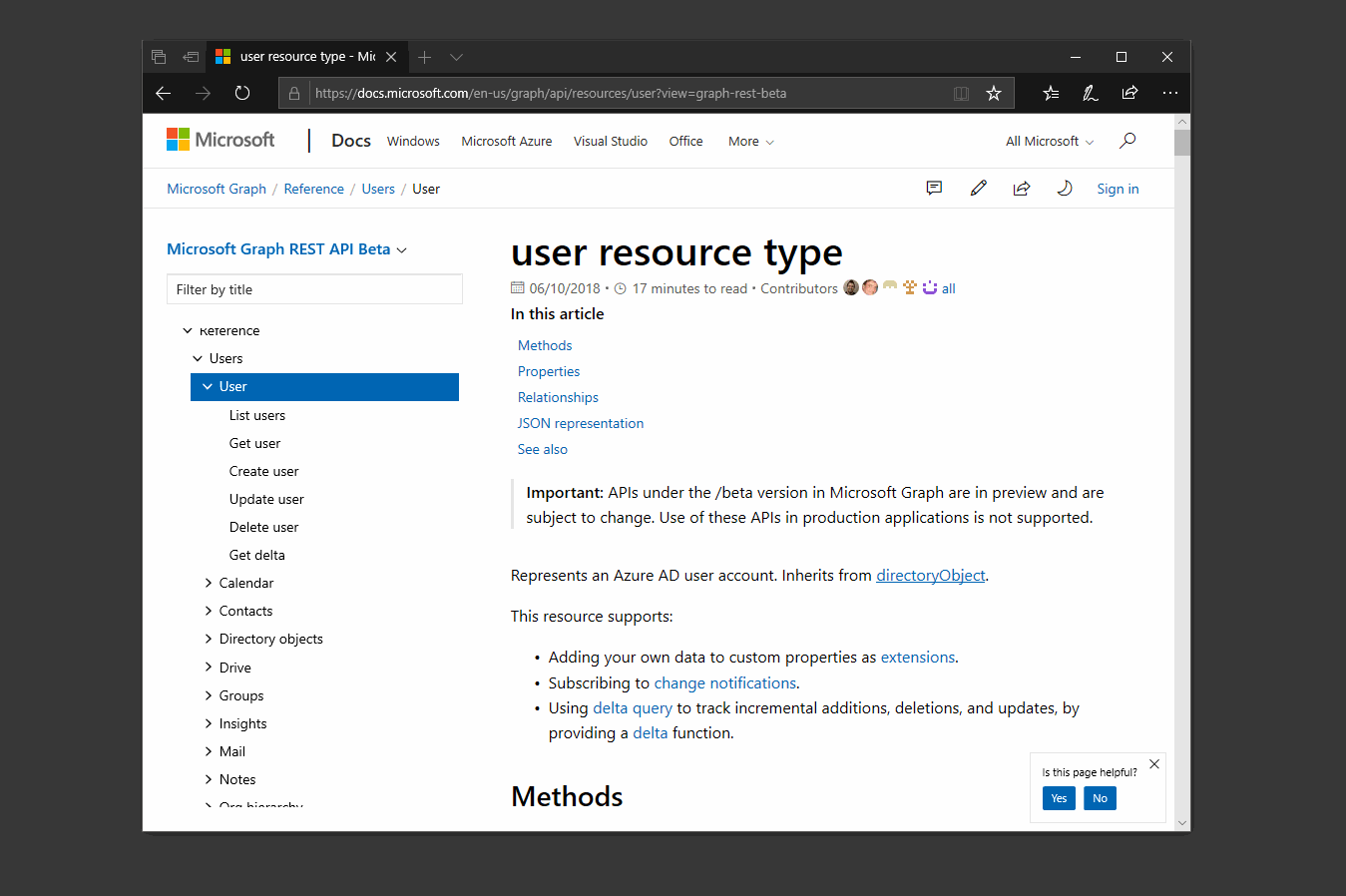
When you switch versions, the content is automatically updated to show information relevant to the selected release.
Working on-the-go? You can also easily browse the Graph documentation from your mobile device - the site content is adjusted in a responsive way, no matter what smartphone or screen size you're accessing it from.
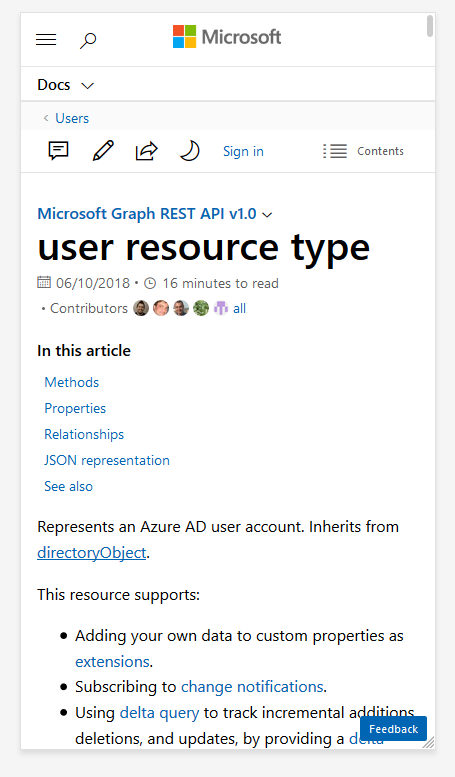
We made sure that as you look at the URL bar, you understand exactly where you are, and can intuitively change to URL to get to the desired destination.
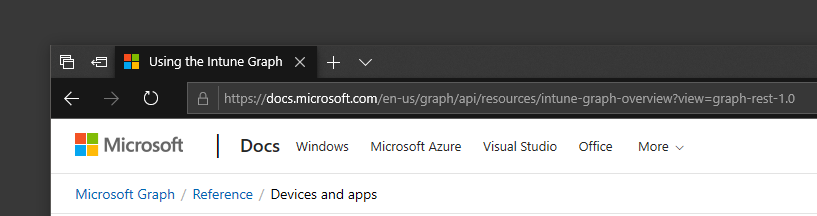
To make it even easier to find Microsoft Graph documentation, you can use the table of contents filter to get instant results, based on the entered term.
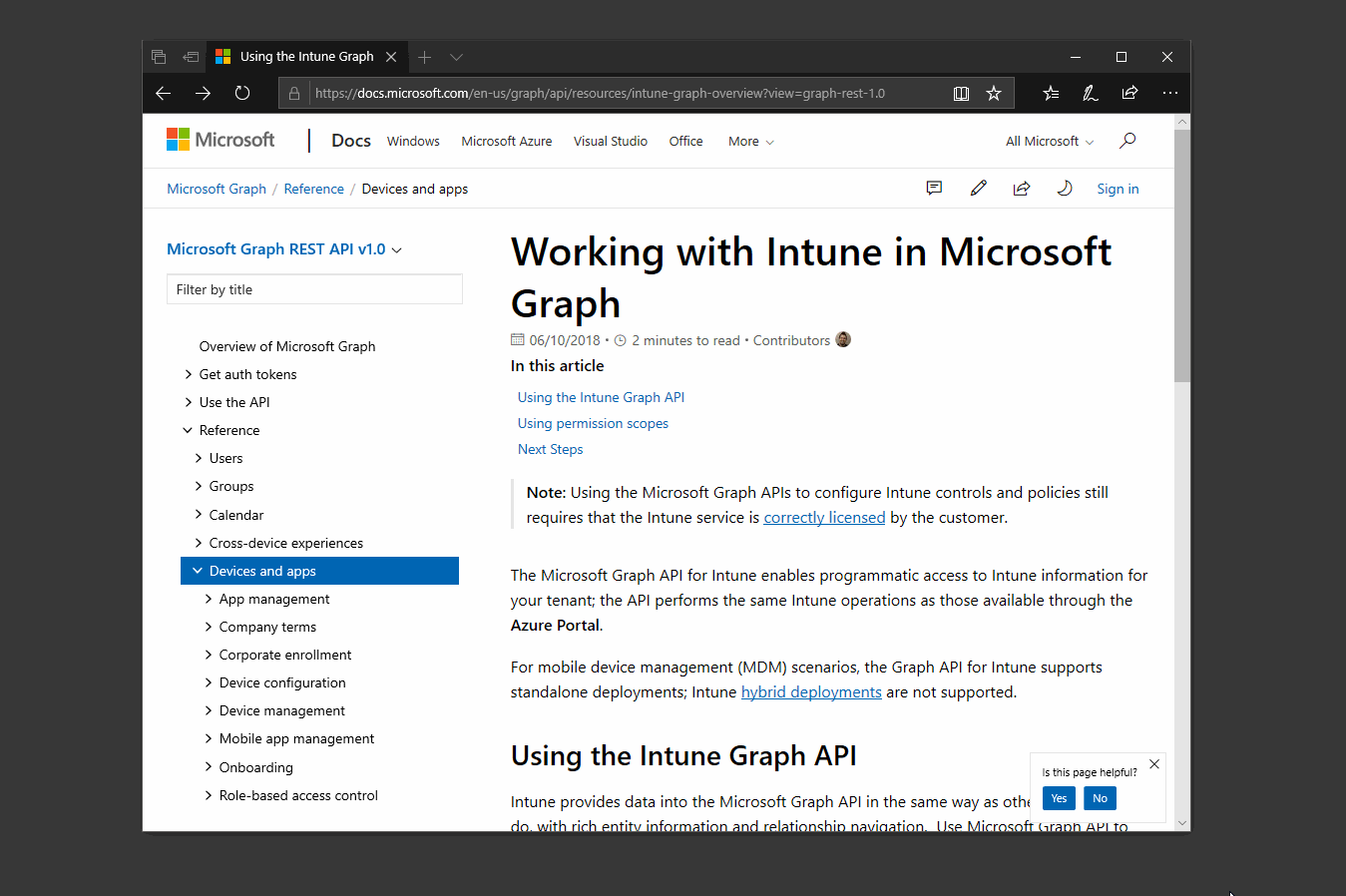
You can also easily share the content with your friends and colleagues, right from a documentation page.
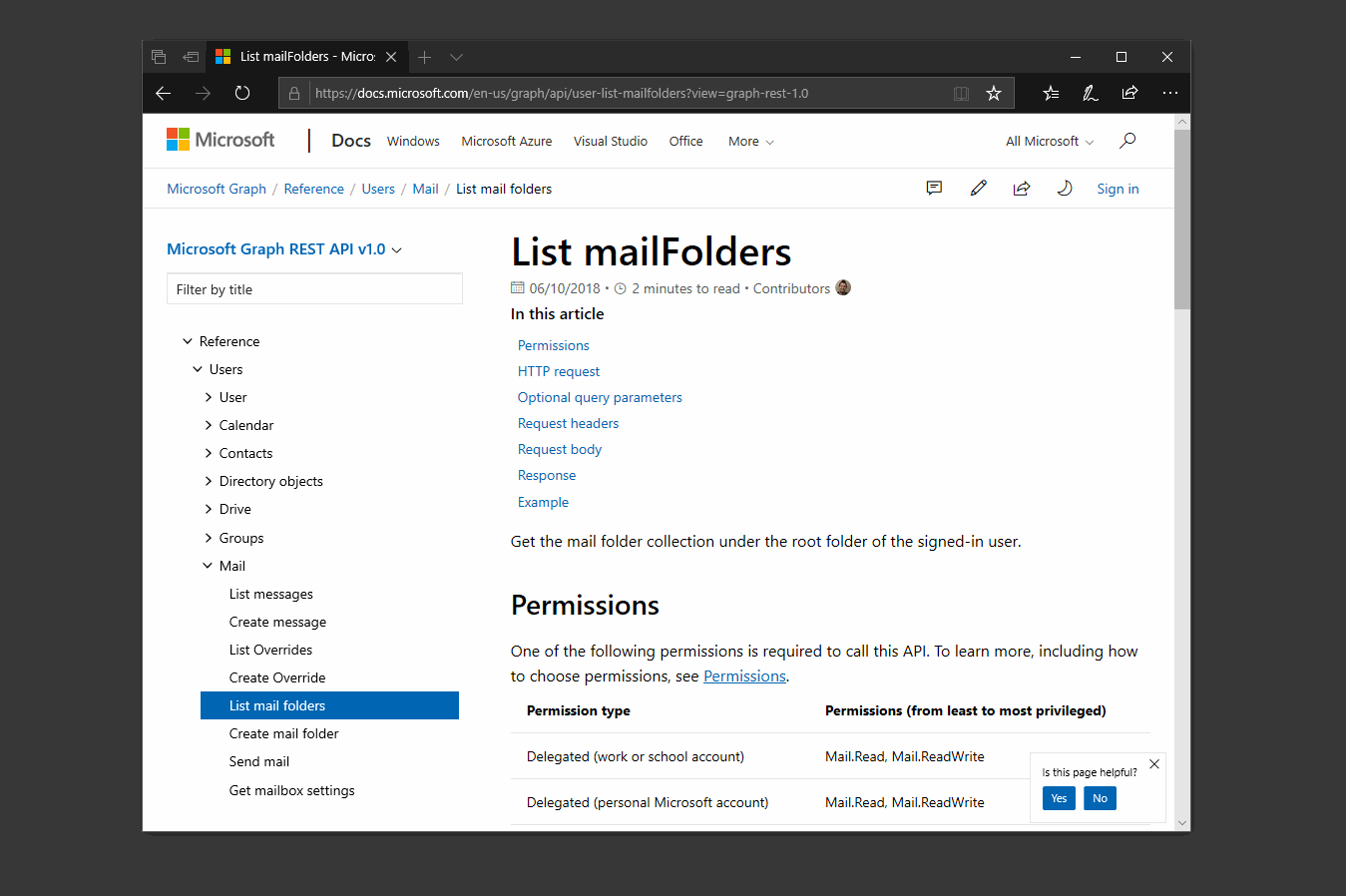
Reach out to us on Twitter or the official docs.microsoft.com feedback repo.