Recommendations for using Viva Glint Survey Coach and Tooltips
As you set up your Microsoft Viva Glint programs, follow the in-platform setup wizard, takes you through the entire process, step-by-step.
Steps:
- Choose your program.
- Set up the program by following the setup wizard. The number of steps vary depending on the program.
- Approve and enable the program.
As you build your program, Glint provides instruction via the setup wizard. Survey Coach and Tooltips guide you through the process and help you create surveys according to Glint best practices.
Select the Survey Coach light bulb symbol for recommendations to improve your survey and its feedback reports.
Survey Coach provides links to additional guidance on the FAQ tab.
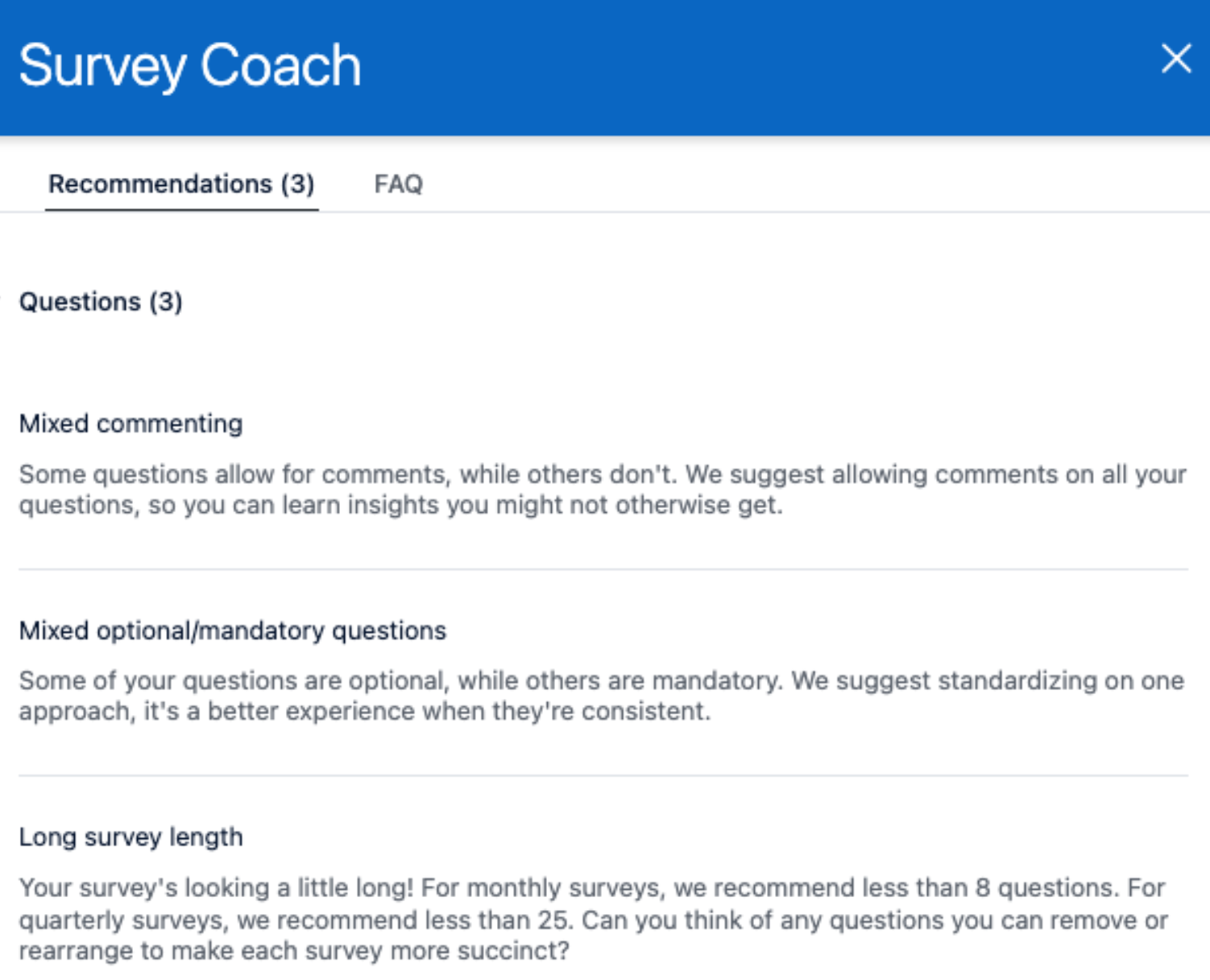
Tooltips are available throughout the setup for guidance on how to complete fields and understand how your setup decisions impact reporting and other areas of the program. Tooltips show as pencil symbols, question mark symbols, and appear as Learn more.