Note
Access to this page requires authorization. You can try signing in or changing directories.
Access to this page requires authorization. You can try changing directories.
You can create a virtual environment for MSIX packaging projects using the Hyper-V Quick Create feature. This feature is available starting in Windows 10, version 1709.
To get started, type 'Hyper-V Quick Create' in your Start menu, select MSIX Packaging Tool Environment, and click Create Virtual Machine. After you finish the wizard, start the MSIX Packaging tool on the VM from the Start menu. Or if you have Hyper-V Manager open, Click 'Quick Create...' in the top right corner of the application and it will display the same UI.
The MSIX Packaging Tool Environment is a custom Windows 10 evaluation build (version 1909) that includes the latest version of the MSIX Packaging Tool and other pre-requisites so that you can get started quickly with limited setup tasks.
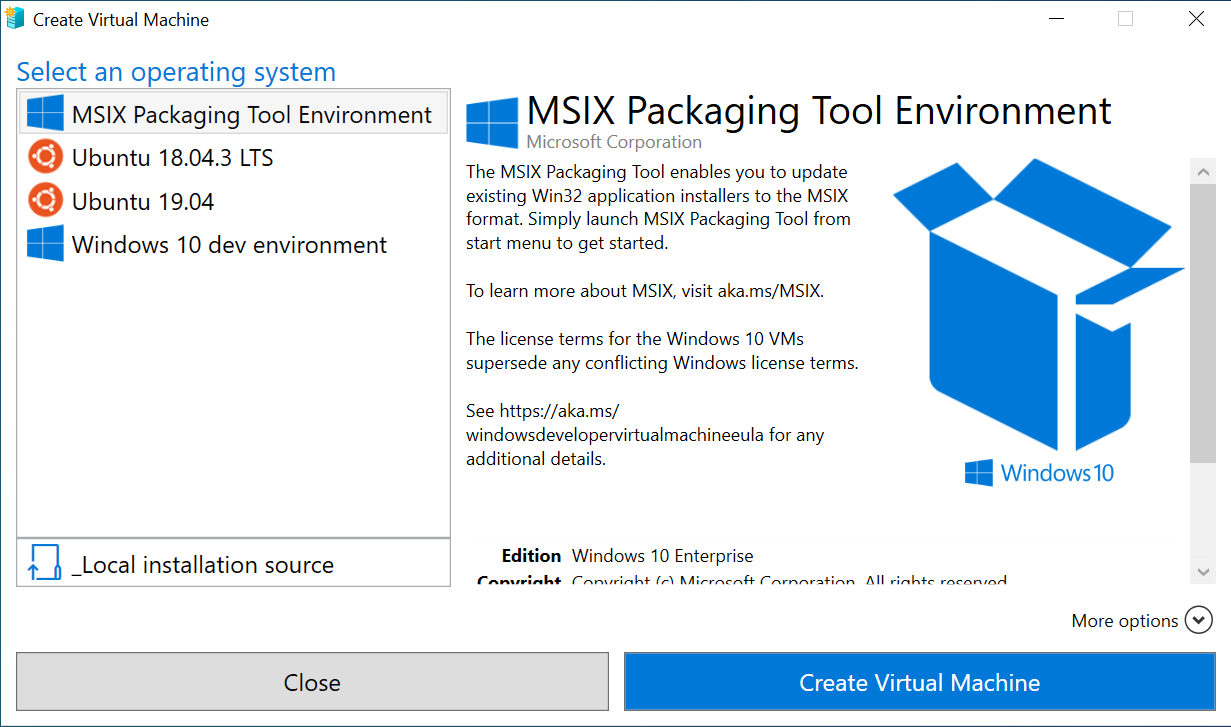
Note
This feature requires Hyper-V. You can learn more about Hyper-V and how to enable it here.