訓練
學習路徑
Implement finance and operations apps - Training
Plan and design your project methodology to successfully implement finance and operations apps with FastTrack services, data management and more.
隨著通用列印的發展,隨時掌握最新的改進、新功能和 Bug 修正,以符合您企業不斷變化的需求!
此變更記錄包含客戶面向的變更。 如需 API 介面的更新,請參閱 開發人員更新。 如需連接器應用程式更新,請參閱 連接器更新。
| 🐛 錯誤修正 | ⭐ 新功能或公告 | 🔨 變更 | 📚 檔更新 |

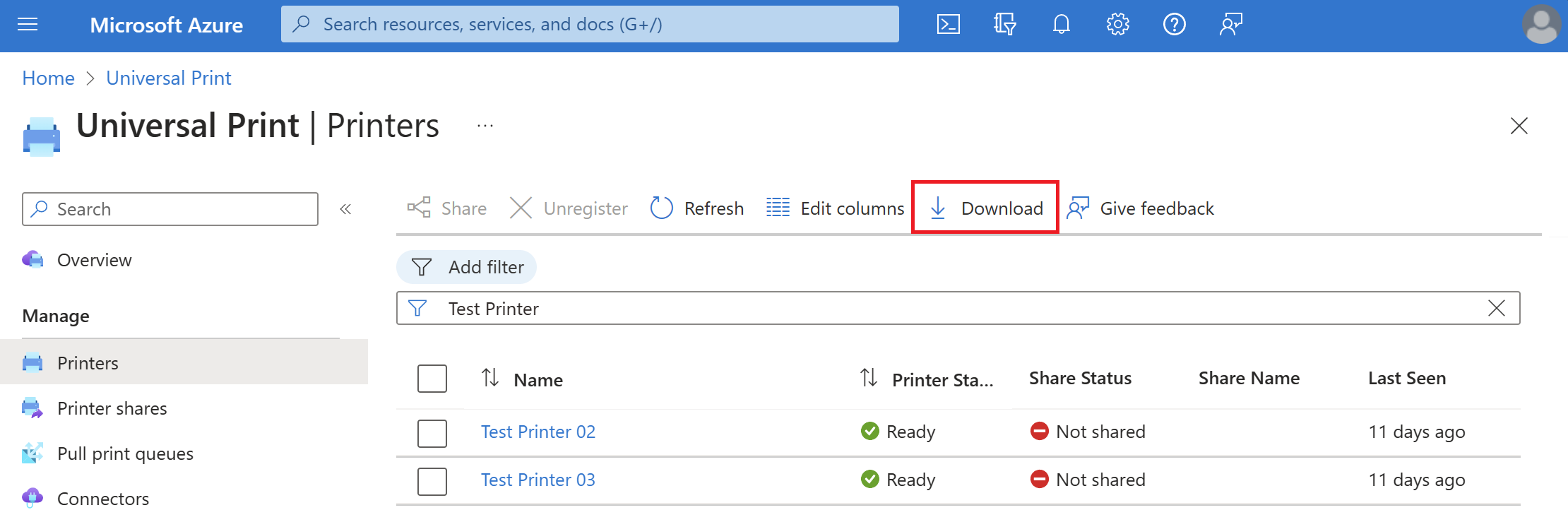

Scaling設定印表機設定時的屬性現在允許選擇 Auto fit。Warning 的問題。Status Input Bin 頁面上的 Printer > Printer properties > Printer Defaults 設定。
![系統管理入口網站的螢幕快照,其中顯示 [印表機清單] 頁面上的新篩選控件。](media/changelog/portal-filter-controls.jpg)
![系統管理入口網站的螢幕快照,其中顯示 [印表機詳細數據] 頁面上的新 [印表機連接器] 清單。](media/changelog/up-portal-printer-connectors-list.jpg)
Share。![系統管理入口網站的螢幕快照,其中顯示新的 [概觀] 頁面。](media/changelog/up-portal-overview-page.jpg)
Discard 印表機共用屬性] 頁面上的按鈕現在可一致運作EnterAllow access to everyone in my organization 切換可讓您輕鬆地與組織中的所有用戶共用印表機。 啟用時,所有使用者都可以存取印表機,而不需要個別授與使用者或群組的存取權
Subdivision、 Organization和 Subunit 欄位有更好的工具提示,描述如何為這些階層欄位設定多個值。id、 status、 created by user和 date created 。 ![系統管理入口網站的螢幕快照,其中顯示 [印表機] 頁面上的新搜尋方塊。](media/changelog/up-job-search.jpg)
Altitude 時,現在允許十進位值Room Number 設定印表機的位置時,現在可以保留空白訓練
學習路徑
Implement finance and operations apps - Training
Plan and design your project methodology to successfully implement finance and operations apps with FastTrack services, data management and more.