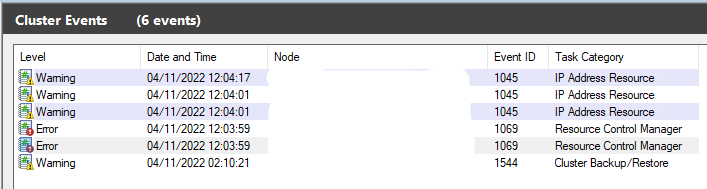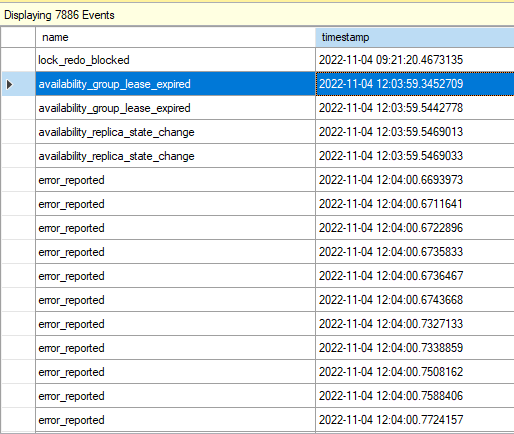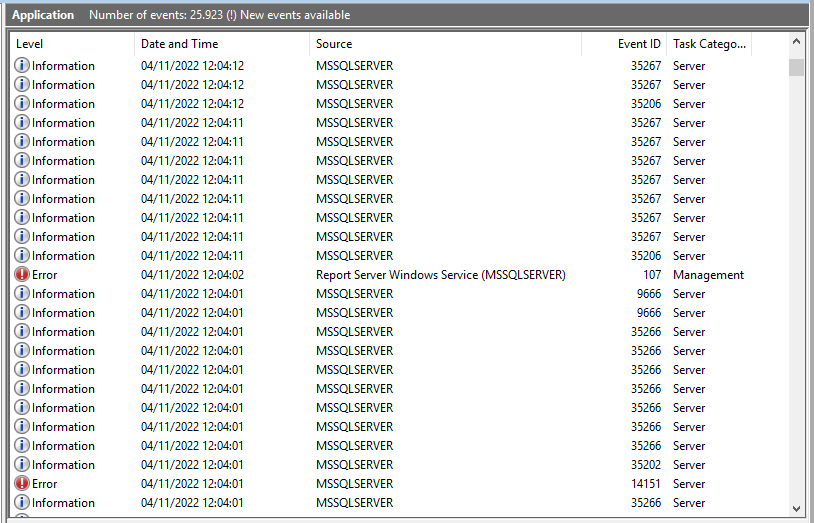Hi @Sandro Alves ,
A connection timeout has occurred on a previously established connection to availability replicates 'SERVIDOR C' with id [X]. Either a networking or a firewall issue exists or the availability replica has transitioned to the resolving role.
This problem might occur only on very powerful computers and when SQL Server is very busy, such as the systems where you have more than 24 cores CPU and SQL Server is highly transactional. A simple solution is to restart SQL Server service on your service on your secondary replica where you are getting this error, it can fix the issue for the time being. And you better make sure your SQL version is SQL Server 2016 RTM CU5 or SP1 CU1 or later
According to: KB3213703 - FIX: An Always On secondary replica goes into a disconnecting state
Cluster resource 'X' of type 'SQL Server Availability Group' in clustered role 'X' failed.
From your event, an automatic failover is triggered on the instance of SQL Server, if not successful, the secondary replica does not successfully transaction to the primary role, what the state is your availability replica in? Is resolving?
Then you can try to perform a force manual failover of an availability group to see what will happen
Replication-Replication Distribution Subsystem: agent XPTO failed. The DDL change has been replicated.
If you have added a new column on the publisher, you would have seen this message, you may need to compare publisher and subscriber table schemas
Report Server Windows Service (MSSQLSERVER) cannot connect to the report server database.
This may be because SQL Server Database Engine service is not running, the remote connections or the TCP\IP protocol is not enabled, the reported server database is not configured correctly, or the service account is not configured correctly, or the account no longer has permissions on the report server database, please check them, use the Reporting Services Configuration tool to configure the report server database and service account
-------------
If the answer is the right solution, please click "Accept Answer" and kindly upvote it. If you have extra questions about this answer, please click "Comment".
Note: Please follow the steps in our documentation to enable e-mail notifications if you want to receive the related email notification for this thread.