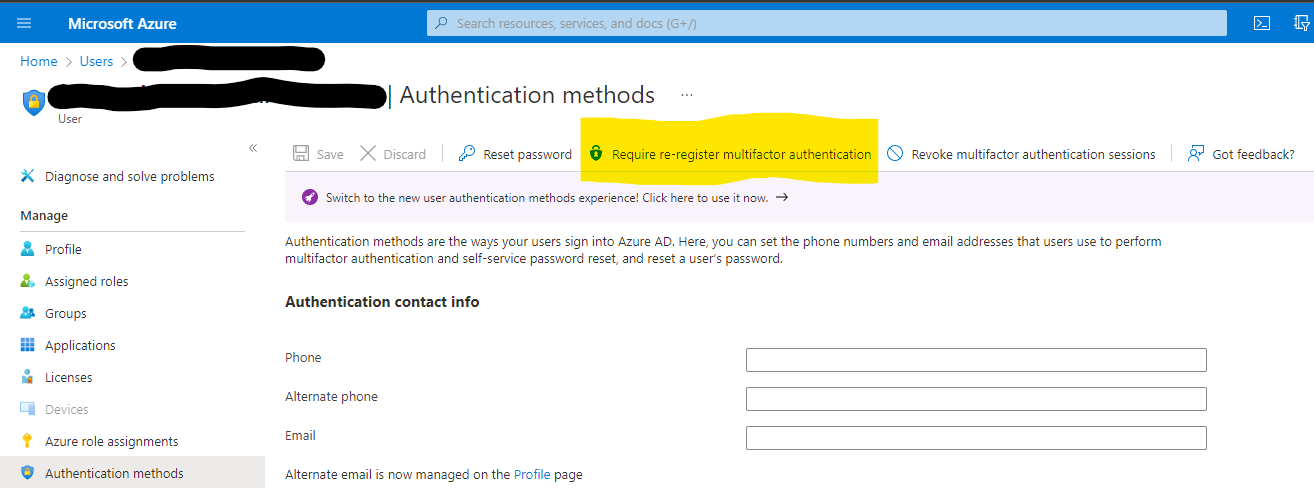Hi @Leonardo A. Barbastefano , I believe this thread details the same issue you're having. Jas does a good job explaining the solution:
Add extension_mfaByPhoneOrEmail as an output claim in your profile edit technical profile. The starter pack uses the technical profile called SelfAsserted-ProfileUpdate.
Then save the attribute to the directory by adding extension_mfaByPhoneOrEmail as a persisted claim to technical profile AAD-UserWriteProfileUsingObjectId.
You can read about output claims here for SelfAsserted technical profiles here: https://learn.microsoft.com/en-us/azure/active-directory-b2c/self-asserted-technical-profile#output-claims
You can read about persisting data to the directory using the Azure AD technical profiles here: https://learn.microsoft.com/en-us/azure/active-directory-b2c/active-directory-technical-profile
Please let me know if this helps or if you have any questions!
If this answer helped you please mark it as "Verified" so other users can reference it.
Thank you,
James