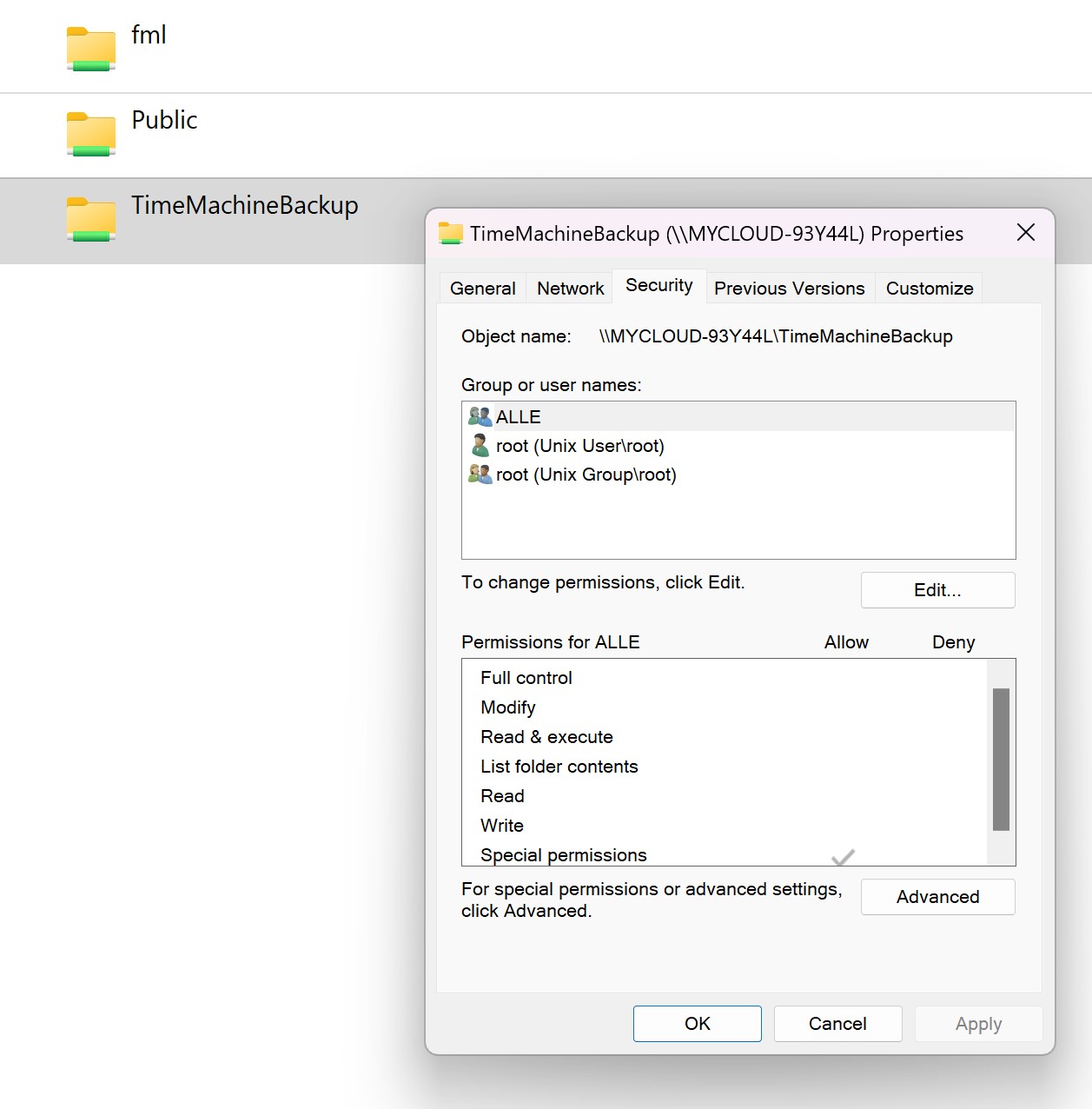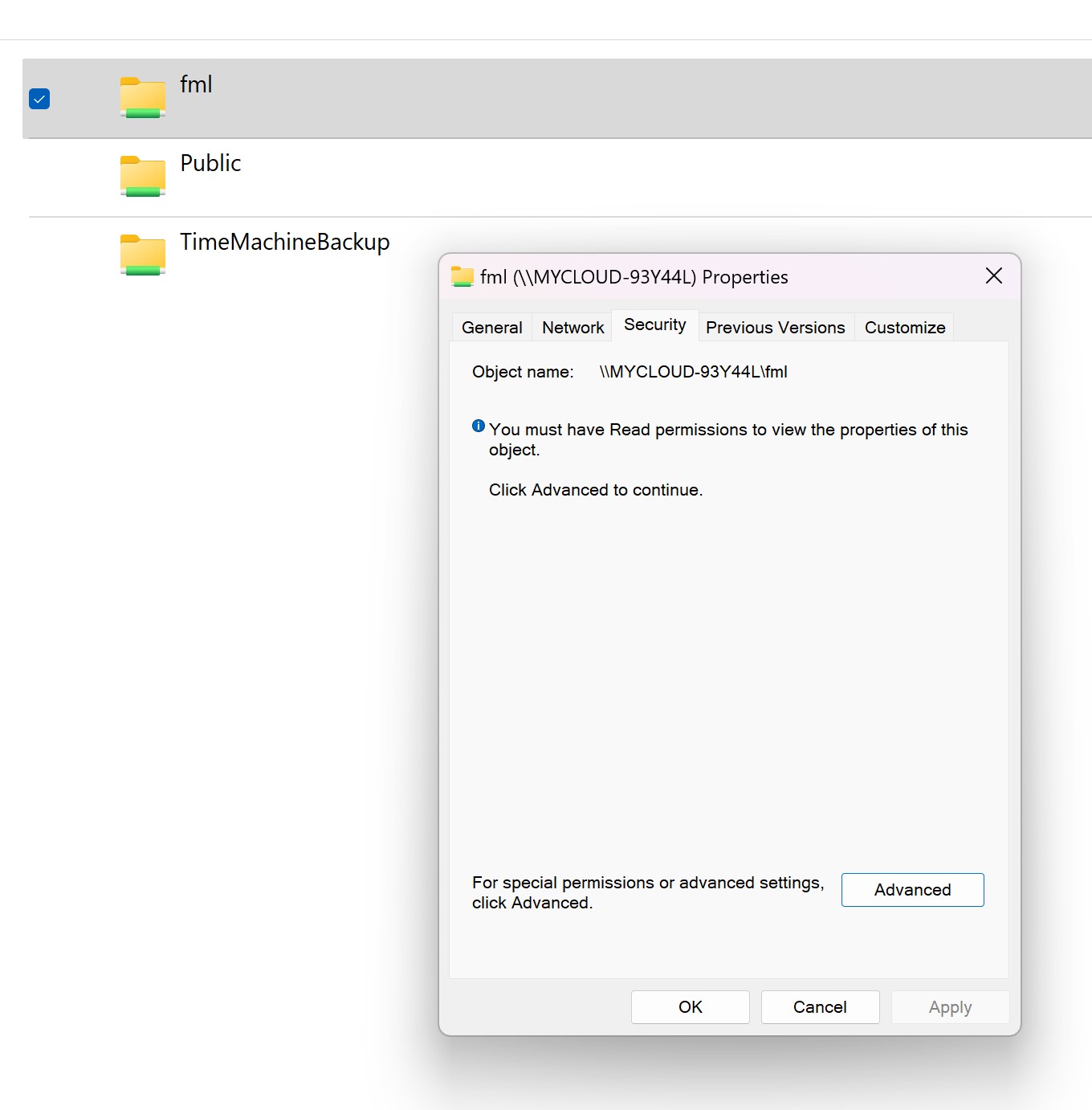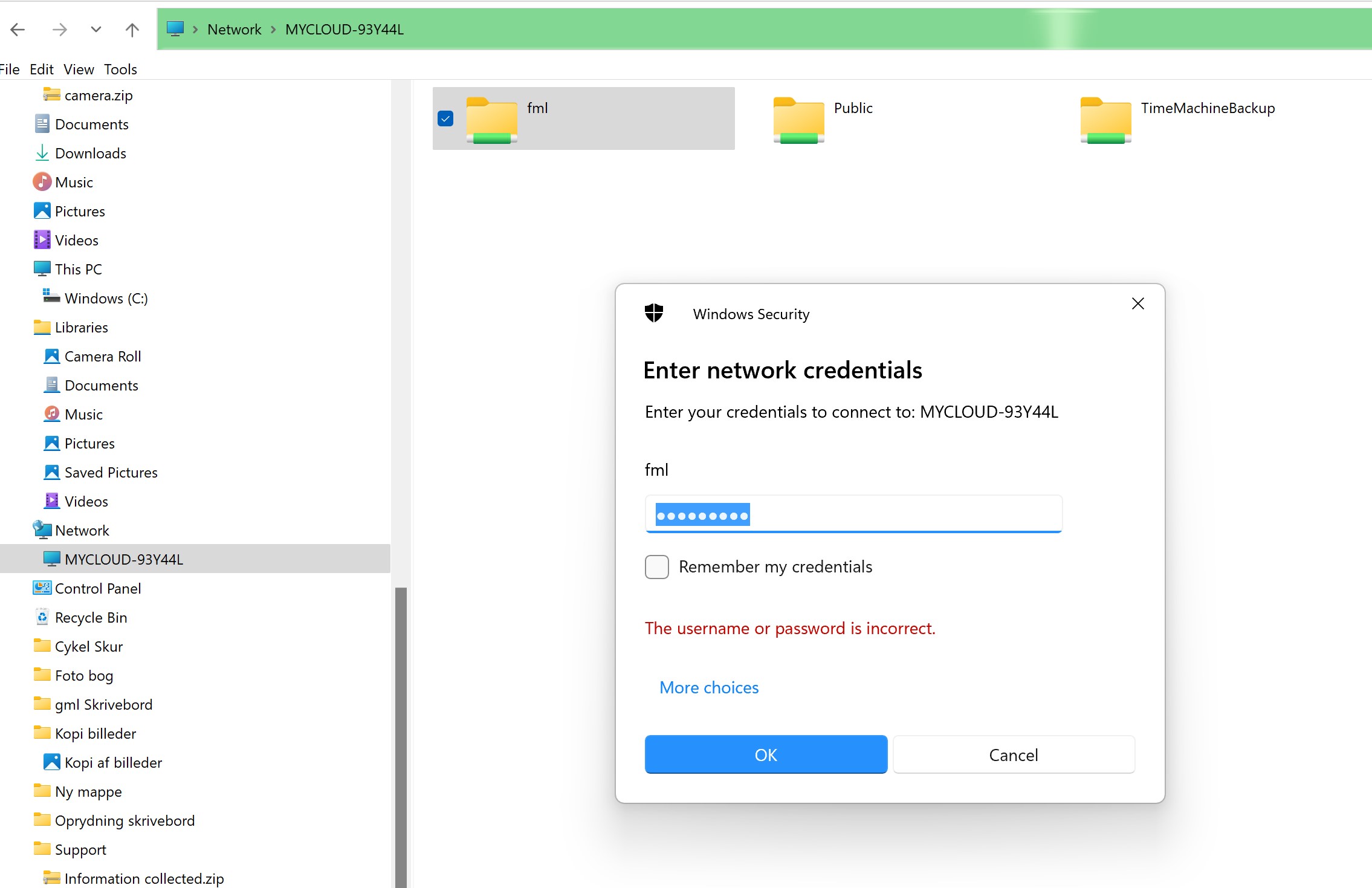Hi
The problem is that a local user created in a third-party device - network drive - I cannot change anything in the network drive (My Cloud Home)
There stated, SBM2, SMB3 must be set up to allow insecure guest access and it is done.
Now there are 3 shared folders from the network drive - the Public and TimeMachineBackup folders have some security set up with them from the network drive and can be opened, read set up security.
Public and TimeMachineBackup folders can be used to save data to.
The user folder "fml" cannot be opened with username and associated code - cannot read security on the folder - gets the error username or the code is incorrect.
What is missing set up or selected in the security on Windows 11 Pro for the user to be able to access his "fml" folder?
The same third-party device - network drive set up in Windows 11 Home works immediately without changing anything in Windows 11 Home.
With best regards
Flemming Lauritsen