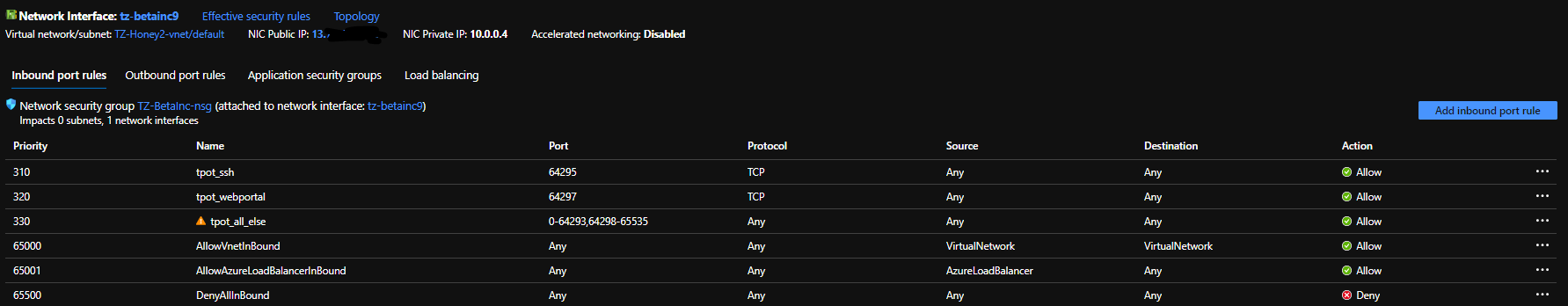I think it is something wrong with the VM itself, not the firewall.
To be sure you can create an "allow all" rule (Port: Any; Protocol: any; Source: any; Dest: any; Action: Allow) and try to connect.
You should connect to VM console to see what might had happened.
Hope it helps.