Hi @Aprillian ,
Could we check the option of create a new Software update group is checked in the general tab? Otherwise the update is added to an existing software update group.
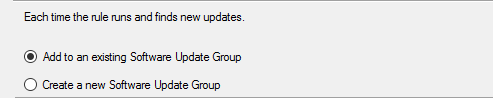
Besides, we could try to find the log named ruleengine.log instead of rulesengine.log, which in the SCCM Server file under : C:\Program Files\Microsoft Configuration Manager but the logs folder.
If the response is helpful, please click "Accept Answer" and upvote it.
Note: Please follow the steps in our documentation to enable e-mail notifications if you want to receive the related email notification for this thread.



