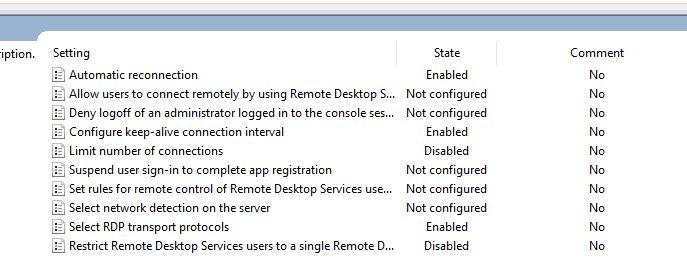Hello Benjamin @Benjamin Grusson-Lacoste
1.Does this happen to all the connections or specific user/group?
2.Desktop OS only supports one RDP connection at a time, be in physically local at the machine or remote session protocol. Is it possible there is an old connection still there, that didn't disconnect correctly?
You could check the Event Viewer Security logs (Windows Logs > Security). It should log when someone/something logs into the computer.
Or
Event Viewer - Applications and Services Logs, Microsoft, Windows, TerminalServices-RemoteConnectionManager, Operational
3.Is it possible that two users are using the same username? or another person is mistakenly logging in.
4.Are they connecting to a VPN first? If so, it maybe be a timeout policy there.
If the Answer is helpful, please click "Accept Answer" and upvote it.
Note: Please follow the steps in our documentation to enable e-mail notifications if you want to receive the related email notification for this thread.
Best Regards
Karlie