There is a tutorial to add a custom domain to Web App:
https://learn.microsoft.com/en-us/azure/app-service/app-service-web-tutorial-custom-domain
Hope this helps.
This browser is no longer supported.
Upgrade to Microsoft Edge to take advantage of the latest features, security updates, and technical support.
Hi,
I'm trying to add a custom domain to an Azure web app but it's failing even if the DNS dig looks good. I've added plenty of them using this method and this is the only one failing. Any ideas?
The domain I'm trying to add is integrations.connector.reachuc.com
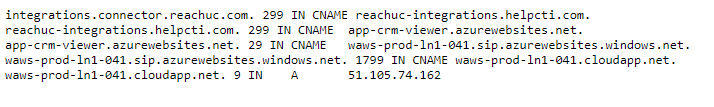
I also tried using Powershell but without success. Both error messages in Azure Portal and Powershell are not very useful.
There is a tutorial to add a custom domain to Web App:
https://learn.microsoft.com/en-us/azure/app-service/app-service-web-tutorial-custom-domain
Hope this helps.

I'm inclined to think that a character in the domain name is causing a bad request due to the extra periods or the hyphen in the domain. There's most like some code in the Azure API that returns a bad request in this situation when you have more than two periods.
If the domain doesn't take in the portal as well.. then I think that this is a bug in the API. I'd submit a ticket.