Hi, can you please share a screenshot of the notebook itself? Can you run the notebook using shift + enter command? Also, did you try opening in Jupyter Notebook and try running from there? Can you also try a different browser?
Cannot Run Notebook
Selwin Wainaina
1
Reputation point
When I go to Run a script in my Notebook on the Azure Learning Studio, there is no icon or option to run it. Even if the Compute is running, I still do not have the ▷ button needed to Run it. I am an owner, but perhaps there could be some issue with my subscription or might be platform issue with the portal UI itself? Please help.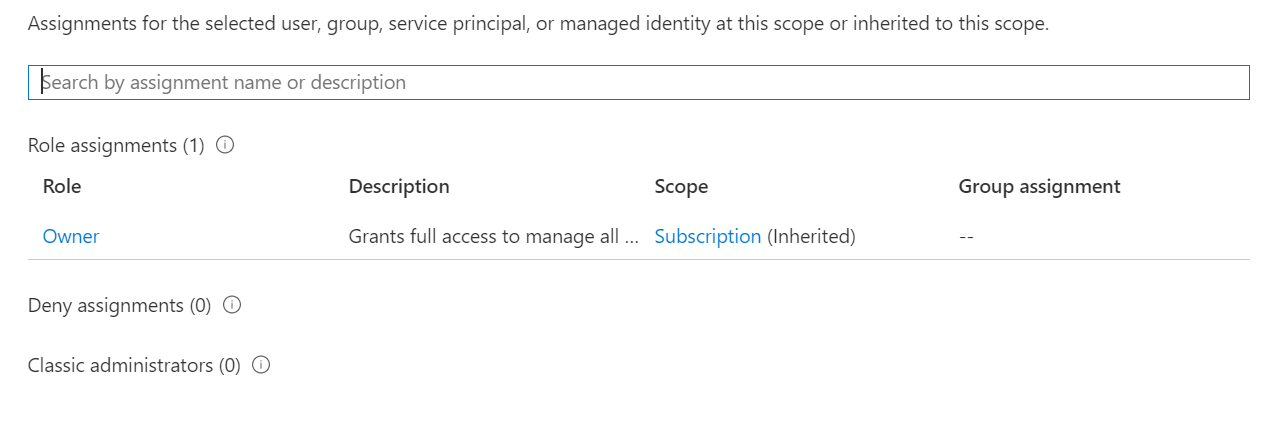
2 answers
Sort by: Most helpful
-
GiftA-MSFT 11,176 Reputation points
Feb 12, 2021, 12:34 AM -
Janardhan Santhanam 1 Reputation point
Oct 16, 2021, 8:27 AM I tried both. Does not work. Still having this issue