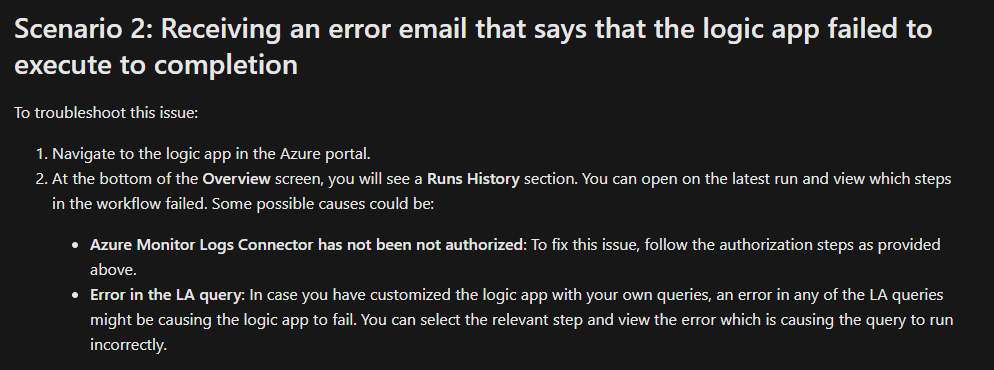@SadiqhAhmed-MSFT .. We were able to get this working with the help from engineer from Logic app team .. Basically we have to change the connection to that specific account while configuring task /New step in logic app designer .
Email azure backup report -->that the logic app failed to execute to completion
I have followed the below steps on my subscription and it works well .
But when i follow the same steps at my customers environment i get the below email "that the logic app failed to execute to completion"
In the customers environment customer has a portal ID and his o365 id is different from the portal id . For example xyz.abc@jaswant .com his is Portal id , then abc.xyz@jaswant .com is his O365 id . I even tried to create query using Logic app designer and it failed with the below error message
{
"ResultStatus": "Unauthorized",
"Content": {
"error": {
"code": "InvalidAuthenticationTokenTenant",
"message": "The access token is from the wrong issuer 'https://sts.windows.net/xxxxxxxxxxxxxxc/'. It must match the tenant 'https://sts.windows.net/xxxxxxxxxxxxxxxxx/' associated with this subscription. Please use the authority (URL) 'https://login.windows.net/xxxxxxxxxxxxxx' to get the token. Note, if the subscription is transferred to another tenant there is no impact to the services, but information about new tenant could take time to propagate (up to an hour). If you just transferred your subscription and see this error message, please try back later."
}
},
"Message": "Failed to get HTTP response because of invalid input (ARM, visualizeQuery). Failed to get valid response. Not Authorized. Error Code=Unauthorized\r\nclientRequestId: 43eb9af7-a480-4ceb-87d6-0f4043a6e636"
}
What i am missing here ? Why i am getting the above error message ?