
Hi @reinht ,
Welcome to Q&A forum!
Will this issue occur if you update Office to the latest version?
From the perspective of Office, please exit all Microsoft Office apps, and then add the following registry key to check this issue.
- Enter regedit in the Search Windows box, select Registry Editor to open it.
- Go to HKEY_CURRENT_USER\Software\Microsoft\Office\16.0\Excel\Options to create a new DWORD Value. Value Name: ForceVBALoadFromSource
Value Type: REG_DWORD
Value Data: 1
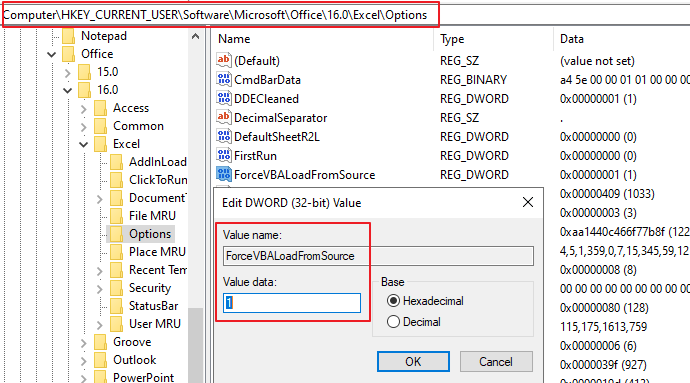
- Exit Registry Editor to check this issue.
If the above do not work, since I am not a VBA expert, I would suggets you refer to the following page to post a new question and provide the detailed code for more professional support.
Office developer community
Thanks for your understandin!
Hope the information is helpful to you.
If an Answer is helpful, please click "Accept Answer" and upvote it.
Note: Please follow the steps in our documentation to enable e-mail notifications if you want to receive the related email notification for this thread.
