Hello @かわはらだ ,
Thanks for reaching out.
When a user clicks on the signout button, I would want you to check if your application is generating the "LogoutRequest" message each time. Without this message, by default, Azure AD will return you the same problem 'AADSTS750054' , this is due to the SAML-P RFC standard.
So if you use SAML endpoint https://login.microsoftonline.com/your tenant/saml2/ to log out of Azure AD, your application must include the 'LogoutRequest' message as query string parameters in HTTP request as shown below:
HTTP GET binding https://login.microsoftonline.com/{your_tenant}/saml2?SAMLRequest=**{####with the LogoutRequest xml encoded####}**
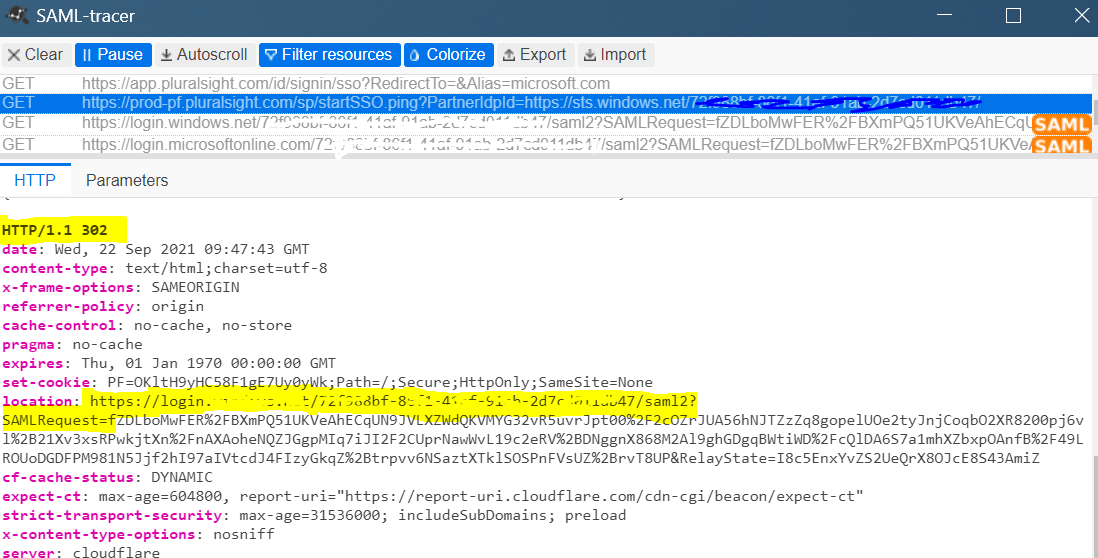
For an example, lets say application just calling following endpoint https://login.microsoftonline.com/{your_tenant}/saml2/ without building a LogoutRequest then we would end up in the same situation.
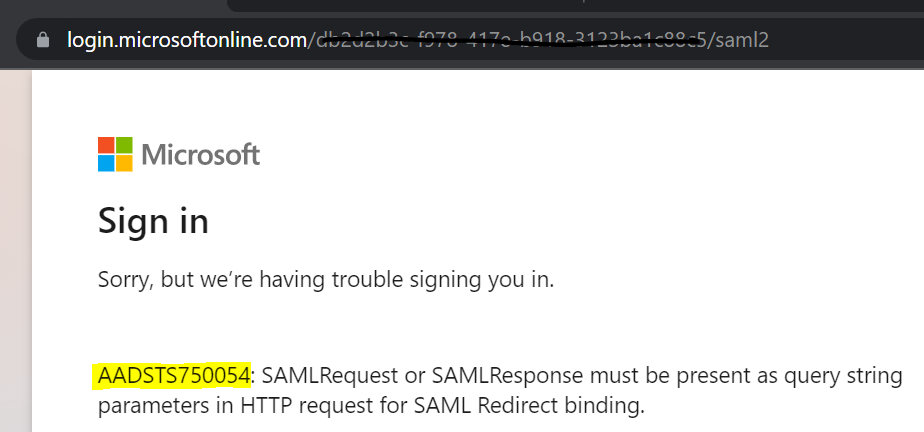
So to fix this issue make sure your application is capable of building LogoutRequest, in case if your application couldn't build then try using alternative workaround for logout by calling https://login.microsoftonline.com/common/wsfederation?wa=wsignout1.0 or https://login.microsoftonline.com/common/oauth2/v2.0/logout.
To learn more about:
Error AADSTS750054 - https://learn.microsoft.com/en-us/troubleshoot/azure/active-directory/error-code-aadsts750054-saml-request-not-present
Single Sign-Out SAML Protocol - https://learn.microsoft.com/en-us/azure/active-directory/develop/single-sign-out-saml-protocol
I hope this was helpful.
------
Please "Accept the answer" if the information helped you. This will help us and others in the community as well.
