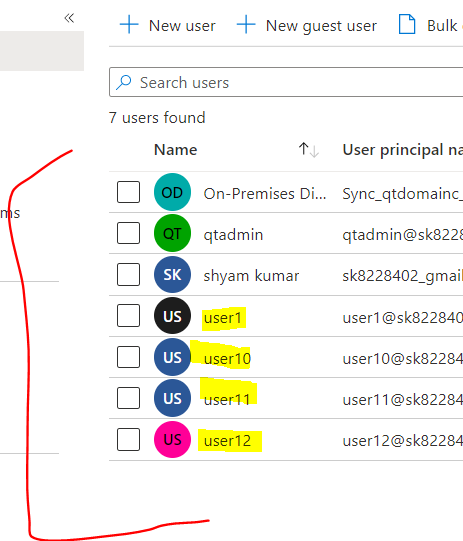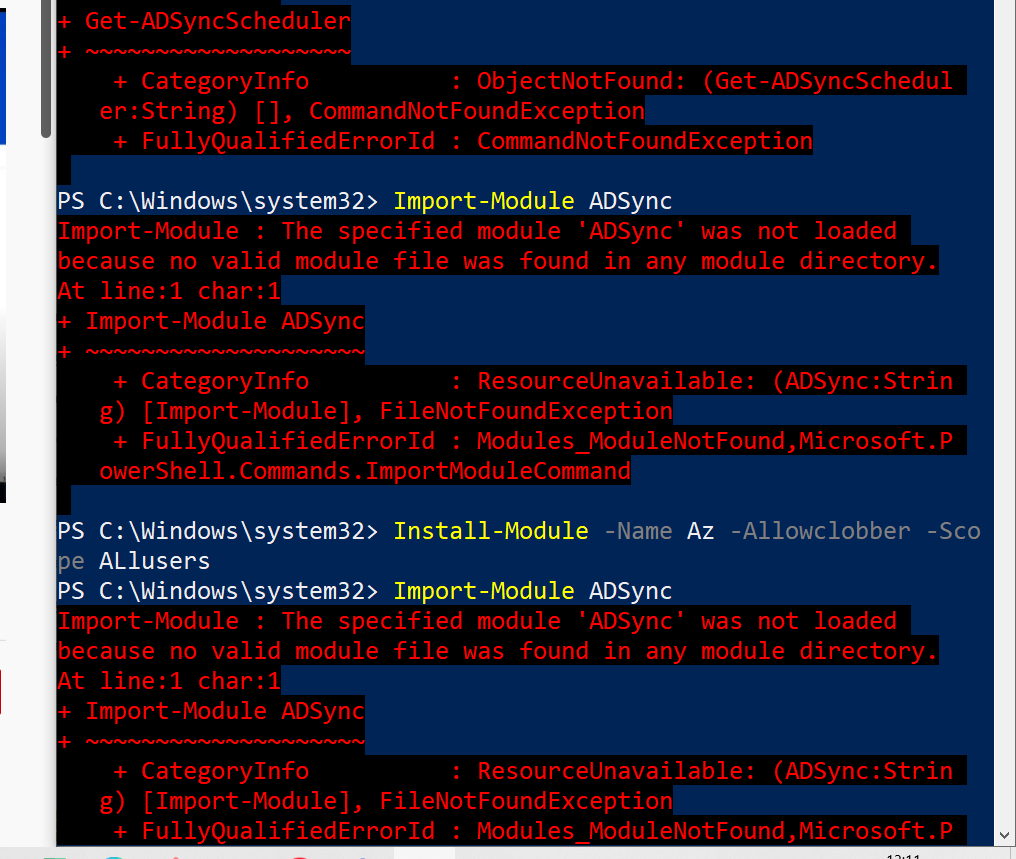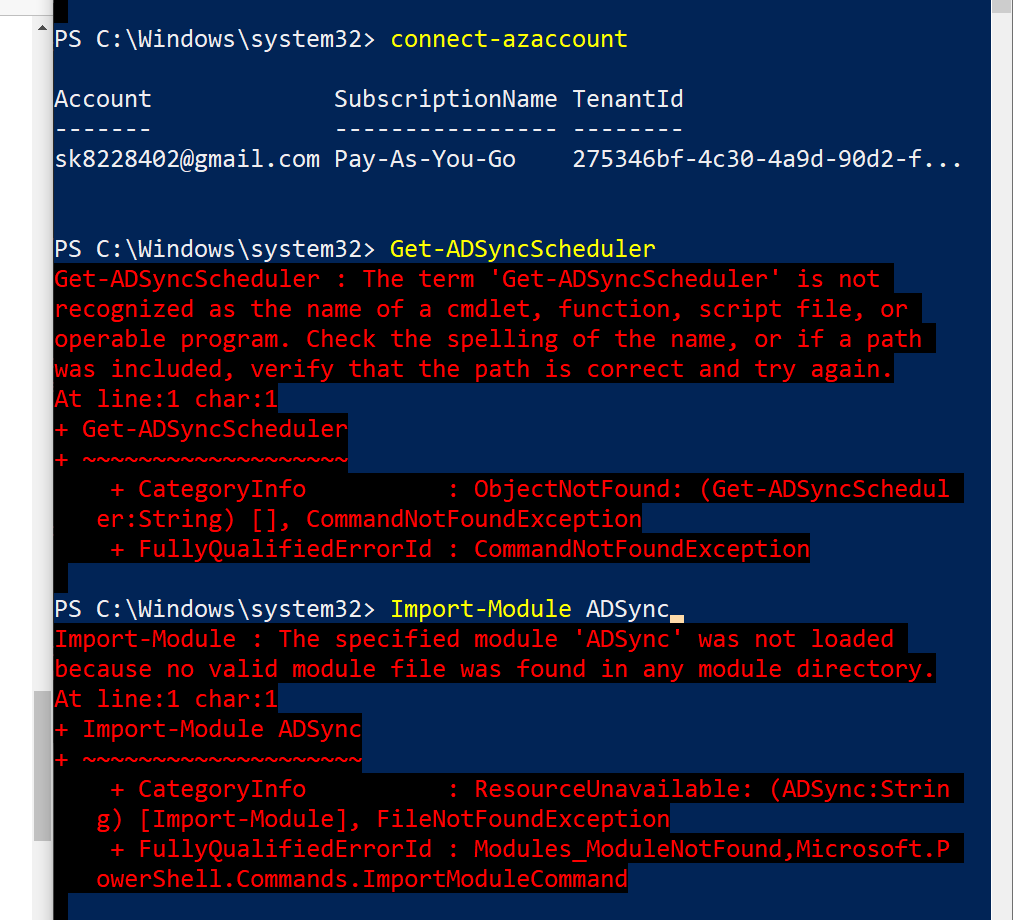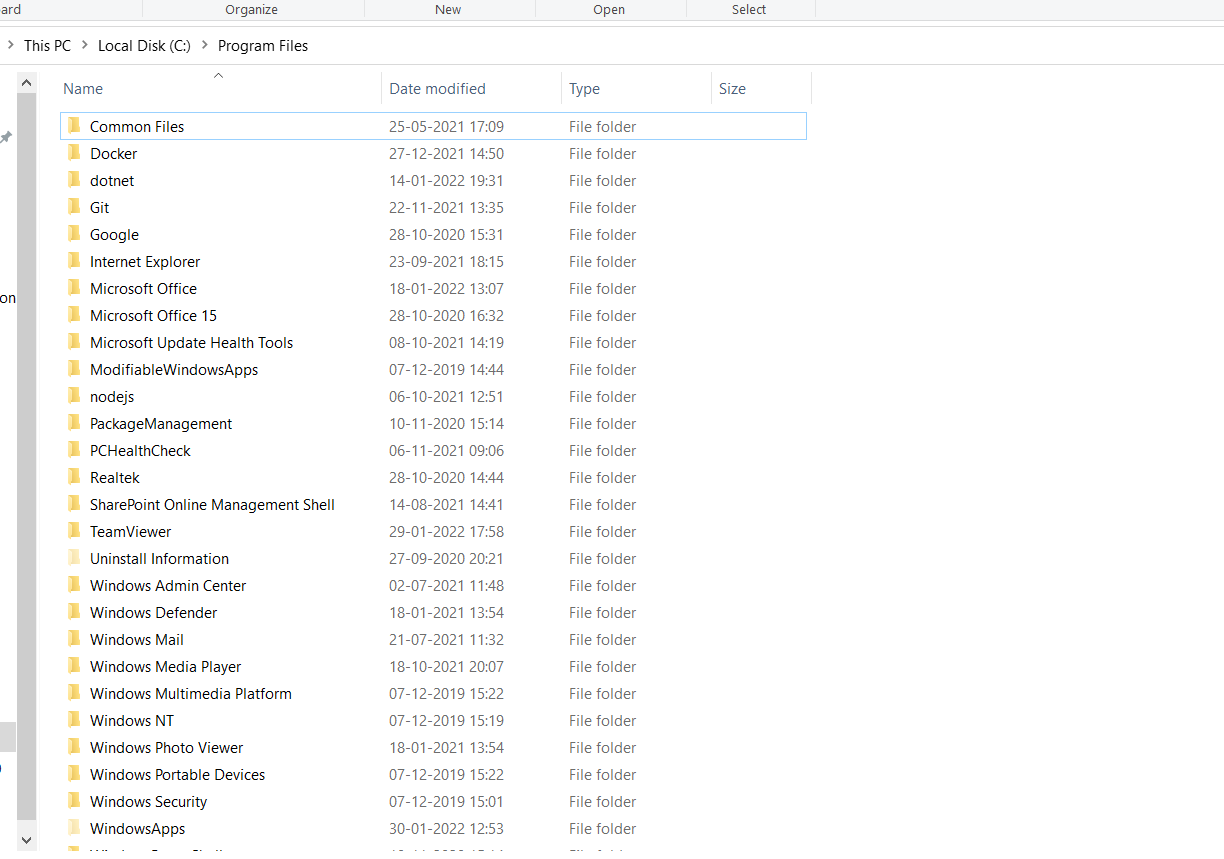Hi @sns • Thank you for reaching out.
I would suggest you check the output of Get-ADSyncScheduler command to confirm if SyncCycleEnabled is set to true. If it is set to false, run Set-ADSyncScheduler -SyncCycleEnabled $true cmdlet to enable it and also check the SyncCycleInterval. If the value is more than 24 hrs., make sure it is set to <24hrs. by using Set-ADSyncScheduler -CustomizedSyncCycleInterval d.HH:mm:ss cmdlet.

If everything is configured as per the settings in the above image (default settings), try synching a new user account and resetting the password of a user already synced, run Start-ADSyncSyncCycle -PolicyType Delta cmdlet and make sure the changes reflect in Azure AD. Also, check the application event logs on the AD Connect server to confirm that there is no error during the sync cycle. If the sync cycle runs and completes successfully on the AD Connect server as per the configured SyncCycleInterval, you shouldn't get the email.
However, if you still get the error, please follow the below troubleshooting document:
-----------------------------------------------------------------------------------------------------------
Please "Accept the answer" if the information helped you. This will help us and others in the community as well.