Hi @Ray Redman ,
It is never the same person either, when I do it on my outlook those individuals show for me, but not for the employee that I have tried to resolve.
Do you mean that the problem will not happen to the same person? Is it random?
And the information that employees can't see can be displayed normally on your Outlook client? If so, do you log in to your own account or those employees' accounts on your outlook client?
On the other hand, the issue you are referring to is as shown in the figure below, right?
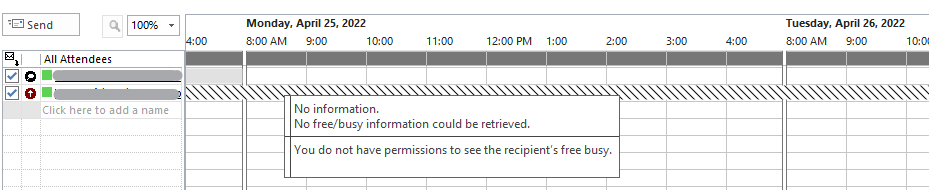
If so, as I know, this may be caused by the following reasons:
- Some users unintentionally set their availability timing outside their organization’s office timing, which can result in the failure of scheduling assistant to retrieve free/busy information. In that case, setting the timing of that user, as per the organization’s office timing, may solve the problem(via File>Options>Calendar>Work time).
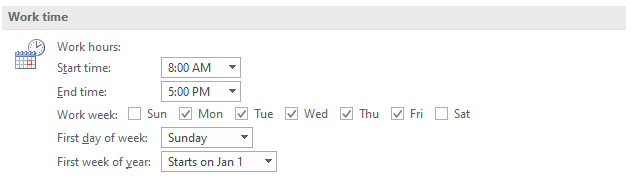
- If the user set the permission of his calendar as None, the issue will occur. Please check the calendar permissions of users who do not display free and busy information normally and ensure that their permissions are set successfully(right click the calendar>Properties>Permissions).
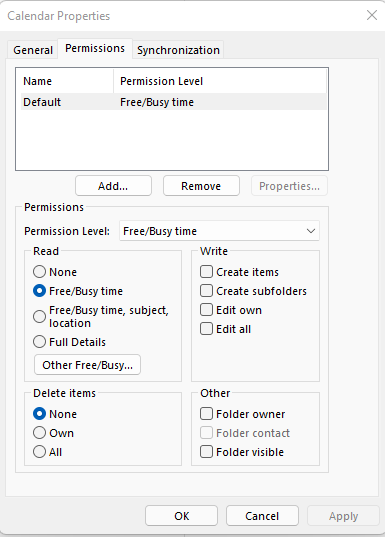
- If you use autocomplete feature, this cache sometimes gets corrupted and causes many sorts of problems including the problem of scheduling assistant you are facing presently. It's suggested that you could clear some users address or clear the whole autocomplete list. Then check if the free/busy information can be displayed normally.
In addition, I noticed that when you create a new profile, the issue is resolved for a short time. In this regard, considering antivirus software may conflict with outlook, it is suggested that you could temporarily close your antivirus software and restart outlook to check whether this problem still exists.
Hope the above help!
If the answer is helpful, please click "Accept Answer" and kindly upvote it. If you have extra questions about this answer, please click "Comment".
Note: Please follow the steps in our documentation to enable e-mail notifications if you want to receive the related email notification for this thread.