@TGS AlleCloud-AZ
I understand you are receiving the above error message when attempting to use the serial console for your Ubuntu 20.04 Linux VM.
I tested and was not able to reproduce the error. I launched an Ubuntu 20.04 and chose my custom storage account for boot diagnostics. I then tested and confirmed the Serial Console is working. Can you confirm that there is a container inside the storage account starting with "bootdiagnostics-"? Was the storage account created as part of the VM creation process or did you create it separately? If it was created separately, try creating it with the VM creation. Sharing a screenshot of the properties and networking for my storage account.
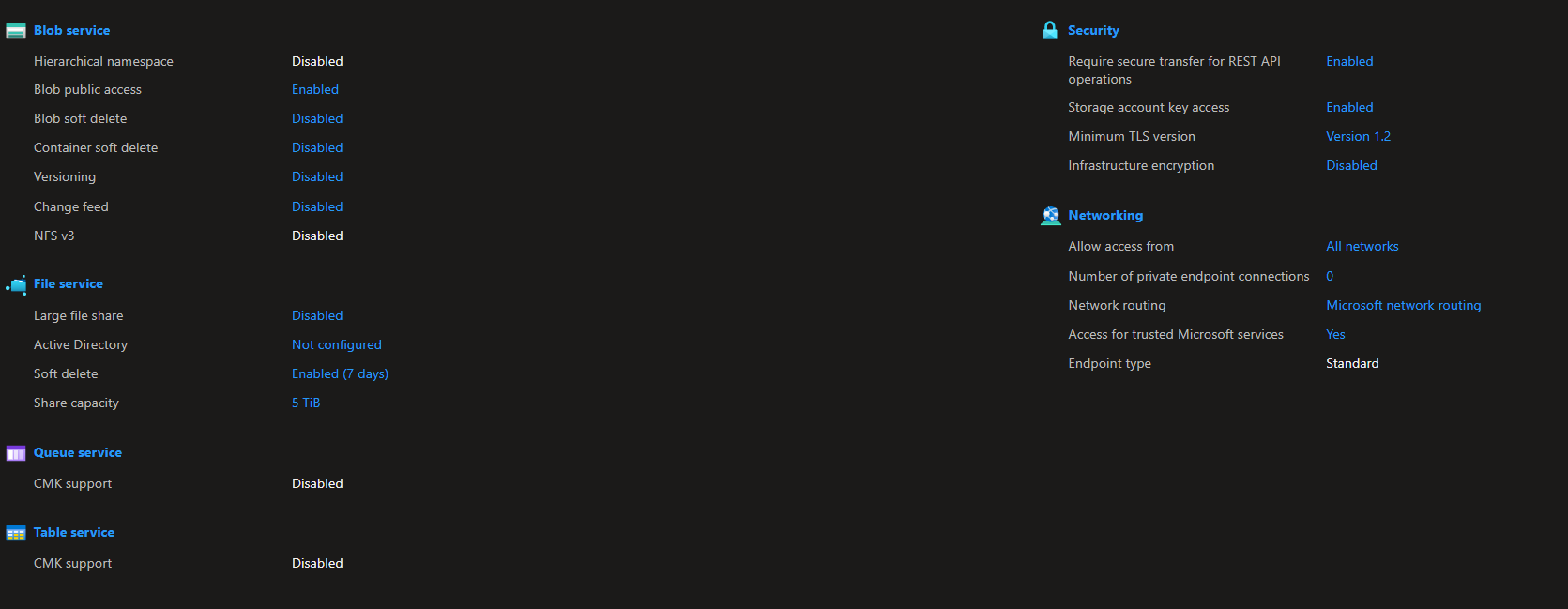

Hope this helps. If you are still facing issues please let me know and we can work with you more closely to resolve your issue.
-------------------------------
Please don’t forget to "Accept the answer" and “up-vote” wherever the information provided helps you, this can be beneficial to other community members.

