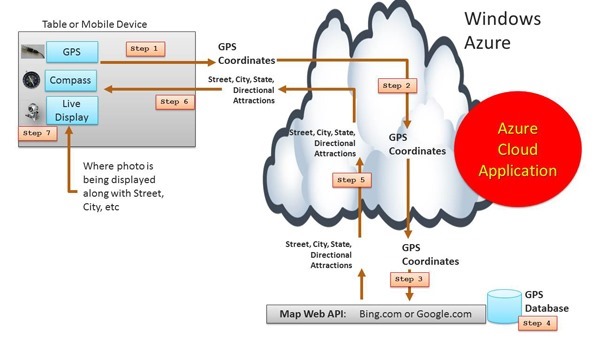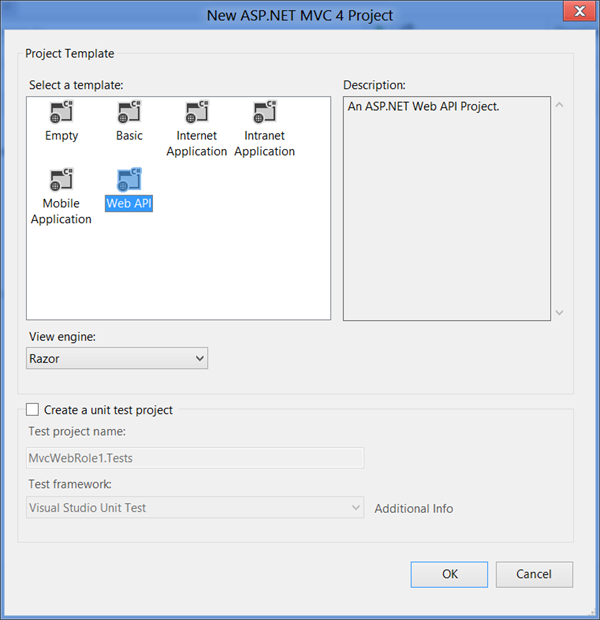Note
Access to this page requires authorization. You can try signing in or changing directories.
Access to this page requires authorization. You can try changing directories.
| Title | Description | Link |
|---|---|---|
| Augmented Reality applications need a Web Service Back-End. Here is a 90-Day No obligation, totally free offer to use Windows Azure as your web service for Windows 8 Clients. | You get: Compute / 750 small compute hours per month, Web sites / 10 web sites, Mobile services / 10 mobile services, Relational database / 1 SQL database, SQL reporting / 100 hours per month, Storage / 35GB with 50,000,000 storage transactions, Bandwidth / unlimited inbound & 25GB outbound, CDN / 20GB outbound with 500,000 transactions, Cache / 128MB, Service bus / 1,500 relay hours and 500,000 messages | https://www.microsoft.com/click/services /Redirect2.ashx?CR_CC=200114759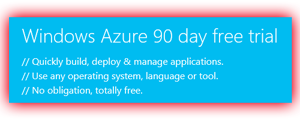 |
| Step 0: What we will build. Augmented Reality, Windows 8, and Cloud Computing–How to implement with real code | High level introduction to our finished application. | https://blogs.msdn.com/b/brunoterkaly/archive/2012 /11/05/step-0-what-we-will-build- augmented-reality-windows-8-and-cloud-computing-how-to-implement-with-real-code.aspx# |
| Step 1–Augmented Reality, Windows 8, and Cloud Computing–How to implement with real code | Introduction. What is Augmented Reality | https://blogs.msdn.com/b/brunoterkaly/archive/2012/10/29/ step-1-augmented-reality-windows-8-and-cloud-computing- how-to-implement-with-real-code.aspx# |
| Step 2–Augmented Reality, Windows 8, and Cloud Computing–How to implement with real code | Building the first part of our Azure back-end. | https://blogs.msdn.com/b/brunoterkaly/archive/2012/10/30/ step-2-augmented-reality-windows-8-and- cloud-computing-how-to-implement-with-real-code.aspx# |
| Step 3–Augmented Reality, Windows 8, and Cloud Computing–How to implement with real code (Implementing the Cloud Back-End) | This post provides all source code and explanation for the Azure back-end. This is the back-end for the augmented reality Windows 8 Client. | https://blogs.msdn.com/b/brunoterkaly/archive/2012/11/05 /step-3-augmented-reality-windows-8-and-cloud-computing-how- to-implement-with-real-code-implementing-the-cloud-back-end.aspx# |
| Step 4–Augmented Reality, Windows 8, and Cloud Computing–How to implement with real code ... | This post provides all source code and explanation for the Windows 8 Client (Augmented Reality Demo). The augmented reality Windows 8 Client calls into the Azure back-end described in step 3 above. | https://blogs.msdn.com/b/brunoterkaly/archive/2012/11/06/ step-4-augmented-reality-windows-8-and-cloud-computing-how-to-implement-with-real-code-implementing-the- windows-8-client.aspx# |
| Source Code - Web Service Back End | This is the Windows Azure Project that Windows 8 Clients call into | https://sdrv.ms/Qoqb1J |
| Source Code - Windows 8 Client | This is the Augmented Reality Windows 8 Client | https://sdrv.ms/T38uBC |
| The purpose of this post is to create the starting project for the web service backend.
Later, we will create the augmented reality Windows 8 client.
Notice that we are selecting an MVC Web API application. 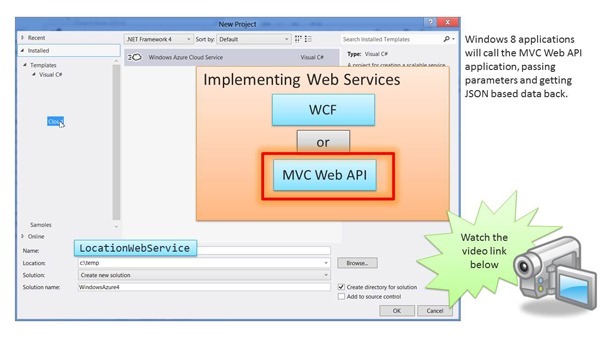
Understanding Role Types for a Windows Azure Project - What the options mean 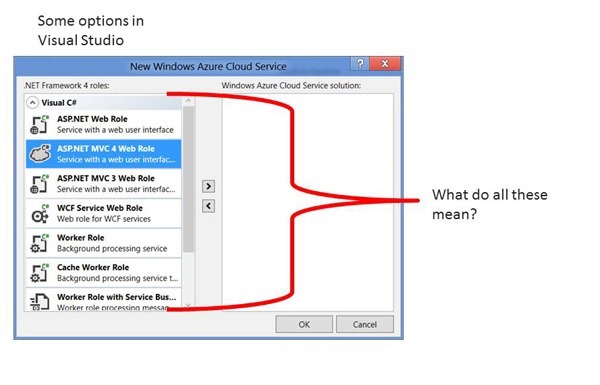
Understanding VisualController is a key starting point 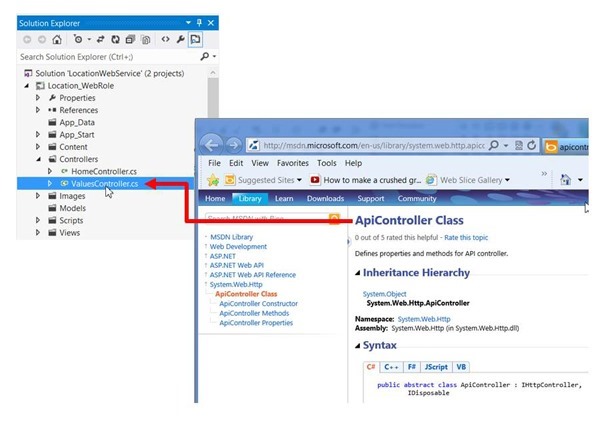
Note the video which shows us exactly how to call into a web service method 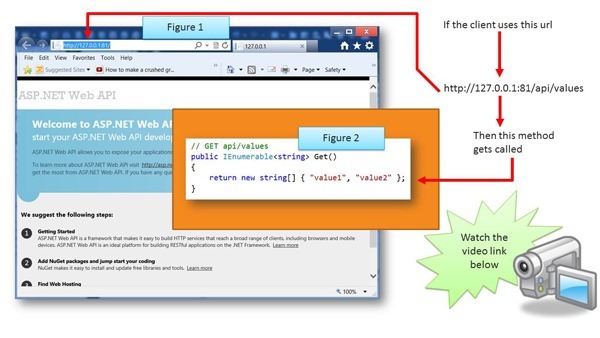
| ||||||||||||||
Comments
Anonymous
October 31, 2012
Thanks for taking the time to discuss this, I feel strongly about it and love learning more on this topic. If possible, as you gain expertise, would you mind updating your blog with more information, It is extremely helpful for me. BY - <a href="www.web2fit.com/"> Web Solutions Services </a>Anonymous
February 10, 2013
U should probably run the Visual Studio as an administrator. U might also have to add a Location_WebRole in Roles in Your LocationWebService sky thingie...