Tutorial: Atlas 2.2 new functionality
In this tutorial, learn to programmatically interact with new Atlas 2.2 APIs with the data map in Microsoft Purview.
If you don't have an Azure subscription, create a free account before you begin.
You must have an existing Microsoft Purview account. If you don't have a catalog, see the quickstart for creating a Microsoft Purview account.
To establish a bearer token and to call any APIs, see the documentation about how to authenticate APIs for Microsoft Purview..
Business metadata is a template that contains custom attributes (key values). You can create these attributes globally and then apply them across multiple typedefs.
For all the requests, you'll need the Atlas endpoint for your Microsoft Purview account.
- Find your Microsoft Purview account in the Azure portal
- Select the Properties page on the left side menu
- Copy the Atlas endpoint value
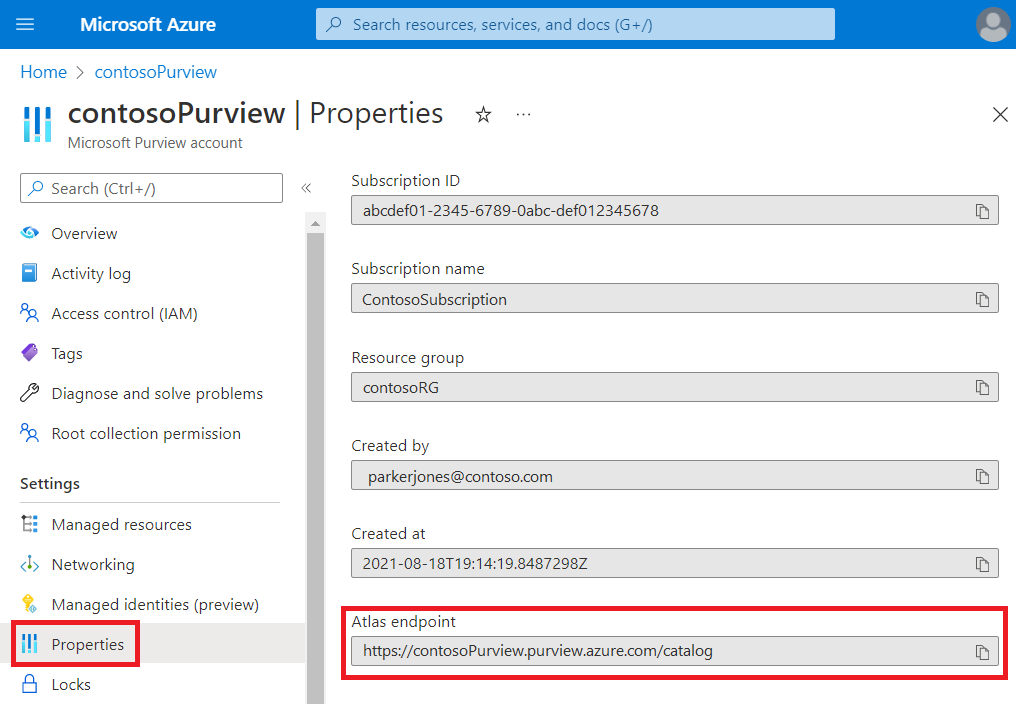
You can send a POST request to the following endpoint:
POST {{endpoint}}/api/atlas/v2/types/typedefs
Tip
The applicableEntityTypes property tells which data types the metadata will be applied to.
Sample JSON:
{
"businessMetadataDefs": [
{
"category": "BUSINESS_METADATA",
"createdBy": "admin",
"updatedBy": "admin",
"version": 1,
"typeVersion": "1.1",
"name": "<Name of Business Metadata>",
"description": "",
"attributeDefs": [
{
"name": "<Attribute Name>",
"typeName": "string",
"isOptional": true,
"cardinality": "SINGLE",
"isUnique": false,
"isIndexable": true,
"options": {
"maxStrLength": "50",
"applicableEntityTypes": "[\"Referenceable\"]"
}
}
]
}
]
}
You can send a PUT request to the following endpoint:
PUT {{endpoint}}/api/atlas/v2/types/typedefs
Sample JSON:
{
"businessMetadataDefs": [
{
"category": "BUSINESS_METADATA",
"createdBy": "admin",
"updatedBy": "admin",
"version": 1,
"typeVersion": "1.1",
"name": "<Name of Business Metadata>",
"description": "",
"attributeDefs": [
{
"name": "<Attribute Name>",
"typeName": "string",
"isOptional": true,
"cardinality": "SINGLE",
"isUnique": false,
"isIndexable": true,
"options": {
"maxStrLength": "500",
"applicableEntityTypes": "[\"Referenceable\"]"
}
},
{
"name": "<Attribute Name 2>",
"typeName": "int",
"isOptional": true,
"cardinality": "SINGLE",
"isUnique": false,
"isIndexable": true,
"options": {
"applicableEntityTypes": "[\"Referenceable\"]"
}
}
]
}
]
}
You can send a GET request to the following endpoint:
GET {endpoint}}/api/atlas/v2/types/typedef/name/{{Business Metadata Name}}
You can send a POST request to the following endpoint:
POST {{endpoint}}/api/atlas/v2/entity/guid/{{GUID}}/businessmetadata?isOverwrite=true
Sample JSON:
{
"myBizMetaData1": {
"bizAttr1": "I am myBizMetaData1.bizAttr1",
"bizAttr2": 123,
}
}
You can send a DELETE request to the following endpoint:
'DELETE' {{endpoint}}/api/atlas/v2/entity/guid/{{GUID}}/businessmetadata?isOverwrite=true
Sample JSON:
{
"myBizMetaData1": {
"bizAttr1": ""
}
}
Note
You can only delete business metadata type definition if it has no references, i.e., if it has not been assigned to any assets in the catalog.
You can send a DELETE request to the following endpoint:
DELETE {{endpoint}}/api/atlas/v2/types/typedef/name/{{Business Metadata Name}}
Custom attributes are key/value pairs that can be directly added to an Atlas entity.
You can send a POST request to the following endpoint:
POST {{endpoint}}/api/atlas/v2/entity
Sample JSON:
{
"entity": {
"typeName": "azure_datalake_gen2_path",
"attributes": {
"qualifiedName": "<FQN of the asset>",
"name": "data6.csv"
},
"guid": "3ffb28ff-138f-419e-84ba-348b0165e9e0",
"customAttributes": {
"custAttr1": "attr1",
"custAttr2": "attr2"
}
}
}
Labels are free text tags that can be applied to any Atlas entity.
You can send a POST request to the following endpoint:
POST {{endpoint}}/api/atlas/v2/entity/guid/{{GUID}}/labels
Sample JSON:
[
"label1",
"label2"
]
You can send a DELETE request to the following endpoint:
DELETE {{endpoint}}/api/atlas/v2/entity/guid/{{GUID}}/labels
Sample JSON:
[
"label2"
]