Hi @Deniz Alkan ,
Thankyou for using Microsoft Q&A platform and thanks for posting your question here.
As I understand your ask, you want to know if there is any way to publish a specific change made in ADF eg. saving only one out of 3 pipelines.
Saving a specific pipeline option is available when you configure a git repository in your ADF. To know more about how to configure GIT, kindly visit Source control in Azure Data Factory . However, while publishing you can't pick a particular change to publish.
Once all the pipelines are fixed in local branch, you can give a pull request to merge the changes to the master branch and then publish your changes. For more details, kindly check Azure Data Factory – Collaborative development of ADF pipelines using Azure DevOps – Git
Attaching video for reference: Here I made changes to Pipeline 1(which I don't want to publish) and also, created a new pipeline which I saved but publishing can't be selective.
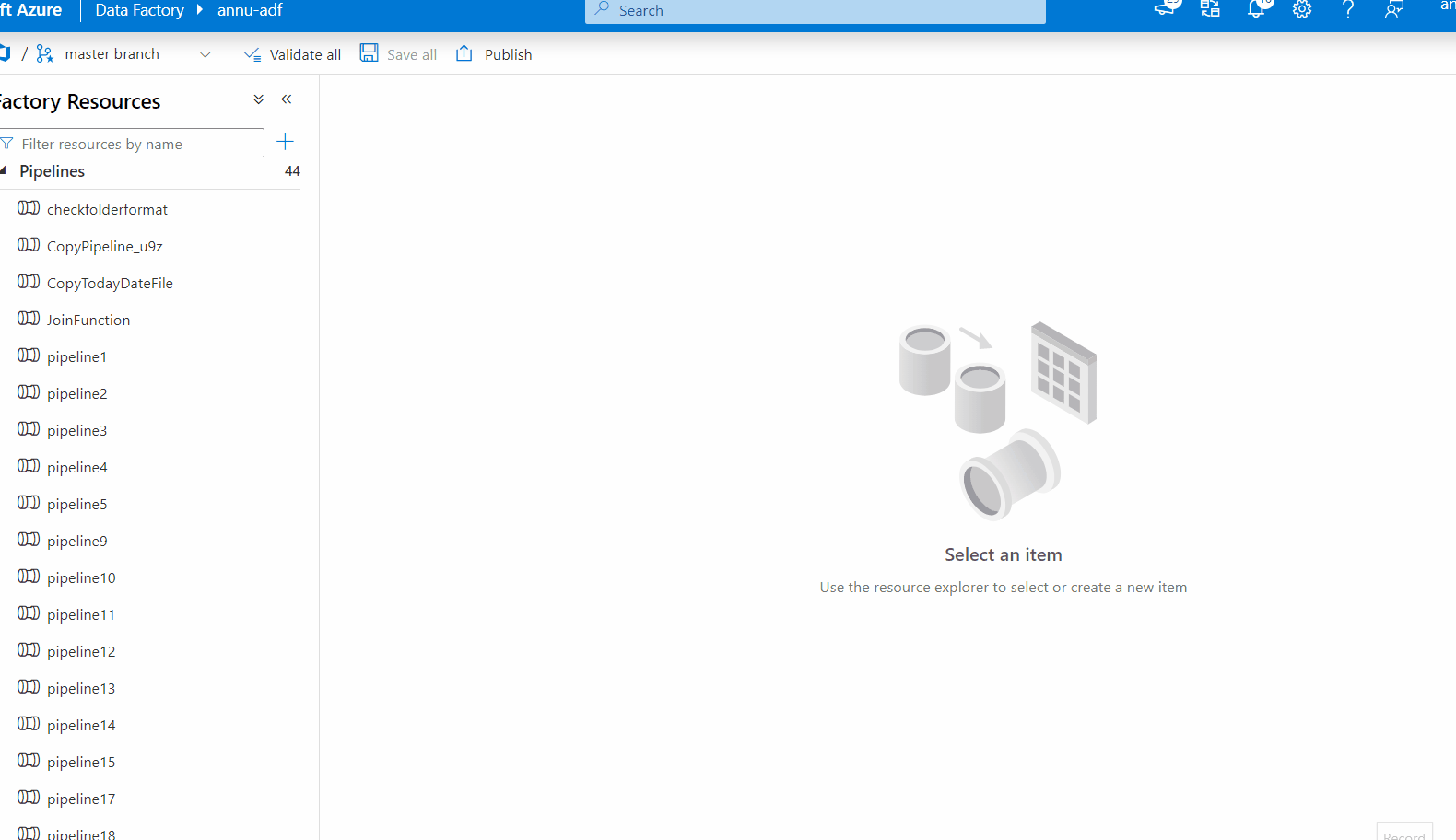
Hope this will help. Please let us know if any further queries.
------------------------------
- Please don't forget to click on
 or upvote
or upvote  button whenever the information provided helps you.
button whenever the information provided helps you.
Original posters help the community find answers faster by identifying the correct answer. Here is how - Want a reminder to come back and check responses? Here is how to subscribe to a notification
- If you are interested in joining the VM program and help shape the future of Q&A: Here is how you can be part of Q&A Volunteer Moderators


