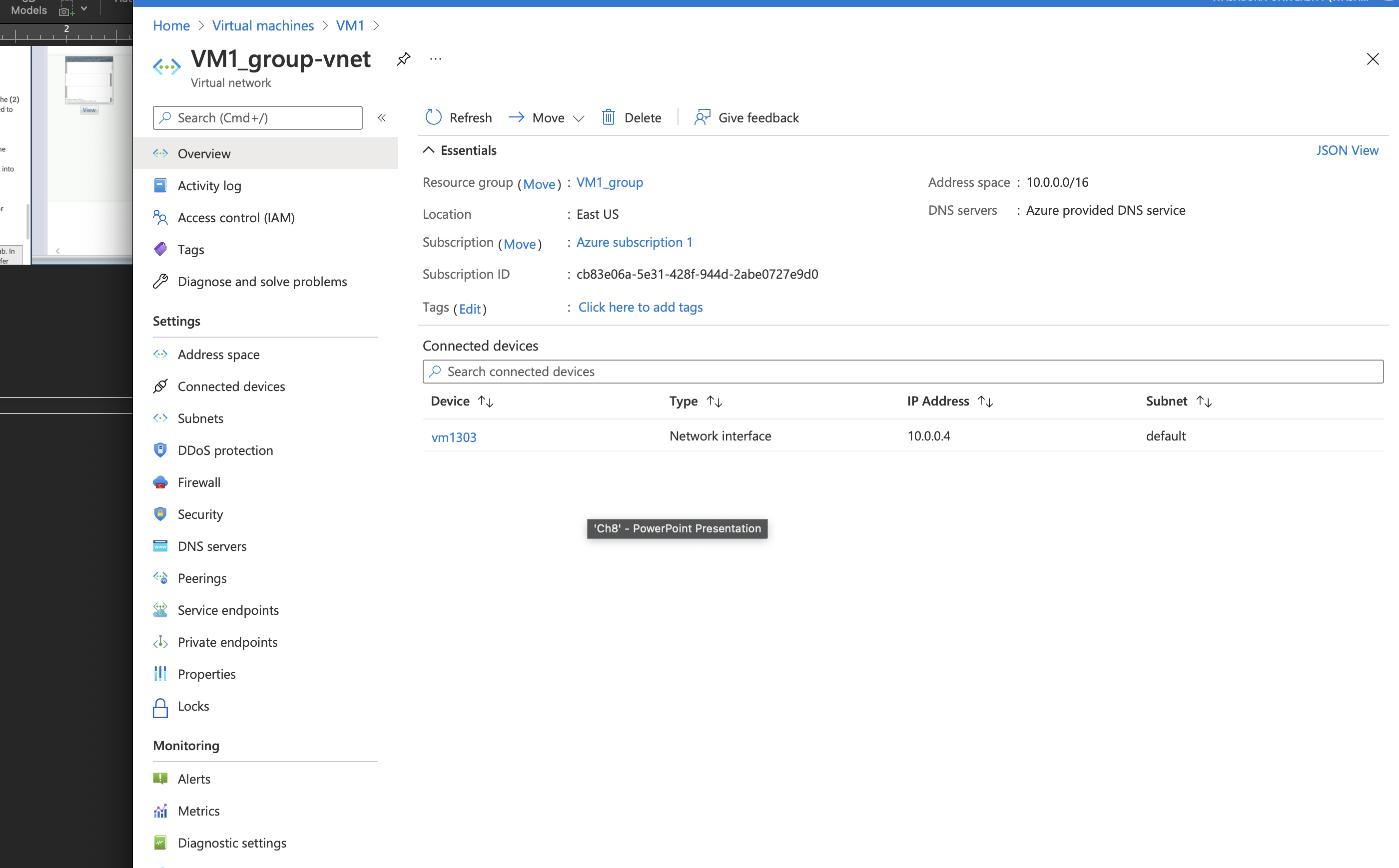Yes, Im sorry I had missed that in your initial question. Although I am not familiar with this image, I have gathered that you would not be able to log onto it in the traditional way.
Please head over to your web browser and type in https://{vm1PublicIP}:5000 to access Infection Monkey
Please mark this question as answered