Hi I have added the A record as you mentioned I am facing autodiscovery latency on this screenshot is attached
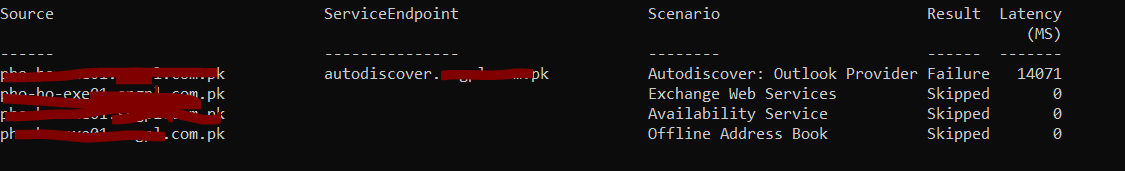
This browser is no longer supported.
Upgrade to Microsoft Edge to take advantage of the latest features, security updates, and technical support.
Hi I have deployed exchange server 2019 in my environment. Exchange web app and outlook client for windows is able to login internally without internet requirement. I have also login exchange user on Gmail app and won Windows email client. I am unable to login on android outlook app.
error"the connection to your email server is timed out. Please check your email setting"
Hi I have added the A record as you mentioned I am facing autodiscovery latency on this screenshot is attached
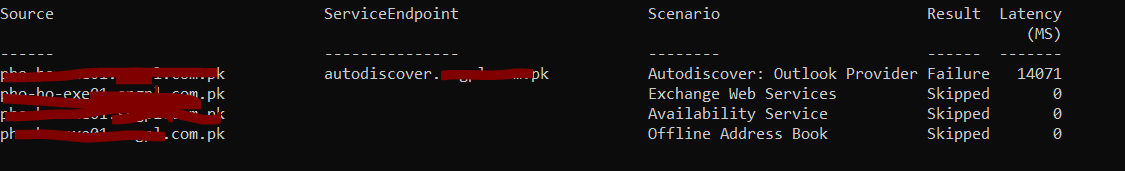
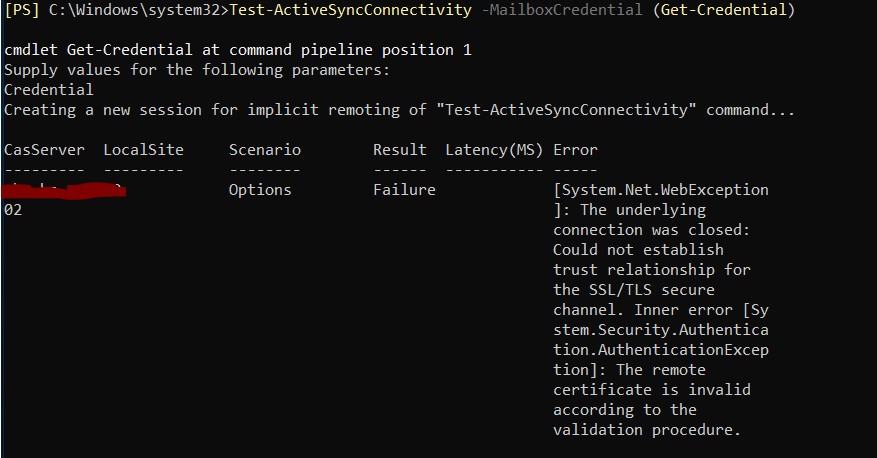
Result of command is attached.
yes It is installed. If I access webmail.domain.com the connection is secure.
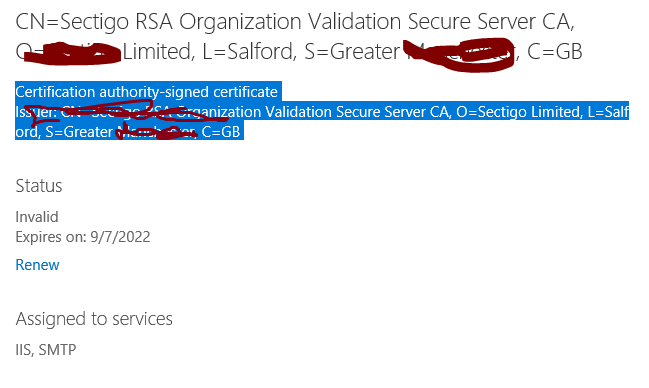
No, It is required to add ?
secondly can you please clear me about outlook mobile app connectivity required exchange to be publish online or it will work fine internally without publishing?
I have added activesync url still it is not working. I think we have to publish it online as you can see below link.