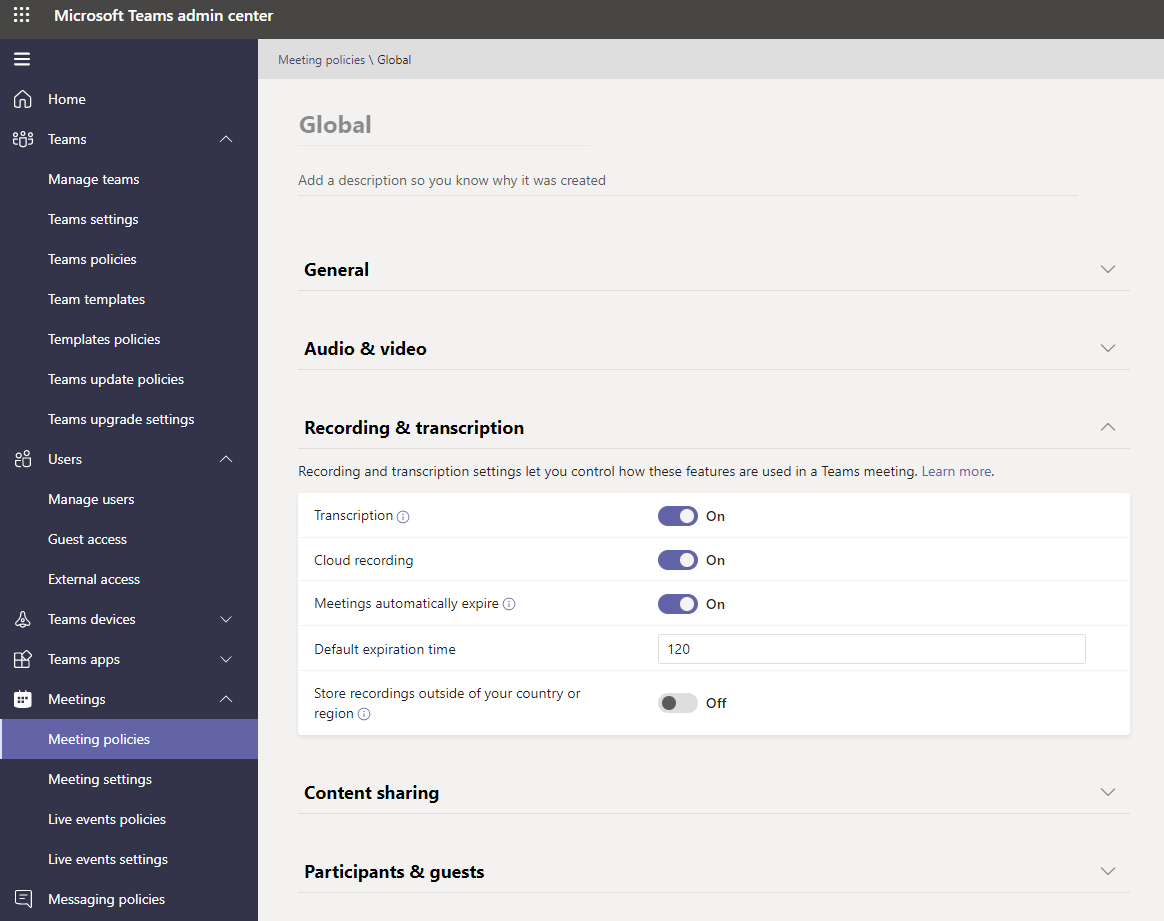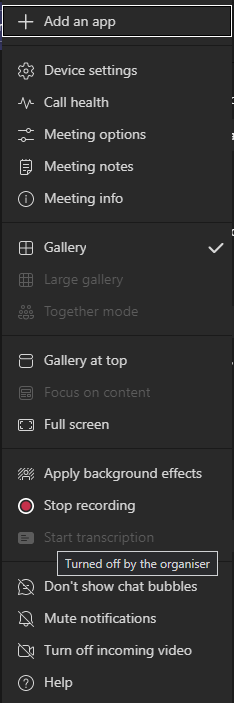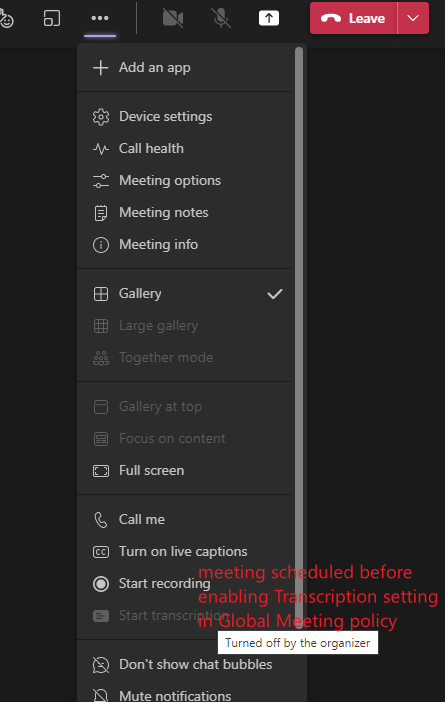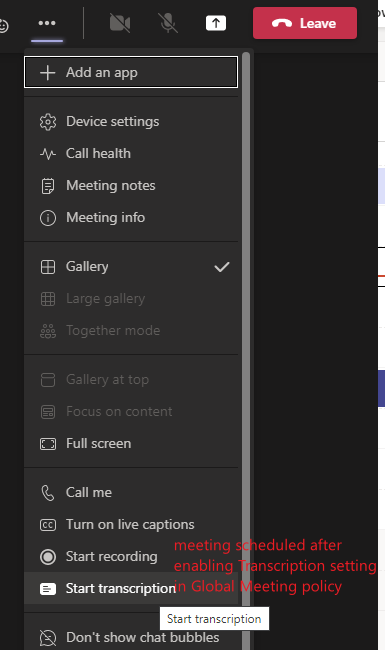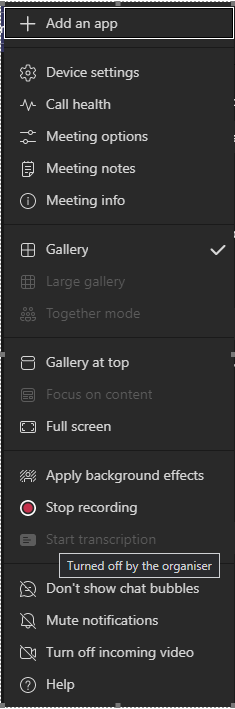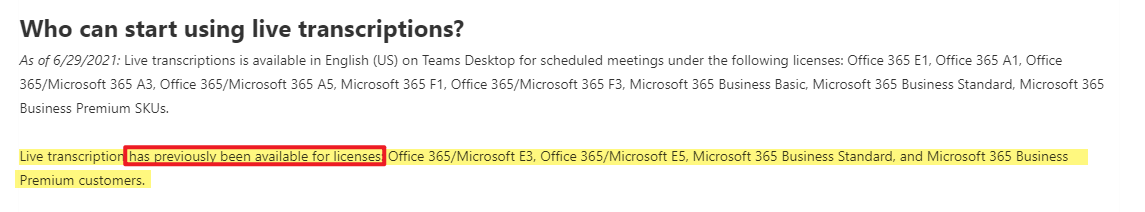Hi @Dan ,
Transcript option started working 72h after the change was made to policy.
Great to know that it works now and thanks for sharing the update.
By the way, since the Microsoft Q&A community has a policy that "The question author cannot accept their own answer. They can only accept answers by others.". and according to the scenario introduced here: Answering your own questions on Microsoft Q&A, I would make a brief summary of this thread:
[MS Teams Start Transcript grayed out]
Issue Symptom:
Office E3 licenses, "Start Transcript" still grayed out after enabling the Transcription setting in Global Meeting policy.
Current status:
Transcript option started working 72h after the change was made to policy.
If you don't mind, you could click the "Accept Answer" button for this summary to close this thread, and this can make it easier for other community member's to see the useful information when reading this thread. Thanks for your understanding!