Note
Access to this page requires authorization. You can try signing in or changing directories.
Access to this page requires authorization. You can try changing directories.
When you're logged into a tenant with multiple environments, you can easily switch environments without having to sign out and sign in. You can switch environments even if you have different access levels. If you have access to an environment, you can switch to it.
Switch environments in the PC app
While logged into the PC app, select the profile button in the top-right corner.
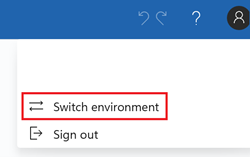
Select Switch environment and select the environment.
Switch environments in the HoloLens app
If your HoloLens device is in kiosk mode, you can switch environments, but not sign out.
While logged into the HoloLens app, select the profile button from the Main menu.
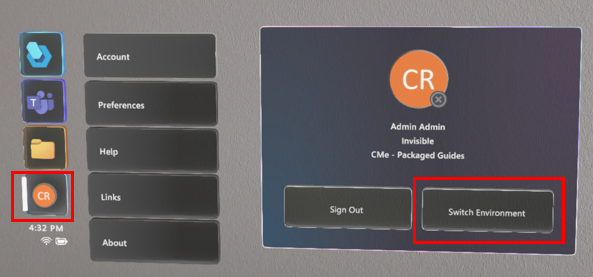
Select Switch environment and select the environment.
Note
Switching environments in the HoloLens app ends all activities in that session such as open guides, active calls, or annotations.
Select Yes to confirm.