Explore the Microsoft Defender for Office 365 protection stack
The Microsoft Defender for Office 365 protection stack provides multiple layers of security protection to all incoming messages. The stack consists of four parts:
- Edge protection
- Sender intelligence
- Content filtering
- Post-delivery protection
Each layer checks for a different type of threat. Typically, a message passes through each of the layers. However, the actual route through each part depends on how an organization configures Microsoft Defender for Office 365.
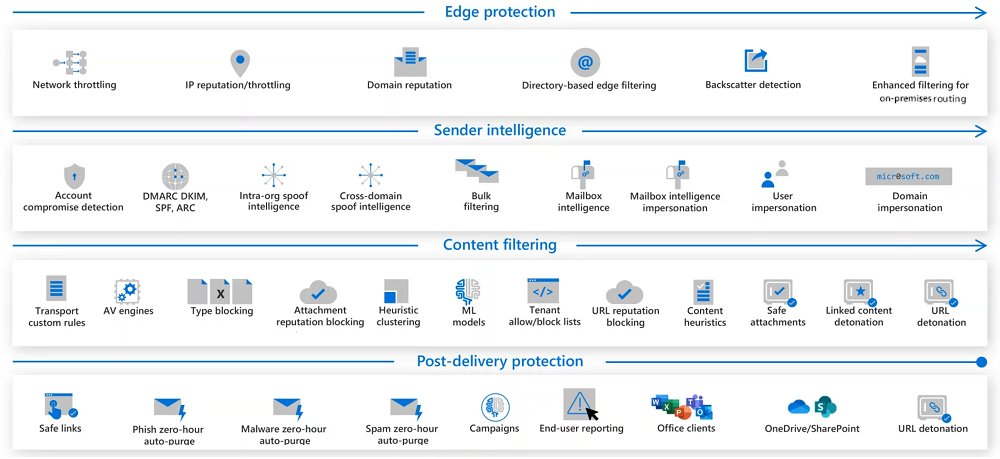
Layer 1 - The Edge protection layer
Tip
Don't confuse the Edge protection layer and edge blocks with the Microsoft Edge browser. They're different entities.
The Edge protection layer is the first point of contact for an inbound message. It consists of edge blocks that run automatically. Each edge block handles a different aspect of protection - from network and IP reputation throttling through directory-based edge filtering and backscatter detection.
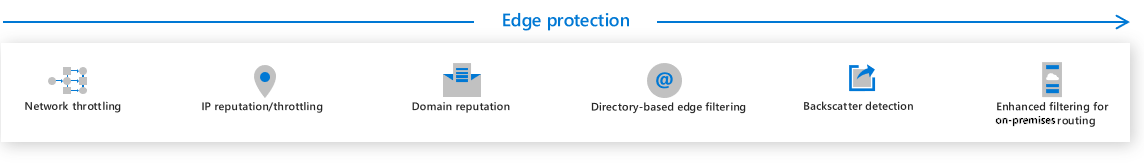
The Edge protection layer consists of the following edge blocks:
- Network throttling. Limits the number of messages that individual users or applications can send within a short period of time. By doing so, it prevents the network from overwhelming the server and reduces the risk of a Denial of Service (DOS) attack.
- IP reputation and throttling. Blocks messages sent from known bad connecting IP addresses.
- Domain reputation. Blocks any messages sent from a known bad domain.
- Directory-based edge filtering. Blocks attempts to harvest an organization's directory information through SMTP.
- Backscatter detection. Prevents an organization from attack through invalid nondelivery reports (NDRs).
- Enhanced Filtering for on-premises routing. Uses the true source of email messages, even when traffic passes through another device before it reaches Microsoft 365. Another name for this block is Enhanced Filtering for Connectors.
Layer 2 - The Sender intelligence layer
The next layer in the protection stack is Sender intelligence. The focus of this layer is identifying the validity of the message sender. This layer checks each message for the following issues:
- indicators of a compromised account
- spam
- spoofing
- whether the organization previously authorized and authenticated the email sender
- the mailbox behaves within tolerance
An organization's security team can configure each of these features to meet their business needs.
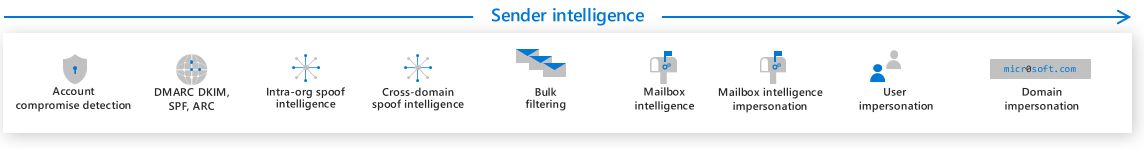
The Sender intelligence layer consists of the following features:
- It raises Account compromise detection alerts when an account has strange behavior consistent with a compromised account.
- Email Authentication attempts to authorize genuine senders and ensure their legitimacy. To avoid spoofing, organizations should use SPF, DKIM, DMARC, and ARC authentication methods.
- Spoof intelligence filters those users allowed to 'spoof' from malicious senders who imitate organizational or known external domains.
- Intra-organization spoof intelligence detects and blocks spoof attempts from a domain within the organization.
- Cross-domain spoof intelligence detects and blocks spoof attempts from a domain outside of the organization.
- Bulk filtering lets you configure a bulk confidence level. The level indicates whether a bulk sender sent the message. Bulk senders can be more likely or less likely to send spam.
- Mailbox intelligence learns from standard user email behaviors. How? It starts by analyzing a user's communication graph, which is a history of messages to and from the user. It uses that analysis to detect when a sender only appears to be someone the user usually communicates with, but is instead, malicious.
- Mailbox intelligence for impersonation protection enables organizations to configure specific actions to take on messages if mailbox intelligence detects an impersonated user.
- User impersonation enables organizations to create a list of high-value targets (senders) that attackers tend to impersonate.
- Domain impersonation detects sender domains that are similar to the recipient's domain in an attempt to look like an internal domain.
Layer 3 - The Content filtering layer
The next layer in the protection stack is Content filtering. The primary focus of this layer is to check the content of the mail. In doing so, it looks for suspicious message structure and word frequency, hyperlinks, and attachments. Each email is subject to several checks, from mail flow rules to heuristics and machine learning models.
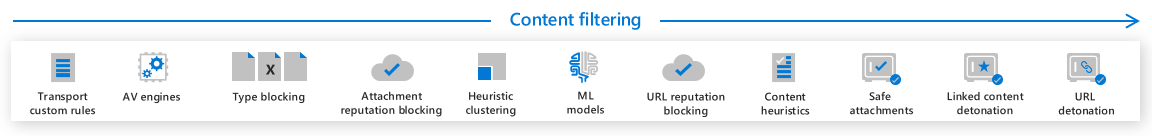
The Content filtering layer consists of the following features:
- Mail flow rules (also known as transport rules) evaluate all messages that flow through an organization based on the conditions, exceptions, and actions of enabled mail flow rules.
- It uses Microsoft Defender Antivirus and two third-party Antivirus engines to detect all known malware in attachments.
- Common attachment filtering can block all attachments of the types specified by the organization.
- The Attachment reputation blocking service blocks known malicious files across all an organization's Microsoft 365 products.
- Heuristic clustering can determine whether a file is suspicious. It does so based on delivery heuristics.
- Machine learning models act on the header, body content, and URLs of a message to detect phishing attempts.
- The URL reputation blocking service blocks any message with a known malicious URL.
- Content heuristics can detect suspicious messages based on structure and word frequency within the body of the message. It does so by using machine learning models.
- Safe Attachments sandboxes every attachment for Microsoft Defender for Office 365 customers. It uses dynamic analysis to detect never-before-seen threats.
- Linked content detonation treats every URL linking to a file in an email as an attachment. it then asynchronously sandboxes the file at the time of delivery.
- URL Detonation happens when upstream anti-phishing technology finds a message or URL to be suspicious.
Layer 4 - The Post-delivery protection layer
The last layer in the protection stack is Post-delivery protection. This persistent layer manages how users interact with files and links not just in their mailboxes, but across other collaborative tools like Microsoft Teams.

The Post-delivery protection layer consists of the following features:
- Safe Links is the time-of-click protection within Microsoft Defender for Office 365. When a user selects a URL, Safe Links checks it against the latest reputation before redirecting to the target site.
- Zero-hour auto purge (ZAP) for phishing retroactively detects and neutralizes malicious phishing messages the system previously delivered to Exchange Online mailboxes.
- ZAP for malware retroactively detects and neutralizes malicious malware messages the system previously delivered to Exchange Online mailboxes.
- ZAP for spam retroactively detects and neutralizes malicious spam messages the system previously delivered to Exchange Online mailboxes.
- Campaign Views let an organization see the entirety of an attack by using the vast amounts of anti-phishing, anti-spam, and anti-malware data across the entire service.
- Report Message add-in and Report phishing add-in enable users to easily report false positives (good email, mistakenly marked as bad) or false negatives (bad email marked as good) to Microsoft for further analysis.
- Safe Links for Office apps offers the same Safe Links time-of-click protection, natively, inside supported Office apps like Word, PowerPoint, and Excel.
- Protection for OneDrive, SharePoint, and Teams offers the same Safe Attachments protection against malicious files, natively, inside OneDrive, SharePoint, and Microsoft Teams.
- Linked content detonation displays a warning page when the user selects the URL. It continues to display the warning page until Safe Links completes the file sandboxing and finds the URL to be safe.
Knowledge check
Choose the best response for the following question.