General settings for PowerToys
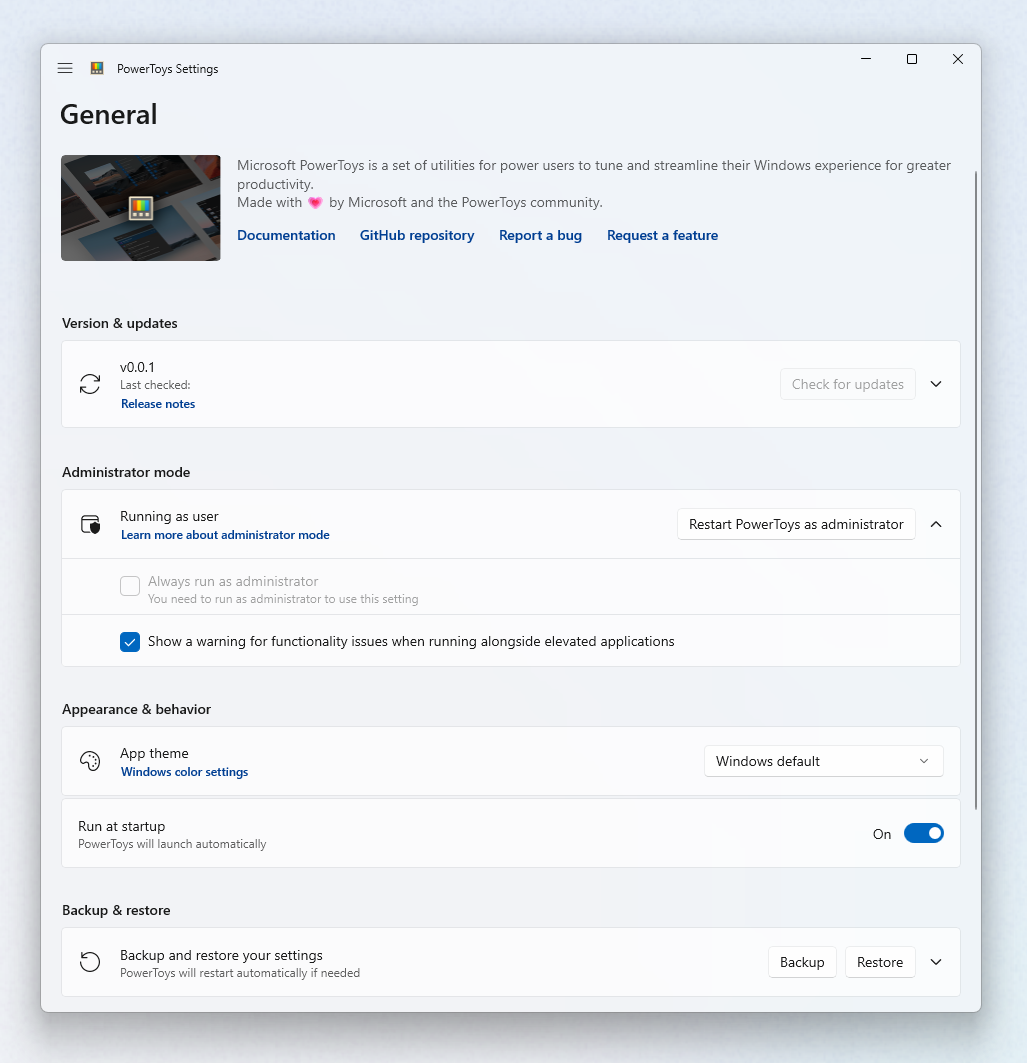
The general section of Microsoft PowerToys contains the following settings:
Here you can check for new updates, and if one is available, you can download and install it. You can also indicate whether updates should be downloaded automatically.
Read more about the administrator mode in the PowerToys running with administrator permissions section of the documentation.
Here you can set the theme of the PowerToys settings app and the PowerToys flyout: Dark, Light, or Windows default.
If activated, PowerToys will start automatically when you log in to Windows.
Set a location where you want to save your PowerToys settings. You can also restore your settings from a backup.
Will activate experimentation with new features on Windows Insider builds, if available.
Windows developer feedback
Windows developer is an open source project. Select a link to provide feedback:
