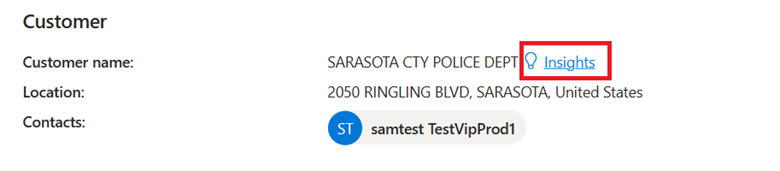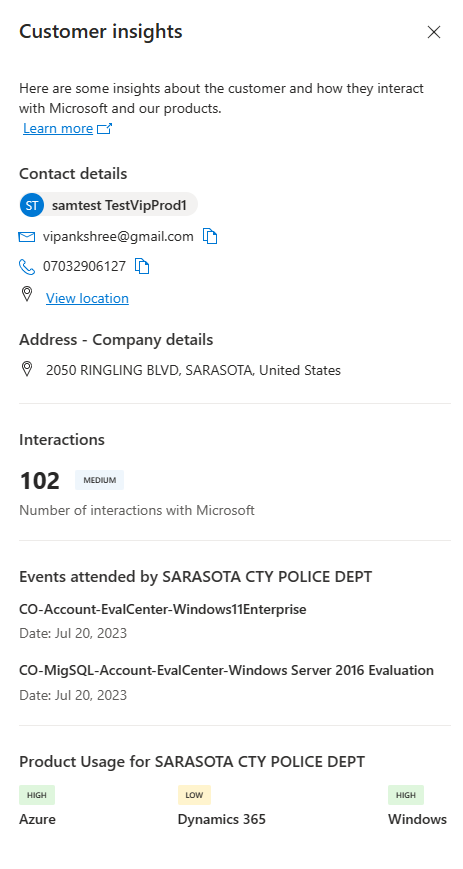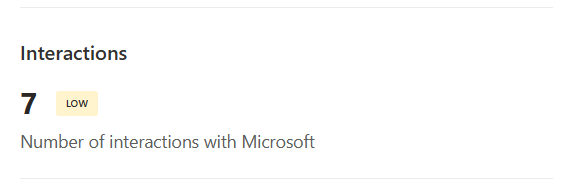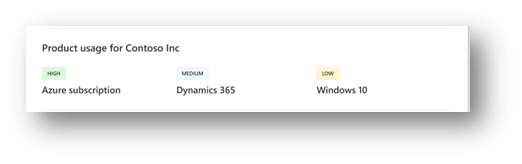Note
Access to this page requires authorization. You can try signing in or changing directories.
Access to this page requires authorization. You can try changing directories.
Microsoft has many signals about customers, and we're sharing these customer insights with our partners right on the Co-sell opportunities page. This helps you have better conversations with customers and help you win deals and grow your business.
As a referral admin, to see customer insights, select Insights on the Deal details page:
In the first section, one can see the contact details and the company information such as address and number of employees if available.
Here’s an example of the Insights panel:
Interactions section
This section captures how many interactions the customer has had with Microsoft and shows how engaged they are. They're shown as a number with a LOW, MEDIUM, and HIGH label.
Events attended section
This section shows you any recent events or webinars that the company’s employees attended, and it helps you to better understand their technology needs.
Product usage section
In this widget, Microsoft products that are used by the customer are categorized as HIGH, MEDIUM and LOW. It can be used to understand their digital footprint and pitch your solutions accordingly.