Note
Access to this page requires authorization. You can try signing in or changing directories.
Access to this page requires authorization. You can try changing directories.

Speech can be an effective, natural, and enjoyable way for people to interact with your Windows applications, complementing, or even replacing, traditional interaction experiences based on mouse, keyboard, touch, controller, or gestures.
Speech-based features such as speech recognition, dictation, speech synthesis (also known as text-to-speech or TTS), and conversational voice assistants (such as Cortana or Alexa) can provide accessible and inclusive user experiences that enable people to use your applications when other input devices might not suffice.
This page provides information on how the various Windows development frameworks provide speech recognition, speech synthesis, and conversation support for developers building Windows applications.
Platform-specific documentation

Universal Windows Platform (UWP)
Build speech-enabled apps on the modern platform for Windows 10 (and later) applications and games, on any Windows device (including PCs, phones, Xbox, HoloLens, and more), and publish them to the Microsoft Store.
Cortana interactions in Windows apps
(not supported in Windows 10 May 2020 Update and newer)

Win32 platform
Develop speech-enabled applications for Windows desktop and Windows Server using the tools, information, and sample engines and applications provided here.
Microsoft Speech Platform - Software Development Kit (SDK) (Version 11)
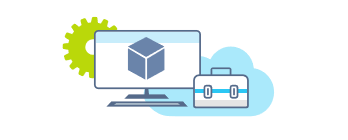
.NET Framework
Develop accessible apps and tools on the established platform for managed Windows applications with a XAML UI model and the .NET Framework.
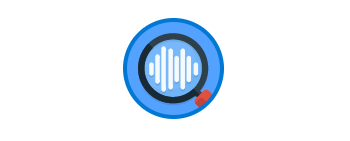
Azure speech services
Integrate speech processing into apps and services.
Legacy features
Legacy, deprecated, and/or unsupported versions of Microsoft speech and conversation technology.
Samples
Download and run full Windows samples that demonstrate various accessibility features and functionality.
The new samples browser (replaces the MSDN Code Gallery).
Windows classic samples on GitHub
These samples demonstrate the functionality and programming model for Windows and Windows Server.
Universal Windows Platform (UWP) samples on GitHub
These samples demonstrate the API usage patterns for the Universal Windows Platform (UWP) in the Windows Software Development Kit (SDK) for Windows 10 and later.
This app demonstrates the various Xaml controls supported in the Fluent Design System.
Other resources
Blogs and news
The latest from the world of Microsoft speech.
Community and support
Where Windows developers and users meet and learn together.
Windows developer
