Events
Mar 17, 11 PM - Mar 21, 11 PM
Join the meetup series to build scalable AI solutions based on real-world use cases with fellow developers and experts.
Register nowThis browser is no longer supported.
Upgrade to Microsoft Edge to take advantage of the latest features, security updates, and technical support.
With this update, we are including enhancements to pull request actionability, pipeline security & compliance, and npm API performance.
Check out the Features list below for details.
In addition to project administrators, Team admins can now create subscription for Azure Boards, Repos and pipeline directly from Slack and Microsoft Teams.
Azure Boards, Repos and Pipelines messaging app now supports connecting to a different tenant in Microsoft Teams. So your Azure DevOps and Microsoft Teams don't have to be in same Azure AD anymore. Use Sign in with different email link if your Microsoft Teams and Azure Pipelines are in different tenants.
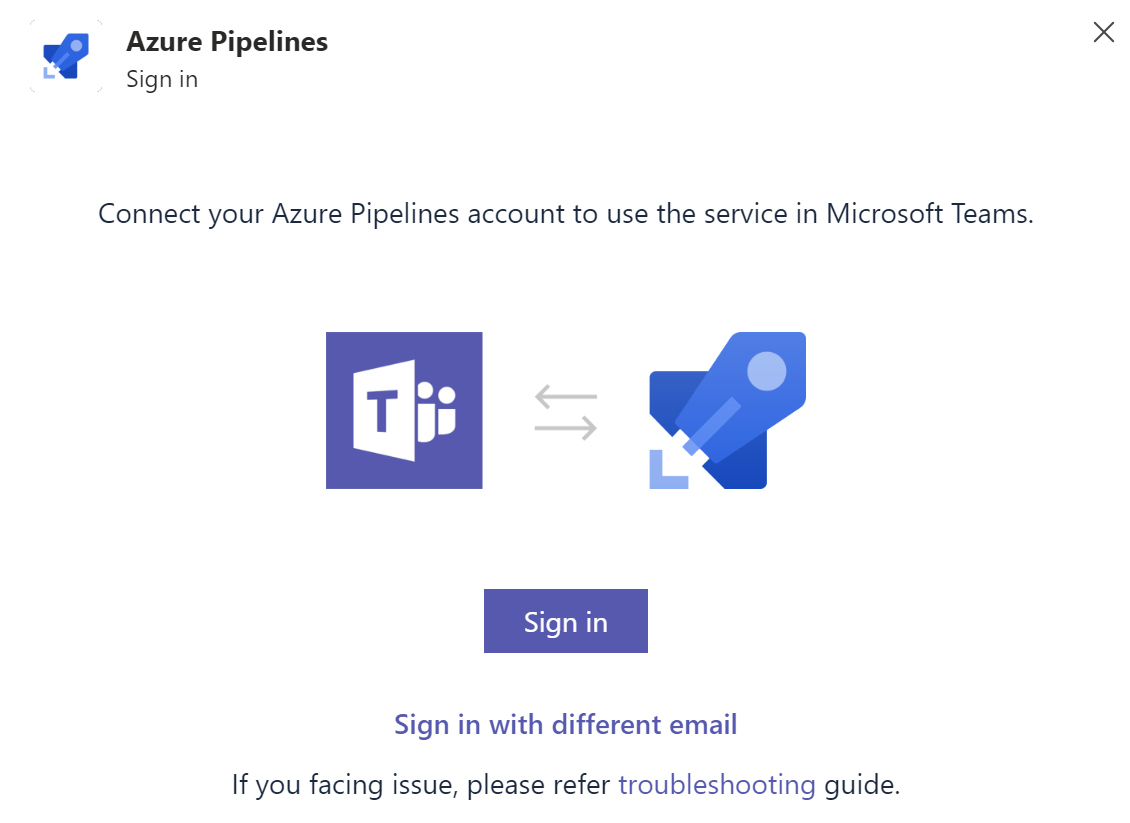
In this sprint we created and published a new GitHub action that will save your GitHub Issues into Azure Boards work items. This lets you put your code repos into GitHub while continuing to use Azure Boards to manage your work. The action is still in a preview state and we would love your feedback as we work to iron out the edge cases. Give it a try and let us know what you think.
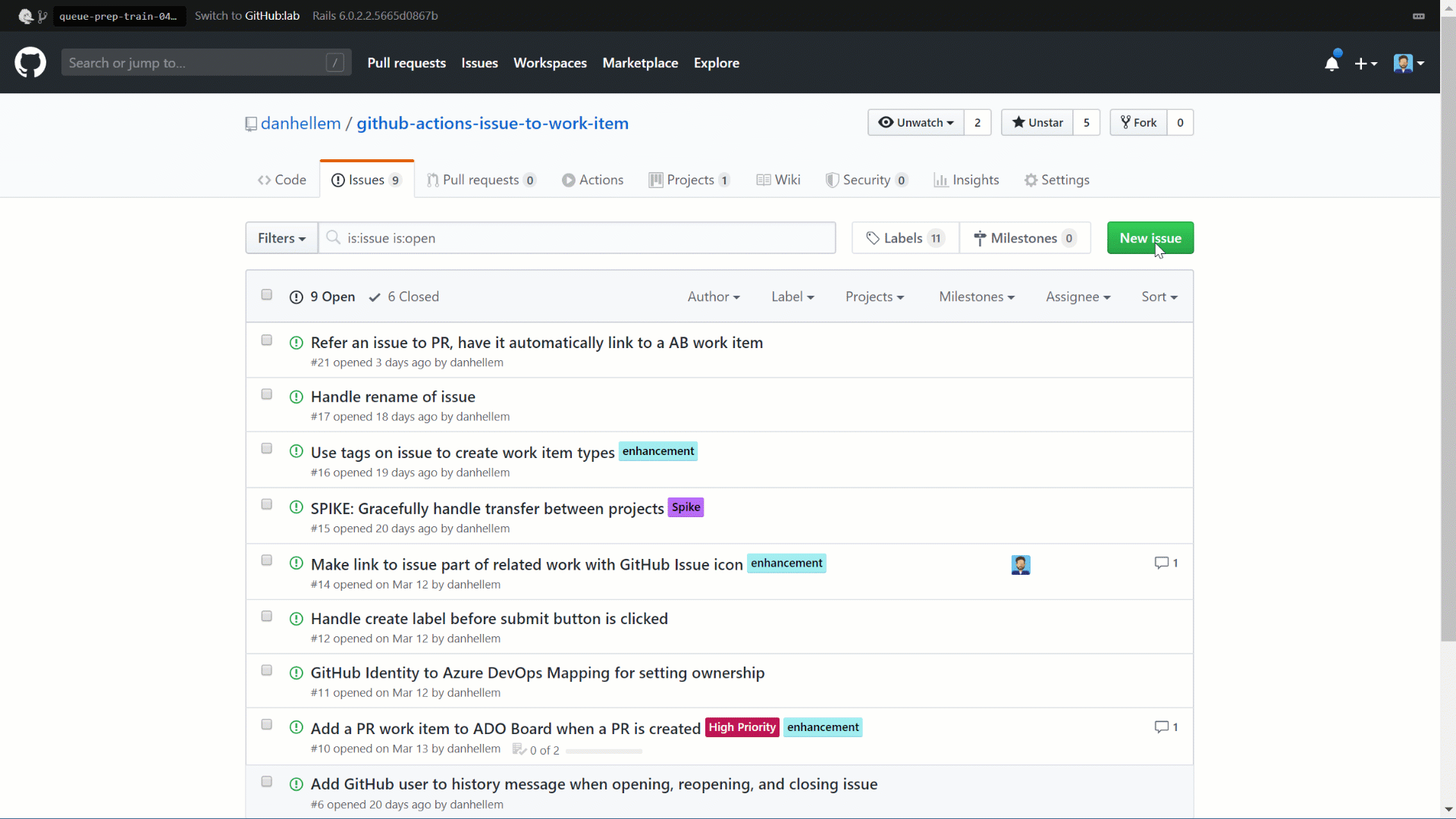
When you have many pull requests to review, understanding where you should take action first can be difficult. To improve pull request actionability, you can now create multiple custom queries on the pull request list page with several new options to filter by such as draft state. These queries will create separate and collapsible sections on your pull request page in addition to "Created by me" and "Assigned to me". You can also decline to review a pull request that you were added to via the Vote menu or the context menu on the pull request list page. In the custom sections, you will now see separate tabs for pull requests that you have provided a review on or declined to review. These custom queries will work across repositories on the "My pull requests" tab of the organization home page. If you want to come back to a pull request, you can flag it and they will show up at the top of your list. Lastly, pull requests that have been set to auto-complete will be marked with a pill that says 'Auto-complete' in the list.
We have added more filters to the pull request details page so you review them faster:
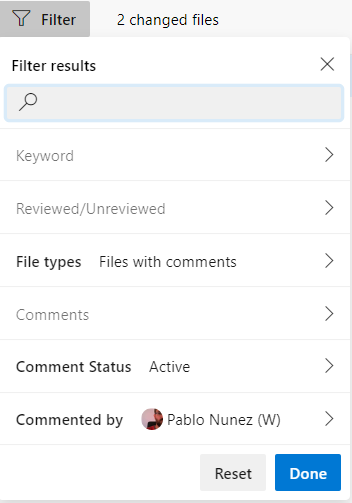
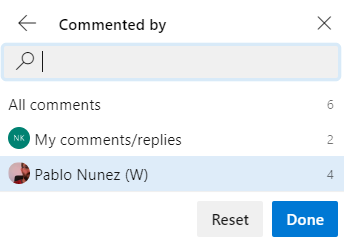
Azure Pipelines has supported deployments controlled with manual approvals for some time now. With the latest enhancements, you now have additional control over your deployments. In addition to approvals, resource owners can now add automated checks to verify security and quality policies. These checks can be used to trigger operations and then wait for them to complete. Using the additional checks, you can now define health criteria based on multiple sources and be assured that all deployments targeting your resources are safe, regardless of the YAML pipeline performing the deployment. Evaluation of each check can be repeated periodically based on the specified Retry Interval for the check.
The following additional checks are now available:
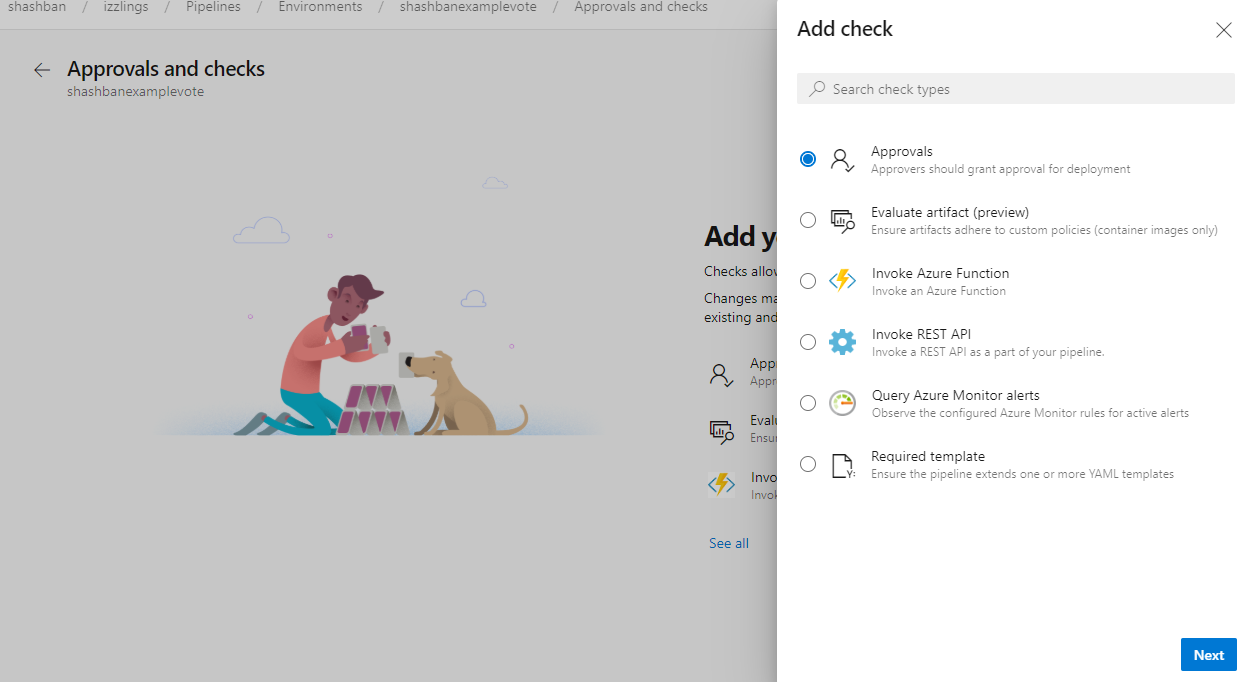
When you add an approval to an environment or a service connection, all multi-stage pipelines that use the resource automatically wait for the approval at the start of the stage. The designated approvers need to complete the approval before the pipeline can continue.
With this update, the approvers are sent an email notification for the pending approval. Users and team owners can opt-out of or configure custom subscriptions using notification settings.
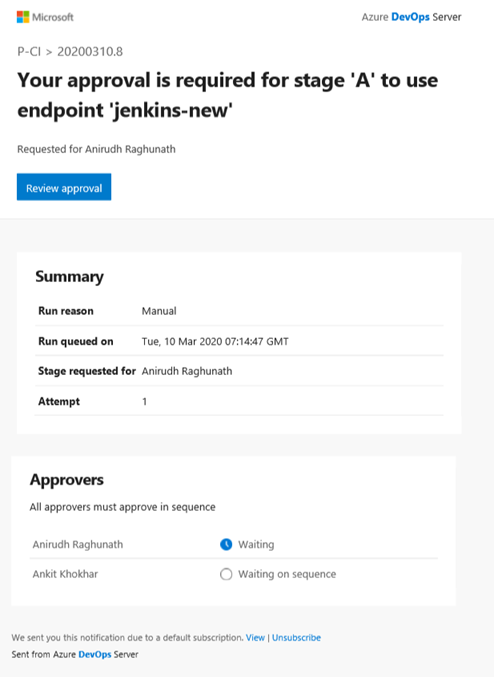
In addition to email notifications, project administrators can also direct notifications to Microsoft Teams or Slack.
Azure Artifacts feeds events are now available in the audit logs. These logs can be accessed from Organization Settings -> Auditing. The following events are now available for feeds:
We have made changes to our core design to improve the way we store and deliver npm packages in Azure Artifacts feeds. This has helped us achieve up to 10-fold reduction in latency for some of the highest used APIs for npm.
We have deployed fixes to address accessibility issues on our feeds page. The fixes include the following:
Note
These features will roll out over the next two to three weeks.
Head over to Azure DevOps and take a look.
We would love to hear what you think about these features. Use the help menu to report a problem or provide a suggestion.

You can also get advice and your questions answered by the community on Stack Overflow.
Events
Mar 17, 11 PM - Mar 21, 11 PM
Join the meetup series to build scalable AI solutions based on real-world use cases with fellow developers and experts.
Register nowTraining
Certification
Microsoft Certified: DevOps Engineer Expert - Certifications
This certification measures your ability to accomplish the following technical tasks: Design and implement processes and communications, design and implement a source control strategy, design and implement build and release pipelines, develop a security and compliance plan, and implement an instrumentation strategy.
Documentation
Connect an Azure Boards or Azure DevOps project to a GitHub repository - Azure Boards
Configure one or more GitHub repositories to integrate with Azure Boards.
GitHub integration overview - Azure DevOps
Learn about Azure DevOps integration with GitHub.
Link GitHub commits, PRs, branches, and issues to work items - Azure Boards
Learn how to links work items to GitHub commits, pull requests, branches, and issues, and automatically transition work item states in Azure Boards.